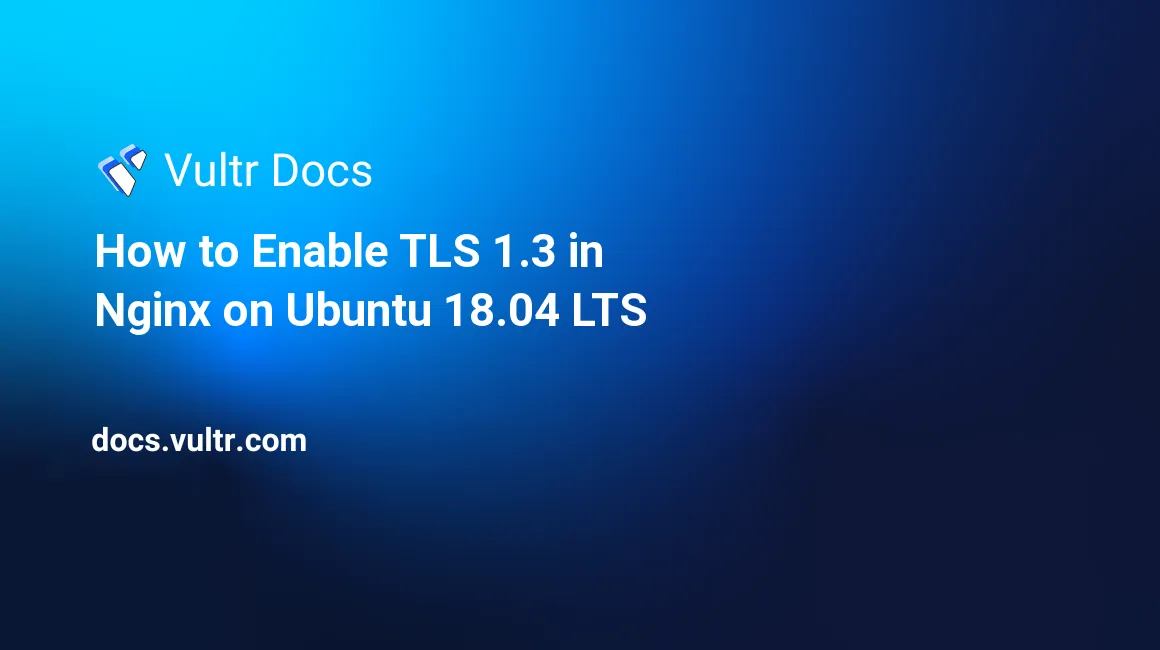
TLS 1.3 is a version of the Transport Layer Security (TLS) protocol that was published in 2018 as a proposed standard in RFC 8446. It offers security and performance improvements over its predecessors.
This guide will demonstrate how to enable TLS 1.3 using the Nginx web server on Ubuntu 18.04 LTS.
Requirements
- Nginx version
1.13.0or greater. - OpenSSL version
1.1.1or greater. - Vultr Cloud Compute (VC2) instance running Ubuntu 18.04.
- A valid domain name and properly configured
A/AAAA/CNAMEDNS records for your domain. - A valid TLS certificate. We will get one from Let's Encrypt.
Before you begin
Check the Ubuntu version.
lsb_release -ds
# Ubuntu 18.04.1 LTSCreate a new non-root user account with sudo access and switch to it.
adduser johndoe --gecos "John Doe"
usermod -aG sudo johndoe
su - johndoeNOTE: Replace johndoe with your username.
Set up the timezone.
sudo dpkg-reconfigure tzdataEnsure that your system is up to date.
sudo apt update && sudo apt upgrade -yInstall build-essential, socat and git packages.
sudo apt install -y build-essential socat gitInstall Acme.sh client and obtain TLS certificate from Let's Encrypt
Download and install Acme.sh.
sudo mkdir /etc/letsencrypt
git clone https://github.com/Neilpang/acme.sh.git
cd acme.sh
sudo ./acme.sh --install --home /etc/letsencrypt --accountemail your_email@example.com
cd ~
source ~/.bashrcCheck the version.
acme.sh --version
# v2.8.0Obtain RSA and ECDSA certificates for your domain.
# RSA 2048
sudo /etc/letsencrypt/acme.sh --issue --standalone --home /etc/letsencrypt -d example.com --ocsp-must-staple --keylength 2048
# ECDSA
sudo /etc/letsencrypt/acme.sh --issue --standalone --home /etc/letsencrypt -d example.com --ocsp-must-staple --keylength ec-256NOTE: Replace example.com in commands with your domain name.
After running the previous commands, your certificates and keys will be accessible at:
- For RSA:
/etc/letsencrypt/example.comdirectory. - For ECC/ECDSA:
/etc/letsencrypt/example.com_eccdirectory.
Build Nginx from Source
Nginx added support for TLS 1.3 in version 1.13.0. On most Linux distributions, including Ubuntu 18.04, Nginx is built with the older OpenSSL version, which does not support TLS 1.3. Consequently, we need our own custom Nginx build linked to the OpenSSL 1.1.1 release, which includes support for TLS 1.3.
Download the latest mainline version of the Nginx source code and extract it.
wget https://nginx.org/download/nginx-1.15.5.tar.gz && tar zxvf nginx-1.15.5.tar.gzDownload the OpenSSL 1.1.1 source code and extract it.
# OpenSSL version 1.1.1
wget https://www.openssl.org/source/openssl-1.1.1.tar.gz && tar xzvf openssl-1.1.1.tar.gzDelete all .tar.gz files, as they will not be needed anymore.
rm -rf *.tar.gzEnter the Nginx source directory.
cd ~/nginx-1.15.5Configure, compile and install Nginx. For the simplicity's sake, we will compile only essential modules that are required for TLS 1.3 to work. If you need a full Nginx build, you can read this Vultr guide about Nginx compilation.
./configure --prefix=/etc/nginx \
--sbin-path=/usr/sbin/nginx \
--modules-path=/usr/lib/nginx/modules \
--conf-path=/etc/nginx/nginx.conf \
--error-log-path=/var/log/nginx/error.log \
--pid-path=/var/run/nginx.pid \
--lock-path=/var/run/nginx.lock \
--user=nginx \
--group=nginx \
--build=Ubuntu \
--builddir=nginx-1.15.5 \
--http-log-path=/var/log/nginx/access.log \
--http-client-body-temp-path=/var/cache/nginx/client_temp \
--http-proxy-temp-path=/var/cache/nginx/proxy_temp \
--http-fastcgi-temp-path=/var/cache/nginx/fastcgi_temp \
--http-uwsgi-temp-path=/var/cache/nginx/uwsgi_temp \
--http-scgi-temp-path=/var/cache/nginx/scgi_temp \
--with-compat \
--with-http_ssl_module \
--with-http_v2_module \
--with-openssl=../openssl-1.1.1 \
--with-openssl-opt=no-nextprotoneg \
--without-http_rewrite_module \
--without-http_gzip_module
make
sudo make installCreate Nginx system group and user.
sudo adduser --system --home /nonexistent --shell /bin/false --no-create-home --disabled-login --disabled-password --gecos "nginx user" --group nginxSymlink /usr/lib/nginx/modules to /etc/nginx/modules directory. etc/nginx/modules is a standard place for Nginx modules.
sudo ln -s /usr/lib/nginx/modules /etc/nginx/modulesCreate Nginx cache directories and set proper permissions.
sudo mkdir -p /var/cache/nginx/client_temp /var/cache/nginx/fastcgi_temp /var/cache/nginx/proxy_temp /var/cache/nginx/scgi_temp /var/cache/nginx/uwsgi_temp
sudo chmod 700 /var/cache/nginx/*
sudo chown nginx:root /var/cache/nginx/*Check the Nginx version.
sudo nginx -V
# nginx version: nginx/1.15.5 (Ubuntu)
# built by gcc 7.3.0 (Ubuntu 7.3.0-27ubuntu1~18.04)
# built with OpenSSL 1.1.1 11 Sep 2018
# TLS SNI support enabled
# configure arguments: --prefix=/etc/nginx --sbin-path=/usr/sbin/nginx . . .
# . . .Create Nginx systemd unit file.
sudo vim /etc/systemd/system/nginx.servicePopulate the file with the following configuration.
[Unit]
Description=nginx - high performance web server
Documentation=https://nginx.org/en/docs/
After=network-online.target remote-fs.target nss-lookup.target
Wants=network-online.target
[Service]
Type=forking
PIDFile=/var/run/nginx.pid
ExecStartPre=/usr/sbin/nginx -t -c /etc/nginx/nginx.conf
ExecStart=/usr/sbin/nginx -c /etc/nginx/nginx.conf
ExecReload=/bin/kill -s HUP $MAINPID
ExecStop=/bin/kill -s TERM $MAINPID
[Install]
WantedBy=multi-user.targetStart and enable Nginx.
sudo systemctl start nginx.service
sudo systemctl enable nginx.serviceCreate conf.d, sites-available and sites-enabled directories in /etc/nginx directory.
sudo mkdir /etc/nginx/{conf.d,sites-available,sites-enabled}Run sudo vim /etc/nginx/nginx.conf and add the following two directives to the end of file, just before the closing }.
. . .
. . .
include /etc/nginx/conf.d/*.conf;
include /etc/nginx/sites-enabled/*.conf;
}Save the file and exit with Colon+W+Q.
Configure Nginx for TLS 1.3
Now that we have successfully built Nginx, we are ready to configure it to start using TLS 1.3 on our server.
Run sudo vim /etc/nginx/conf.d/example.com.conf and populate the file with the following configuration.
server {
listen 443 ssl http2;
listen [::]:443 ssl http2;
# RSA
ssl_certificate /etc/letsencrypt/example.com/fullchain.cer;
ssl_certificate_key /etc/letsencrypt/example.com/example.com.key;
# ECDSA
ssl_certificate /etc/letsencrypt/example.com_ecc/fullchain.cer;
ssl_certificate_key /etc/letsencrypt/example.com_ecc/example.com.key;
ssl_protocols TLSv1.2 TLSv1.3;
ssl_prefer_server_ciphers on;
ssl_ciphers 'ECDHE-ECDSA-AES256-GCM-SHA384:ECDHE-RSA-AES256-GCM-SHA384:ECDHE-ECDSA-CHACHA20-POLY1305:ECDHE-RSA-CHACHA20-POLY1305:ECDHE-ECDSA-AES128-GCM-SHA256:ECDHE-RSA-AES128-GCM-SHA256:ECDHE-ECDSA-AES256-SHA384:ECDHE-RSA-AES256-SHA384:ECDHE-ECDSA-AES128-SHA256:ECDHE-RSA-AES128-SHA256';
}Save the file and exit with Colon+W+Q.
Notice the new TLSv1.3 parameter of the ssl_protocols directive. This parameter is necessary to enable TLS 1.3.
Check the configuration.
sudo nginx -tReload Nginx.
sudo systemctl reload nginx.serviceTo verify TLS 1.3, you can use browser dev tools or SSL Labs service. The screenshots below shows Chrome's security tab that shows that TLS 1.3 is working.
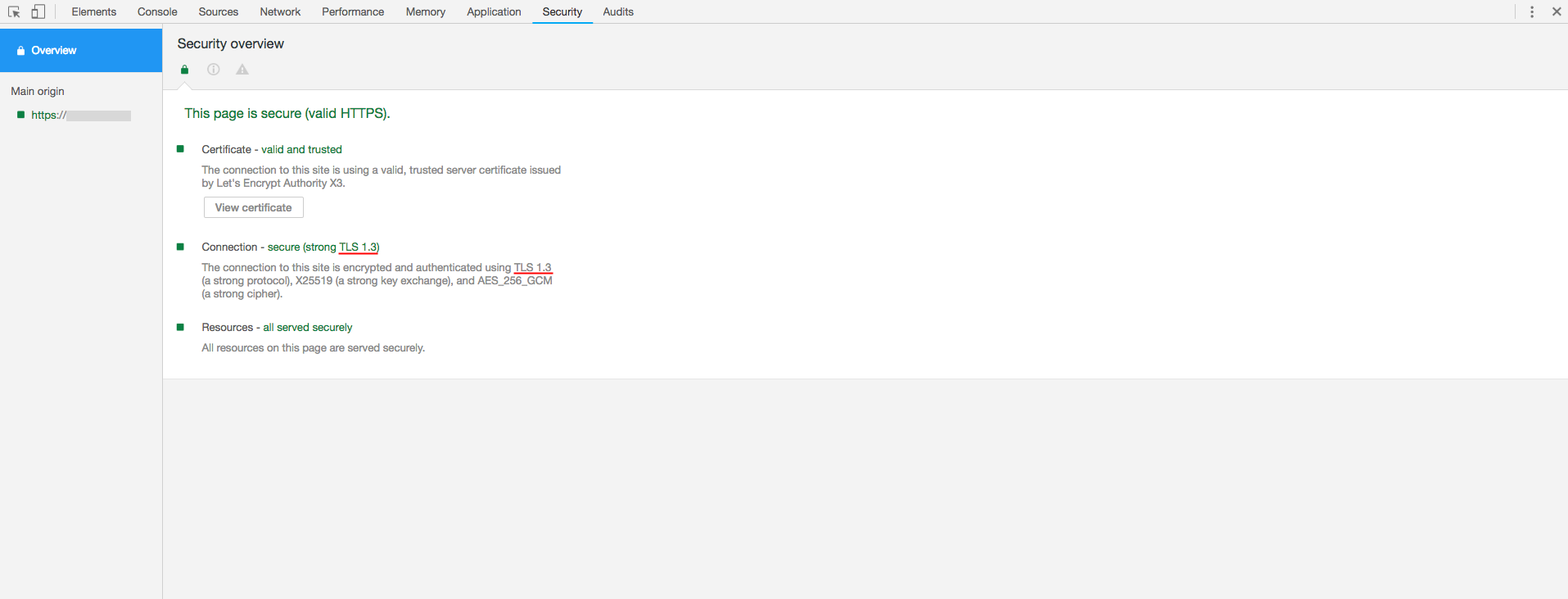
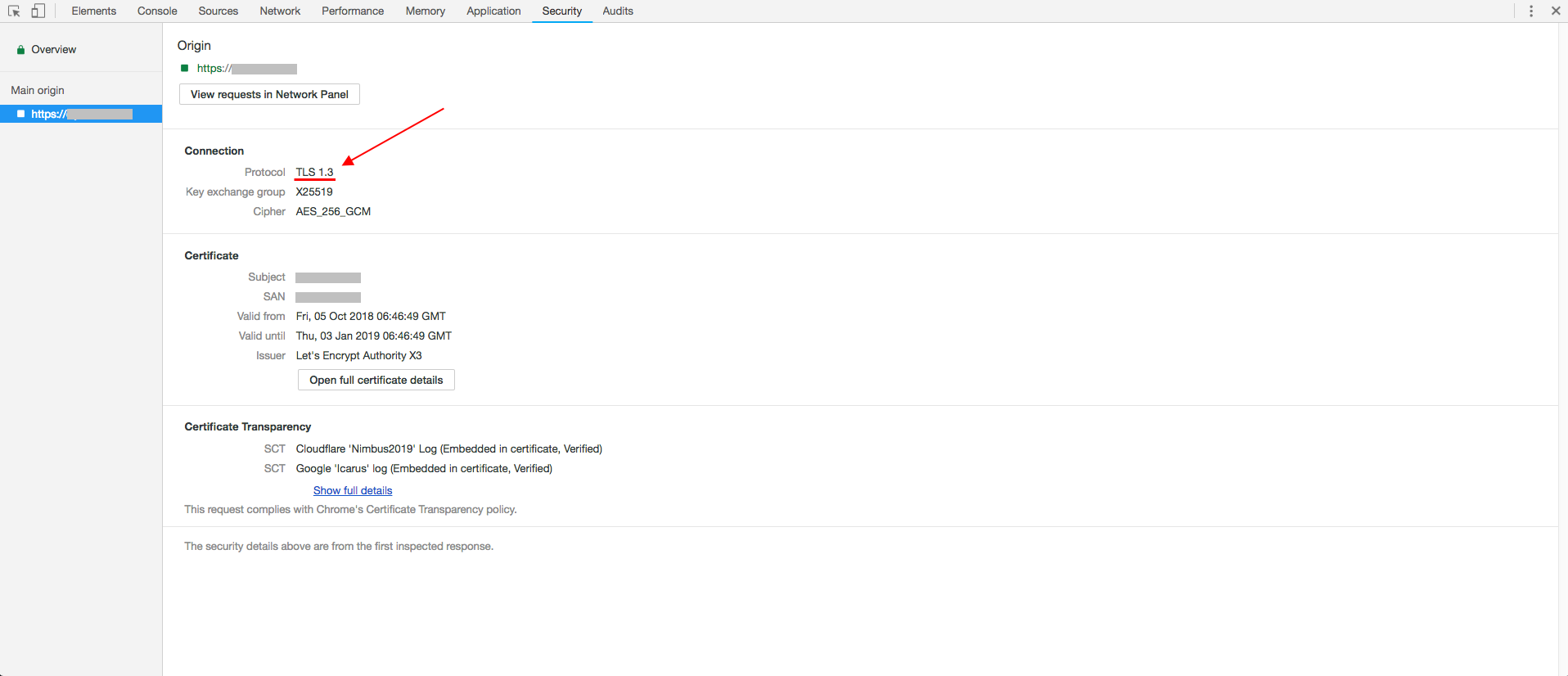
Congratulations! You have successfully enabled TLS 1.3 on your Ubuntu 18.04 web server.
No comments yet.