
Introduction
CloudPanel is a free high-performance PHP-based server control panel with lightweight components and modern features. It is secure, easy to use, supports multiple PHP versions, and makes all common PHP applications accessible. In this guide, you will install CloudPanel on Debian 10.
Prerequisites
Install Cloud Panel
Download the installation script.
$ wget https://installer.cloudpanel.io/ce/v1/install.sh -O cloudpanel.shEnable execution rights on the script.
$ sudo chmod +x cloudpanel.shRun the script.
$ sudo ./cloudpanel.shThe script automatically installs all necessary dependencies and CloudPanel in 2-3 minutes.
Setup Firewall
By default, CloudPanel listens on the port 8443, allow connections to it through the firewall.
$ sudo ufw allow 8443/tcpAllow HTTP Connections on port 80 to the server.
$ sudo ufw allow 80/tcpAlso, allow HTTPS Connections on port 443.
$ sudo ufw allow 443/tcpReload the firewall rules.
$ sudo ufw reloadConfigure Cloud Panel
Now that CloudPanel is installed on your server and connections allowed through the firewall, visit your Server IP on port 8443 to complete the setup process.
http://vultr-server-ip:8443When alerted that your connection is not private, proceed and accept the self-signed certificate.
Now, set up CloudPanel with a new administrator username, email, and password to secure backend access to the control panel.
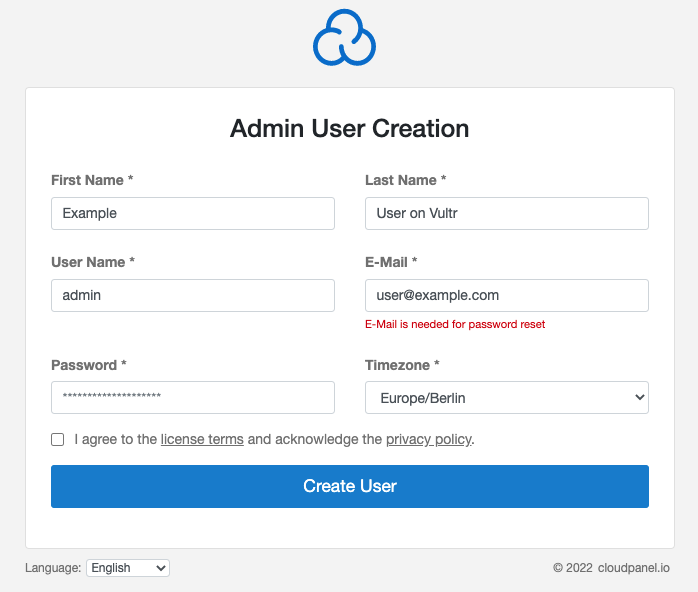
Login to Cloud Panel. Then, click Domains on the left navigation bar. Click Add domain, enter the domain name, choose a document root directory, select an optimized application template, and choose a PHP version to run for the App.
Next, click the created domain, navigate to SSL Certificates, then click Actions in the top right to select New Let’s Encrypt certificate, confirm the domain name, and click the Create and Install button.
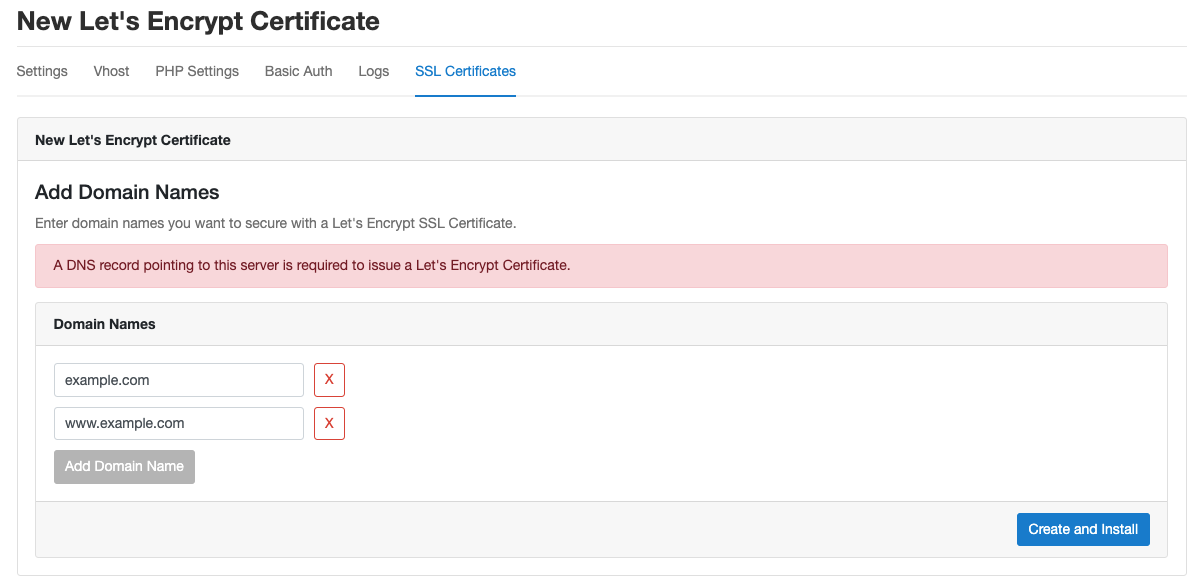
Once successful, you will be able to use HTTPS and also access your CloudPanel dashboard through the domain on port 8443, and also add new domains, set up applications, create users in the backend administration area.
Conclusion
Congratulations, you have successfully installed CloudPanel on Debian 10. For further information on how to set up your backend panel, visit the official CloudPanel documentation.
No comments yet.