Install the Cloud9 IDE on Debian Wheezy
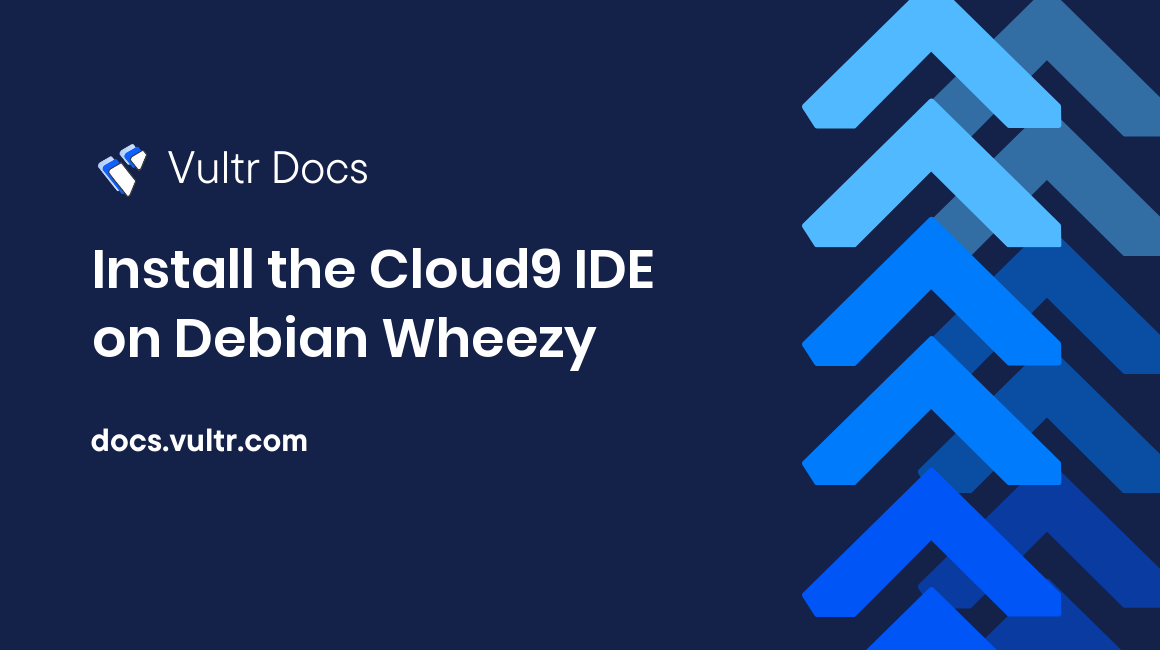
Overview
Whether you are a single developer or a team with many developers, Cloud9 is an easy to use, flexible, cloud IDE. Cloud9 may fit your needs, as it is a self-hosted software package that allows you to develop in the cloud. Developing in the cloud is beneficial because you to edit your code from anywhere - even on your phone.
Requirements
- Debian Wheezy
- Git
- 10 Minutes
Installation
First of all, the installer installs all of the required packages so we don't have to focus on installing all packages for Node.js or anything similiar.
Clone the latest version of Cloud9 into a folder called sdk, however you can rename the folder to any name.
git clone https://github.com/c9/core sdkThe next step is to dive into the directory into which we cloned the repository.
cd sdk/After diving into the directory in which the needed files are located, we can start with installing it. Cloud9 actually provides a very simple method to do so, using a single command.
./scripts/install-sdk.shOnce the installation completed without any errors, we can run our new installation of Cloud9. Please keep in mind that the actual command isn't persistent and the IDE would go offline once you close the SSH Terminal window. To keep it online, you can use a program like screen.
node server.js -p 8181 -l 0.0.0.0 -w /our/project/directory/-a :Actually Cloud9 does not support working on multiple projects at the same time. However, you can create a project root folder in which all projects are stored. Additionally, we can change the port on which Cloud9 should listen, for that purpose you can edit the argument after -l in our command above.
Firewall rules
If you have any firewall or iptables activated to secure your server, you have to open the ports needed for Cloud9.
iptables -A INPUT -p tcp --dport 8181 -j ACCEPTKeep in mind that you have to change the port in your firewall rule either if you changed the port on which Cloud9 should listen.
Conclusion
You have completed installing the Cloud9 online IDE. You can now enjoy the benefits of working with a cloud editor. Enjoy your new Cloud9 installation!