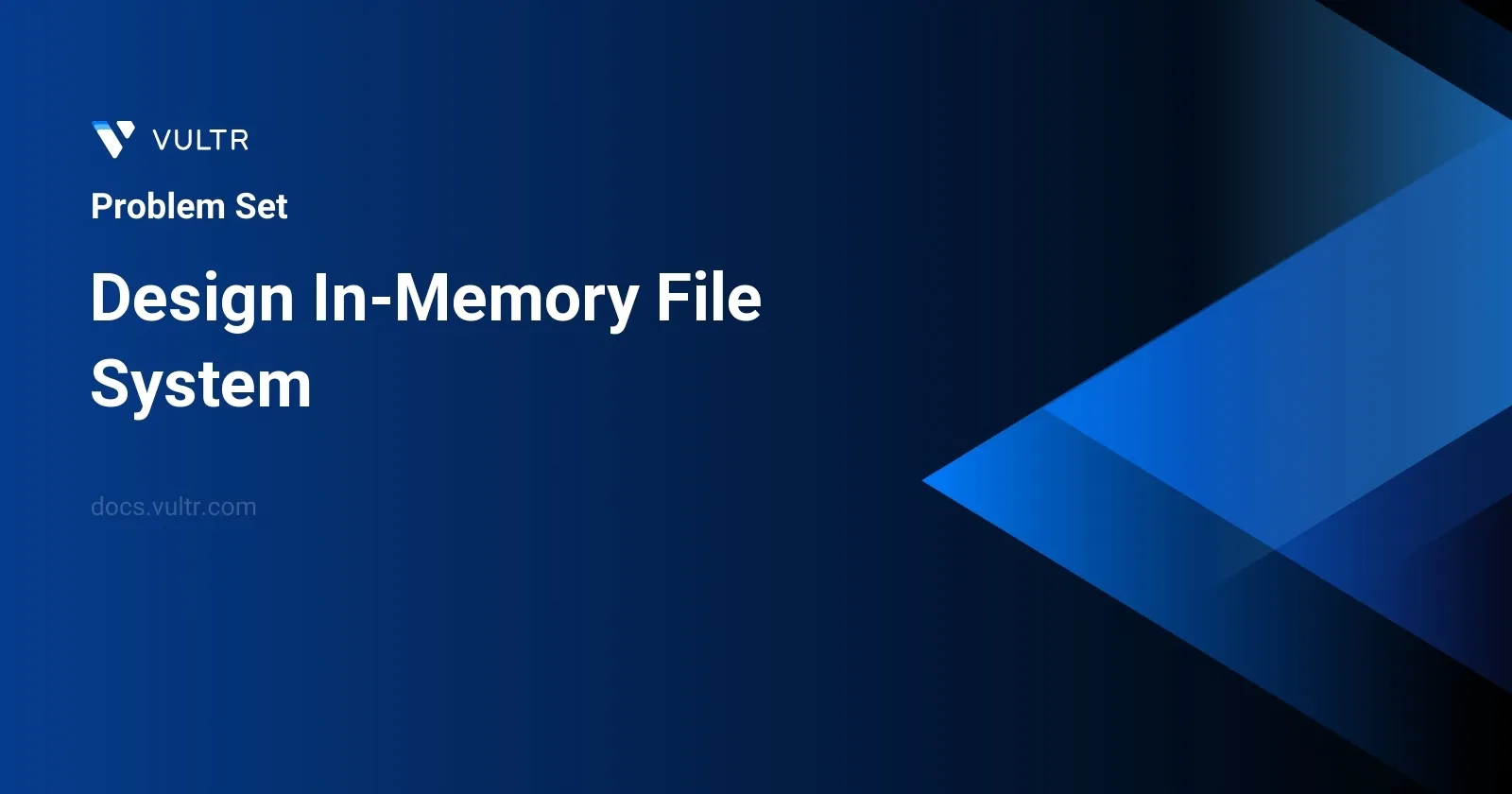
Problem Statement
The task is to create a data structure that mimics an in-memory file system. This entails implementing various functionalities typical of a standard file system, such as listing items in directories, creating directories, adding content to files, and retrieving file contents. The FileSystem class should include:
- Constructor
FileSystem()to initialize the file system. - Method
ls(String path)to list files and directories:- If the path leads to a file, the method returns just that file's name.
- If the path leads to a directory, the method returns all contents in lexicographic order.
- Method
mkdir(String path)to create a new directory, including any necessary parent directories if they don’t exist. - Method
addContentToFile(String filePath, String content)which:- Creates a new file containing the specified content if the file does not exist.
- Appends content to the existing file without overwriting the original content.
- Method
readContentFromFile(String filePath)that returns the content of the specified file.
Examples
Example 1
Input
["FileSystem", "ls", "mkdir", "addContentToFile", "ls", "readContentFromFile"] [[], ["/"], ["/a/b/c"], ["/a/b/c/d", "hello"], ["/"], ["/a/b/c/d"]]
Output
[null, [], null, null, ["a"], "hello"]
Explanation
FileSystem fileSystem = new FileSystem();
fileSystem.ls("/"); // return []
fileSystem.mkdir("/a/b/c");
fileSystem.addContentToFile("/a/b/c/d", "hello");
fileSystem.ls("/"); // return ["a"]
fileSystem.readContentFromFile("/a/b/c/d"); // return "hello"Constraints
1 <= path.length, filePath.length <= 100pathandfilePathare absolute paths which begin with'/'and do not end with'/'except that the path is just"/".- You can assume that all directory names and file names only contain lowercase letters, and the same names will not exist in the same directory.
- You can assume that all operations will be passed valid parameters, and users will not attempt to retrieve file content or list a directory or file that does not exist.
- You can assume that the parent directory for the file in
addContentToFilewill exist. 1 <= content.length <= 50- At most
300calls will be made tols,mkdir,addContentToFile, andreadContentFromFile.
Approach and Intuition
Data Structures Used:
- Utilize a composite design pattern where both files and directories can be treated uniformly. This can be achieved by defining a base class or interface (
Node), with two subclasses:FileandDirectory. - Each
Directorywould have a map storing its children nodes (files and sub-directories). - The
Fileclass would contain a string builder or similar structure to efficiently hold and modify its content.
- Utilize a composite design pattern where both files and directories can be treated uniformly. This can be achieved by defining a base class or interface (
Implementation Walkthrough:
- Initialization (
FileSystem()):- Start by creating the root directory.
- Listing Items (
ls(String path)):- Parse the path to navigate to the specified directory or file.
- If a file, return the file name. If a directory, collect the names of its children, sort them, and return.
- Creating Directories (
mkdir(String path)):- Split the path to identify all components. Navigate through the existing structure, creating any missing directories.
- Adding Content to Files (
addContentToFile(String filePath, String content)):- Follow or create the path to the desired file location, creating the file if it doesn't exist.
- Append or insert the content into the file's data structure.
- Reading File Content (
readContentFromFile(String filePath)):- Navigate to the file’s location and return its content.
- Initialization (
System Design Considerations:
- Handle edge cases such as attempting to read a non-existent file or directory.
- Ensure methods are efficient in terms of both time and space complexity, considering the maximum constraints provided.
- Implement the system to minimally interact with actual I/O operations, simulating those within the memory using data structures.
- Leverage sorted data structures where appropriate to reduce complexity, especially for listing directory contents in lexicographic order.
By carefully structuring the file system classes and methods as described, it is possible to simulate an intuitive and efficient in-memory file system. This setup should meet the requirements laid out, handling up to 300 combined operations efficiently.
Solutions
- Java
public class VirtualFileSystem {
class Node {
boolean isFile = false;
HashMap < String, Node > children = new HashMap < > ();
String data = "";
}
Node root;
public VirtualFileSystem() {
root = new Node();
}
public List < String > ls(String path) {
Node currentNode = root;
List < String > itemList = new ArrayList < > ();
if (!path.equals("/")) {
String[] parts = path.split("/");
for (int i = 1; i < parts.length; i++) {
currentNode = currentNode.children.get(parts[i]);
}
if (currentNode.isFile) {
itemList.add(parts[parts.length - 1]);
return itemList;
}
}
List < String > sortedItems = new ArrayList < > (currentNode.children.keySet());
Collections.sort(sortedItems);
return sortedItems;
}
public void mkdir(String path) {
Node currentNode = root;
String[] parts = path.split("/");
for (int i = 1; i < parts.length; i++) {
if (!currentNode.children.containsKey(parts[i]))
currentNode.children.put(parts[i], new Node());
currentNode = currentNode.children.get(parts[i]);
}
}
public void addContentToFile(String filePath, String content) {
Node currentNode = root;
String[] parts = filePath.split("/");
for (int i = 1; i < parts.length - 1; i++) {
currentNode = currentNode.children.get(parts[i]);
}
if (!currentNode.children.containsKey(parts[parts.length - 1]))
currentNode.children.put(parts[parts.length - 1], new Node());
currentNode = currentNode.children.get(parts[parts.length - 1]);
currentNode.isFile = true;
currentNode.data = currentNode.data + content;
}
public String readContentFromFile(String filePath) {
Node currentNode = root;
String[] parts = filePath.split("/");
for (int i = 1; i < parts.length - 1; i++) {
currentNode = currentNode.children.get(parts[i]);
}
return currentNode.children.get(parts[parts.length - 1]).data;
}
}
The provided Java solution implements a virtual in-memory file system. Essentially, it simulates file operations akin to those on a real operating system but stores data directly in memory. The operations supported include listing directory contents, creating directories, adding content to files, and reading content from files.
The
VirtualFileSystemclass features a nestedNodeclass. EachNodecan either represent a file or directory. This is distinguished by the booleanisFile. It contains a mapchildren, holding child nodes, and a stringdatafor file contents.The constructor initializes a root node, embodying the base directory.
lsmethod:- Retrieves the list of files and directories in a specified path by navigating the nodes from the root to the target path.
- If the path resolves to a file, it returns the file name. If it's a directory, the method returns a sorted list of its contents.
mkdirmethod:- Ensures the existence of a directory by splitting the path and iterating through parts, creating nodes for non-existent segments.
addContentToFilemethod:- Splits the file path and iterates to find the file node or creates one if it doesn't exist, setting
isFileto true. - Appends the supplied content to the existing file data.
- Splits the file path and iterates to find the file node or creates one if it doesn't exist, setting
readContentFromFilemethod:- Similar path navigation as other methods and directly accesses the data of the target file.
This system efficiently simulates basic file operations without I/O overhead as everything is maintained within memory, offering quick access and modification of the file system structure.