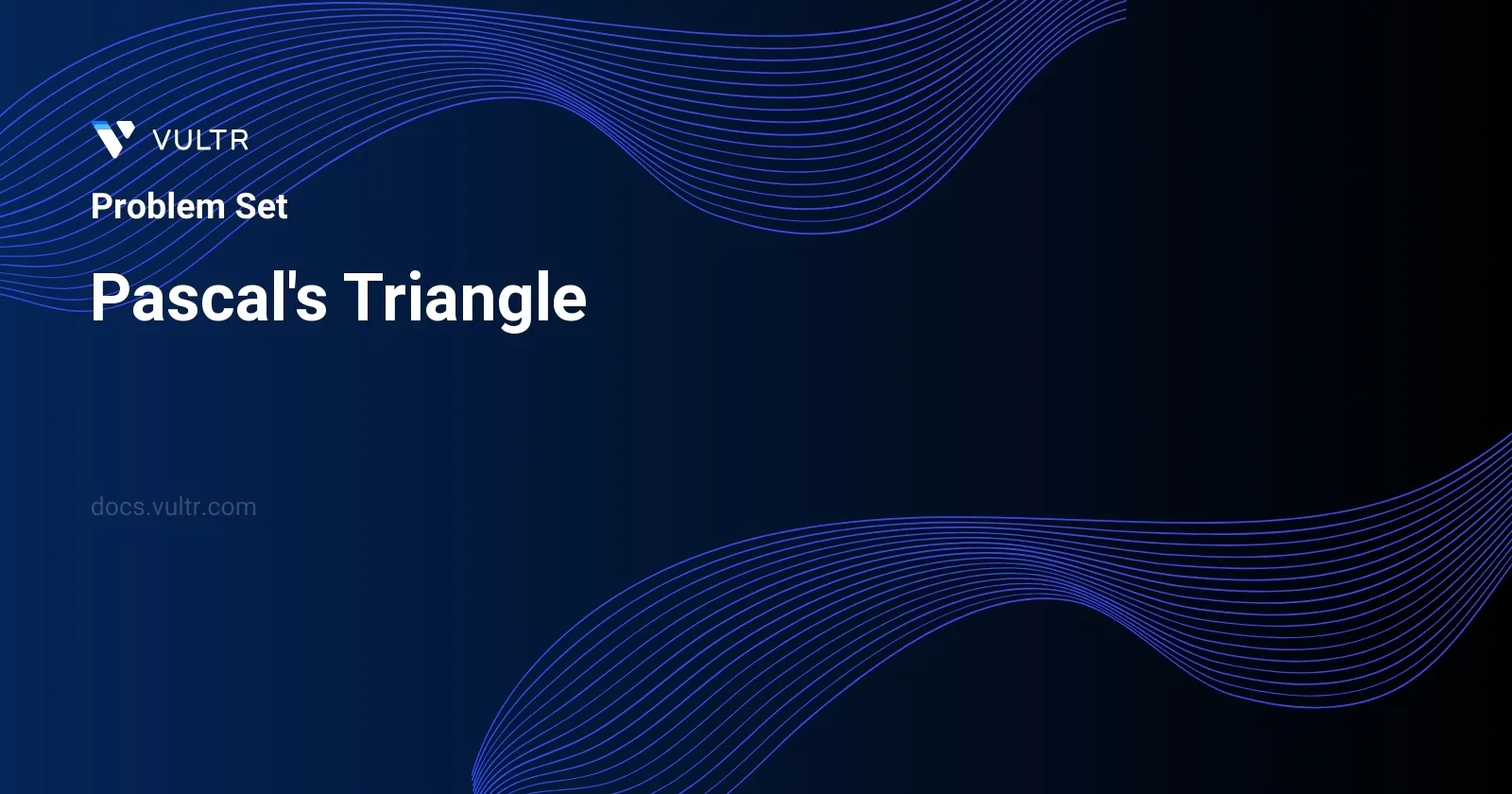
Problem Statement
Given a positive integer numRows, the task is to generate the first numRows rows of Pascal's Triangle and return them in a list of lists format. Pascal's Triangle is a triangular array of binomial coefficients. For a given number at row and column in this triangle, the value is the sum of the two directly adjacent numbers on the previous row. Specifically, the top of the triangle starts with a 1, and subsequent rows are constructed by adding the number above and to the left with the number above and to the right.
Examples
Example 1
Input:
numRows = 5
Output:
[[1],[1,1],[1,2,1],[1,3,3,1],[1,4,6,4,1]]
Example 2
Input:
numRows = 1
Output:
[[1]]
Constraints
1 <= numRows <= 30
Approach and Intuition
To construct Pascal's Triangle up to a given number of rows, numRows, we can utilize a simple iterative approach based on the properties of the triangle:
- Initializing the Triangle: Start by initializing the triangle with the first row
[[1]]. - Generating Subsequent Rows:
- For each new row, start with a
1because each row in Pascal's Triangle begins with this number. - Then, to generate the i-th element of a row, use the formula: sum of the (i-1)-th and i-th elements of the previous row. This comes from the triangle's property where each element is the sum of the two elements directly above it.
- Each row ends with a
1, mirroring how it starts.
- For each new row, start with a
- Repeat until numRows: Continue adding rows until the triangle has
numRowsrows.
The example scenarios help illustrate this pattern:
Example 1: The user asks for
numRows = 5. Starting from the initial[1], generate subsequent rows till the fifth row. The result for five rows, as seen, would be[[1],[1,1],[1,2,1],[1,3,3,1],[1,4,6,4,1]], showcasing the construction of rows based on the sums of elements from preceding rows.Example 2: When
numRows = 1, the resulting Pascal's Triangle consists of just the first row,[[1]].
The constraints clarify that 1 <= numRows <= 30, ensuring the approach needs to handle creating up to thirty rows, which is computationally feasible with the outlined method.
Solutions
- C++
- Java
- C
- JavaScript
- Python
class Solution {
public:
vector<vector<int>> pascalTriangle(int rows) {
vector<vector<int>> pTriangle;
pTriangle.push_back({1});
for (int i = 1; i < rows; i++) {
vector<int> currentRow;
vector<int> prevRow = pTriangle[i - 1];
currentRow.push_back(1);
for (int k = 1; k < i; k++) {
currentRow.push_back(prevRow[k - 1] + prevRow[k]);
}
currentRow.push_back(1);
pTriangle.push_back(currentRow);
}
return pTriangle;
}
};
This summary provides a solution to generate Pascal's Triangle using C++.
The function
pascalTriangle(int rows)is defined within a class calledSolution.The function takes an integer
rows, which specifies the number of rows in Pascal's Triangle to be generated.The function initializes a two-dimensional vector
pTriangleto store the rows of the triangle.Start by adding the first row
[1]topTriangle.Iterate from 1 to
rows - 1to construct each row of the triangle:- Initialize an empty vector
currentRow. - Retrieve the previous row from
pTriangleand store it inprevRow. - Add the first element
1tocurrentRow. - Use a for loop inside the iteration to calculate the values between the first and last element of each row:
- Each middle element is the sum of two consecutive elements in
prevRow.
- Each middle element is the sum of two consecutive elements in
- Add the last element
1tocurrentRow. - Append
currentRowtopTriangle.
- Initialize an empty vector
Finally, return
pTriangle, which now contains all the rows of Pascal's Triangle up to the specified number of rows.
class Solution {
public List<List<Integer>> pascalTriangle(int totalRows) {
List<List<Integer>> pTriangle = new ArrayList<>();
pTriangle.add(new ArrayList<>());
pTriangle.get(0).add(1);
for (int index = 1; index < totalRows; index++) {
List<Integer> currentRow = new ArrayList<>();
List<Integer> previousRow = pTriangle.get(index - 1);
currentRow.add(1);
for (int i = 1; i < index; i++) {
currentRow.add(previousRow.get(i - 1) + previousRow.get(i));
}
currentRow.add(1);
pTriangle.add(currentRow);
}
return pTriangle;
}
}
The given Java program generates Pascal's Triangle with a specified number of rows, identified by the parameter totalRows. The method pascalTriangle(int totalRows) constructs a list of lists where each list represents a row in Pascal's Triangle.
- Start by initializing
pTriangleas an ArrayList of List of Integer. - Add the first row to
pTriangleas it always consists of one element, the number1. - Iterate from the second row until the total number of rows using a for loop. For each row:
- Initialize
currentRowas an ArrayList of Integer. - Reference
previousRowfrompTrianglebased on the current index. - Add
1to the beginning ofcurrentRowfor the edges of Pascal's Triangle. - Use a nested loop to calculate values between the edges of the triangle, summing the two adjacent numbers from
previousRow. - Add
1to the end ofcurrentRowsince the rightmost element in each row is also always1. - Append
currentRowtopTriangle.
- Initialize
- Return the fully constructed
pTrianglecontaining all rows of Pascal's Triangle up tototalRows.
This program efficiently builds each row based on the values of the previous row, demonstrating a classic use of dynamic programming to handle combinatorial number generation.
int** createPascalTriangle(int numLevels, int* levelsCount, int** levelSizes) {
*levelsCount = numLevels;
*levelSizes = (int*)malloc(sizeof(int) * numLevels);
int** pascal = (int**)malloc(sizeof(int*) * numLevels);
if (numLevels == 0) {
return NULL;
}
(*levelSizes)[0] = 1;
pascal[0] = (int*)malloc(sizeof(int) * 1);
pascal[0][0] = 1;
for (int i = 1; i < numLevels; i++) {
int* currentLevel = (int*)malloc(sizeof(int) * (i + 1));
int* previousLevel = pascal[i - 1];
currentLevel[0] = 1;
for (int k = 1; k < i; k++) {
currentLevel[k] = previousLevel[k - 1] + previousLevel[k];
}
currentLevel[i] = 1;
pascal[i] = currentLevel;
(*levelSizes)[i] = i + 1;
}
return pascal;
}
The provided C program generates Pascal's Triangle, a triangular array of binomial coefficients, up to a specified number of levels given by numLevels. Each row of the triangle is constructed dynamically using memory allocation functions.
- Initialize the triangle with a dynamically allocated memory for storing integer pointers (
int** pascal) corresponding to each level. - A levels counter (
levelsCount) and a size array (levelSizes) are allocated to record the number of integers in each level of the triangle. - The program begins by checking if the number of levels is zero and if so, returns
NULL, indicating that no triangle is to be generated. - The first level of the triangle is initialized to
[1]. - Starting from the second level, each level is computed based on the values of the previous level:
- The first and last item of every level are set to
1. - The intermediate values are calculated as the sum of two adjacent numbers from the previous level.
- The first and last item of every level are set to
- As each level is constructed, it's allocated dynamically and its size is recorded.
This structured approach ensures that even for a large number of levels, the Pascal Triangle is accurately constructed and memory is efficiently managed without any leaks, as each level's size is tracked separately allowing for precise memory allocation.
var buildPascalTriangle = function(totalRows) {
const pascal = [];
pascal.push([1]);
for (let index = 1; index < totalRows; index++) {
const currentRow = [];
const lastRow = pascal[index - 1];
currentRow.push(1);
for (let j = 1; j < index; j++) {
currentRow.push(lastRow[j - 1] + lastRow[j]);
}
currentRow.push(1);
pascal.push(currentRow);
}
return pascal;
};
In the provided JavaScript solution, a function named buildPascalTriangle generates Pascal's Triangle up to a given number of rows (totalRows). This computation is achieved using arrays and nested loops, which systematically build each row based on the values from the previous row.
- Initialize a main array
pascalwhich will store each row of Pascal's Triangle. - Start by adding the first row manually, which is always
[1]. - Utilize a for-loop starting from
index = 1to less thantotalRows. For each iteration:- Create an array
currentRowto store individual numbers for the current row. - Retrieve the last row from
pascalto calculate values forcurrentRow. - Begin each
currentRowwith a1(as every row in Pascal's Triangle starts and ends with1). - Employ another nested loop which goes from
j = 1to less thanindex. In this loop:
- Calculate the values by summing appropriate elements from
lastRowand add those tocurrentRow.
- After the loop, push a
1tocurrentRowto complete the row. - Add
currentRowtopascal.
- Create an array
- Upon completion of the for-loop, return the
pascalarray which now contains all the computed rows of Pascal's Triangle.
By the end of this function call, a complete Pascal's Triangle of totalRows height is returned. The solution efficiently demonstrates using basic looping constructs and array manipulation to build a progressively increasing structure in a common mathematical model.
class Solution:
def pascal_triangle(self, nrows: int) -> List[List[int]]:
result = []
for i in range(nrows):
# Initialize all elements of this row as None
row = [None] * (i + 1)
row[0], row[-1] = 1, 1 # First and last elements are 1
# Compute the values for the inner cells of this row
for j in range(1, len(row) - 1):
row[j] = result[i - 1][j - 1] + result[i - 1][j]
result.append(row)
return result
The provided Python function generates Pascal's Triangle up to a given number of rows. Pascal's Triangle is a geometric arrangement of binomial coefficients into a triangle, where each number is the sum of the two directly above it from the previous row.
- The function
pascal_triangleaccepts an integernrows, which specifies the number of rows of the triangle to generate. - The function initializes an empty list
resultto store each row of the triangle as a sublist. - A loop runs from
0tonrows-1. For each iteration:- A new list
rowis created with sizei+1, where all elements are initialized asNone. - The first and the last element of
roware set to1. - For each position in the middle of the row, the value is calculated by the sum of two elements directly above it from the previous row in the triangle.
- The fully formed
rowis then appended to theresultlist.
- A new list
- After completing all iterations, the function returns
result, which contains the fully constructed Pascal's Triangle up to the desired number of rows.
This function efficiently builds Pascal's Triangle, ensuring that each element of each row is correctly calculated using dynamic programming principles.