JavaScript Array push() - Add Elements to Array
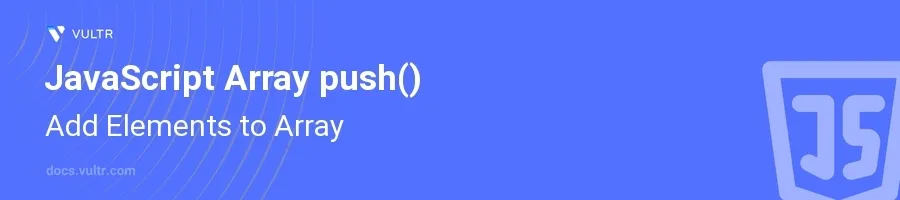
Introduction
The push() method in JavaScript is an essential tool for manipulating arrays. It allows you to add one or more elements to the end of an array, modifying the array in place and returning the new length of the array. This method is commonplace in tasks ranging from simple modifications of data structures to complex algorithmic processes.
In this article, you will learn how to effectively utilize the push() method to add elements to an array. Explore practical examples that demonstrate how to add single and multiple items, understand how push() impacts the original array, and see how it interacts with other JavaScript functionalities.
Adding Single Elements
Append a Single Element
Initialize an array with some predefined values.
Use the
push()method to add a new element to the end of the array.javascriptlet fruits = ['apple', 'banana', 'cherry']; let newLength = fruits.push('date'); console.log(fruits); console.log("New array length:", newLength);
This code adds 'date' to the array
fruits. Thepush()method returns the new length of the array, which is then logged to the console.
Adding Multiple Elements
Append Multiple Elements at Once
Start with an established array.
Use the
push()method to simultaneously add multiple elements.javascriptlet numbers = [1, 2, 3]; let countNew = numbers.push(4, 5, 6); console.log(numbers); console.log("New array length:", countNew);
Here,
4, 5, 6are added to thenumbersarray in a single method call. The new length of the array is outputted, showing howpush()has effectively increased the number of elements.
Understanding Impact on Original Array
Examine Changes to the Original Array
Before using
push(), store a reference to the original array.After using
push(), compare the original reference with the modified array.javascriptlet originalArray = ['first', 'second']; let copiedReference = originalArray; originalArray.push('third'); console.log("Original array:", originalArray); console.log("Copied reference (should be same as original):", copiedReference);
The
copiedReferenceandoriginalArraypoint to the same object, thus displaying the same content post modification, underscoring howpush()alters the original array directly.
Conclusion
The JavaScript push() method is invaluable when working with arrays, allowing efficient element addition at the end of an array. By integrating push() into your workflow, you enable dynamic data modification within your applications. Remember that push() affects the original array, ensuring all references to the array reflect the updated state. Exploit these examples to enhance your array management tasks, maintaining clarity and efficiency in your code.