How to Access Kubernetes Custom Resource Definition (CRDs) from Client-go
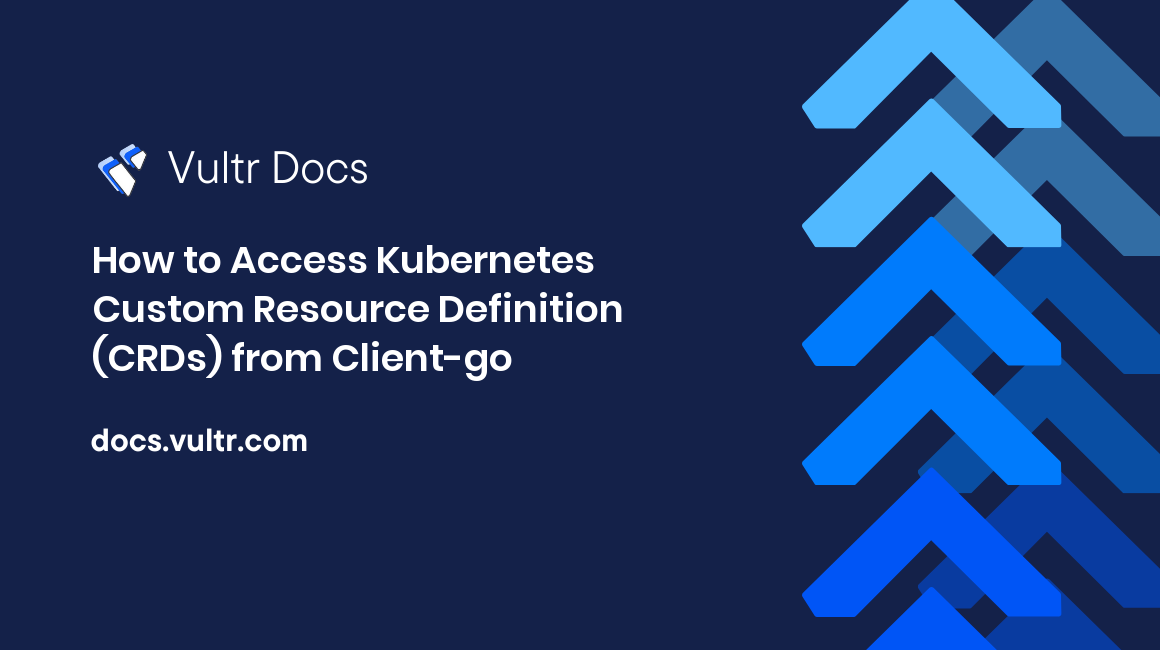
Introduction
Kubernetes is a popular container orchestration platform responsible for creating and managing containers that allow software applications to scale out to handle the growing workload of users. Besides built-in resources such as pods or deployments, Kubernetes provides Custom Resource Definition (CRD) support so that you can define your resources with the exact format you need. Kubernetes CRD provides you with the following benefits:
- You can use the powerful command line utility
kubectlwith a number of functionalities like creating or updating resources. - The custom resources are managed by Kubernetes directly so they can scale out or scale in when needed.
- Kubernetes also provides a client tool that allows you to interact with Kubernetes resources programmatically.
- Kubernetes supports several popular programming languages for client tools, such as Python, Java, Javascript, or Go.
This article will show you how to access and manipulate Kubernetes CRDS using the client-go.
Demonstration Scenario
Let's say your software department relies on Kubernetes to build applications and tools for both production and internal purposes. When implementing a new application, you wonder whether the existing Kubernetes cluster already provided the database you need to store data for the new app. To resolve that problem, you create a custom resource to manage databases inside the Kubernetes cluster. You can search for more information about the new database resource, such as the currently supported database in Kubernetes, the total number of database instances, or the available database instances for each database.
Prerequisites
To follow along with the article, you need:
- A newly deployed Ubuntu 20.04 Vultr cloud server.
- A Vultr Kubernetes Engine (VKE) cluster. This guide uses version 1.24.4.
- A Go environment installed on your local workstation, used to build the tool using Kubernetes client-go to interact with the
databasecustom resource. This demo uses Go version 1.19. - The
kubectltool installed on your local workstation, used to interact with the Kubernetes cluster from the command line.
Access the VKE cluster using kubectl
After you deploy the VKE cluster, download the Kubernetes config file from the VKE overview page. You need that config file to access the Vultr Kubernetes cluster.
Navigate to the VKE section of the Vultr customer portal.
Click the name of your VKE cluster to open the overview page.
Click Download Configuration to download the config file.
The downloaded file will have a name like "vke-example-6b5a-4e5e-a92e-example.yaml". You should rename it to "vke.yaml" and move it to your home directory for convenience. Assuming that you downloaded the file to the
~/Downloadsdirectory, open up your terminal and type the following commands:$ cd ~/Downloads $ mv ${your_config_file.yaml} ~/vke.yamlExport the config file as an environment variable for the
kubectlcommand line tool to access the Kubernetes cluster. Run the commands below:$ cd ~ // Get your current home directory path $ echo $HOME $ export KUBECONFIG='${path_to_your_home_directory}/vke.yaml' $ kubectl get nodeYou should be able to see the nodes that the Kubernetes cluster has, similar to the below:
NAME STATUS ROLES AGE VERSION k8s-crd-ba11fd0aaa9b Ready <none> 6d20h v1.24.4 k8s-crd-e29c4afea916 Ready <none> 6d20h v1.24.4
Now that you can successfully access the Kubernetes cluster using kubectl, let's move on to the next section to see how to create the database custom resource definition using kubectl.
Create the Kubernetes custom resource definition using kubectl
Kubernetes use yaml files as instructions to allow clients to interact with the Kubernetes server. The custom resource definition file (CRD file) is in yaml format. The CRD file provides information such as apiVersion, metadata, spec, and scope of the resource. Check out Kubernetes guide for creating custom resource definitions for more details about how CRD file works.
First, add a new database custom resource definition. Run the following commands to create the custom resource definition file:
$ mkdir k8s-crd-demo
$ cd k8s-crd-demo
$ nano dbs_crd.k8s.yamlThen, copy the following yaml definitions into dbs_crd.k8s.yaml and save the file.
apiVersion: apiextensions.k8s.io/v1
kind: CustomResourceDefinition
metadata:
name: databases.resource.example.com
spec:
group: resource.example.com
versions:
- name: v1
served: true
storage: true
schema:
openAPIV3Schema:
type: object
properties:
spec:
type: object
properties:
dbName:
type: string
nullable: false
description:
type: string
nullable: false
total:
type: integer
default: 10
minimum: 1
maximum: 100
available:
type: integer
default: 10
minimum: 1
maximum: 100
dbType:
type: string
enum:
- sql
- noSQL
- timeSeries
- messageQueue
- caching
nullable: false
tags:
type: string
nullable: true
required: ["dbName", "total", "available", "dbType"]
required: ["spec"]
scope: Cluster
names:
plural: databases
singular: database
kind: Database
shortNames:
- db- You defined the
apiVersionfor the custom resource withapiextensions.k8s.io/v1, which is version 1 for API extensions of Kubernetes. - The name of the CRD is
databases.resource.example.com. - The name of the resource group is
resource.example.com. You need to use these names when interacting with the Kubernetes custom resources using the Kubernetes go-client tool. - The
scopeof the custom resource by default isCluster, which means you can access the custom from anywhere inside the Kubernetes cluster. - You can also set the
scopevalue toNamespaceto restrict access to the custom resource inside a particular namespace.
The database custom resource has information about dbName, description, total, available, dbType, and tags. The total and available fields you restrict to be integer data types and have values in the range from 1 to 100 instances. The dbType must be string and can only be one of the values as sql, noSQL, timeSeries, messageQueue, or caching.
To create this database custom resource in the Kubernetes cluster, run the following command:
$ kubectl apply -f dbs_crd.k8s.yamlUsing the apply option with kubectl tells the Kubernetes cluster to create or update the target resource. The -f option indicates that you are using a file to apply the action. You should be able to see similar output like:
customresourcedefinition.apiextensions.k8s.io/databases.resource.example.com createdNow you successfully created the custom resource definition. Let's move on to add a new database to database custom resource definition.
Add a new database resource item into the database custom resource definition. To do it, create mysql_resource_object.yaml with your editor:
$ nano mysql_resource_object.yamlCopy the following content into mysql_resource_object.yaml:
apiVersion: "resource.example.com/v1"
kind: Database
metadata:
name: mysql
spec:
dbName: mysql
description: Used for storing relation structured data.
total: 50
available: 50
dbType: sql
tags: Web Development, Data Engineering, Embedded software- You set the
apiVersionfor the resource definition with the valueresource.example.com/v1. - The
apiVersionmust be in the format ofresourceGroup.version. - The
kindof resource isDatabaseand must match thekindof the custom resource definition you already created earlier. - The name of the
databaseitem is "mysql" withdbTypeas "sql" andavailableinstances are 50.
Run the following command to add the mysql database item to the database resource definition.
$ kubectl apply -f mysql_resource_object.yamlSimilar to creating the resource definition, use kubectl with the apply option to add a new resource. You should be able to see similar output like:
database.resource.example.com/mysql createdYou now successfully added the "mysql" resource to the database custom resource definition. To check the available databases in the Kubernetes cluster, run the following:
$ kubectl get dbYou should be able to see the output like:
NAME AGE
mysql 2m58sOr you can get detailed information for the database custom resource definition using the following command:
$ kubectl get db -o yamlThe output should look like this:
apiVersion: v1
items:
- apiVersion: resource.example.com/v1
kind: Database
metadata:
annotations:
kubectl.kubernetes.io/last-applied-configuration: |
{"apiVersion":"resource.example.com/v1","kind":"Database","metadata":{"annotations":{},"name":"mysql"},"spec": {"available":50,"dbName":"mysql","dbType":"sql","description":"Used for storing relation structured data.","tags":"Web Development, Data Engineering, Embedded software","total":50}}
creationTimestamp: "2022-11-17T17:58:30Z"
generation: 1
name: mysql
resourceVersion: "1419745"
uid: 40ed6d7e-a372-4f64-8400-20376fd8fdba
spec:
available: 50
dbName: mysql
dbType: sql
description: Used for storing relation structured data.
tags: Web Development, Data Engineering, Embedded software
total: 50
kind: List
metadata:
resourceVersion: ""At this step, you successfully create the database custom resource definition and added the mysql database.
Let's move on to see how you can programmatically access the database custom resource definition using Go with the help of Kubernetes go-client tool.
Interact with Kubernetes custom resources using go-client
You must initiate a go module environment and install the needed dependencies to build an app that interacts with the Kubernetes custom resources.
I. Install needed dependencies
Open the terminal and type the following go mod command to initialize the go module environment.
$ go mod init k8s-resource.com/mThe go module will automatically create a go.mod file. Add the following dependencies into your app's go.mod file to connect with the Kubernetes cluster.
require k8s.io/client-go v0.24.4
require (
github.com/google/go-cmp v0.5.9 // indirect
github.com/kr/pretty v0.3.0 // indirect
github.com/rogpeppe/go-internal v1.8.0 // indirect
github.com/stretchr/testify v1.7.1 // indirect
gopkg.in/check.v1 v1.0.0-20201130134442-10cb98267c6c // indirect
sigs.k8s.io/json v0.0.0-20220713155537-f223a00ba0e2 // indirect
sigs.k8s.io/structured-merge-diff/v4 v4.2.3 // indirect
sigs.k8s.io/yaml v1.2.0 // indirect
)
require (
k8s.io/api v0.24.4 // indirect
k8s.io/apimachinery v0.24.4
)
require (
github.com/davecgh/go-spew v1.1.1 // indirect
github.com/go-logr/logr v1.2.3 // indirect
github.com/gogo/protobuf v1.3.2 // indirect
github.com/golang/protobuf v1.5.2 // indirect
github.com/google/gofuzz v1.2.0 // indirect
github.com/imdario/mergo v0.3.13 // indirect; indirectap
github.com/json-iterator/go v1.1.12 // indirect
github.com/modern-go/concurrent v0.0.0-20180306012644-bacd9c7ef1dd // indirect
github.com/modern-go/reflect2 v1.0.2 // indirect
github.com/spf13/pflag v1.0.5 // indirect
golang.org/x/net v0.2.0 // indirect
golang.org/x/oauth2 v0.2.0 // indirect
golang.org/x/sys v0.2.0 // indirect
golang.org/x/term v0.2.0 // indirect
golang.org/x/text v0.4.0 // indirect
golang.org/x/time v0.2.0 // indirect
google.golang.org/appengine v1.6.7 // indirect
google.golang.org/protobuf v1.28.1 // indirect
gopkg.in/inf.v0 v0.9.1 // indirect
gopkg.in/yaml.v2 v2.4.0 // indirect
k8s.io/klog/v2 v2.80.1 // indirect
k8s.io/utils v0.0.0-20221108210102-8e77b1f39fe2 // indirect
)NOTE: The version of the go-client library should match the Kubernetes cluster version to prevent incompatible issues. Check out this guide for compatibility matrix details.
Then run go mod tidy to install these dependencies:
$ go mod tidyNow that you've installed the dependencies, let's write code to interact with the Kubernetes database custom resources.
II. Write the code to interact with the Kubernetes custom resources
Let's write the code that allows the app to:
- Create a new custom resource
- Remove an existing one
- Get all the current custom resources
- Get the custom resource by the resource name
To do it, you use several built-in methods from Kubernetes go-client:
type Interface interface {
GetRateLimiter() flowcontrol.RateLimiter
Verb(verb string) *Request
Post() *Request
Put() *Request
Patch(pt types.PatchType) *Request
Get() *Request
Delete() *Request
APIVersion() schema.GroupVersion
}You use the Post method to create a new resource, Get to retrieve all the resources or a specific resource by its name, and Delete to remove an existing resource.
II.1. Implemented Database structs and methods to interact with Kubernetes runtime
Create
DatabasestructsYou must create structs for
DatabaseSpec,Database, andDatabaseListto interact with the existingdatabasecustom resource definition. Run the following commands to create a newdatabase.gofile.$ mkdir api $ cd api $ nano database.goCopy the following codes into the
database.gofile:package api import metav1 "k8s.io/apimachinery/pkg/apis/meta/v1" type DatabaseSpec struct { DbName string `json:"dbName"` Description string `json:"description,omitempty"` Total int `json:"total"` Available int `json:"available"` DbType string `json:"dbType"` Tags string `json:"tags,omitempty"` } // +k8s:deepcopy-gen:interfaces=k8s.io/apimachinery/pkg/runtime.Object type Database struct { metav1.TypeMeta `json:",inline"` metav1.ObjectMeta `json:"metadata,omitempty"` Spec DatabaseSpec `json:"spec"` } // +k8s:deepcopy-gen:interfaces=k8s.io/apimachinery/pkg/runtime.Object type DatabaseList struct { metav1.TypeMeta `json:",inline"` metav1.ListMeta `json:"metadata,omitempty"` Items []Database `json:"items"` }The
DatabaseSpechave fields that match with the current specdatabaseresource definition aredbName,description,total,available,dbType, andtags. Similarly, theDatabaseandDatabaseListstructs consist of fields that match withdatabaseresource definition metadata information.Create
deepcopymethods. You create adeepcopy.gofile to define methods so your app can interact with the Kubernetes runtime.$ nano deepcopy.goCopy the following code into the
deepcopy.gofile.package api import "k8s.io/apimachinery/pkg/runtime" func (in *Database) DeepCopyInto(out *Database) { out.TypeMeta = in.TypeMeta out.ObjectMeta = in.ObjectMeta out.Spec = DatabaseSpec{ DbName: in.Spec.DbName, Description: in.Spec.Description, Total: in.Spec.Total, Available: in.Spec.Available, DbType: in.Spec.DbType, Tags: in.Spec.Tags, } } func (in *Database) DeepCopyObject() runtime.Object { out := Database{} in.DeepCopyInto(&out) return &out } func (in *DatabaseList) DeepCopyObject() runtime.Object { out := DatabaseList{} out.TypeMeta = in.TypeMeta out.ListMeta = in.ListMeta if in.Items != nil { out.Items = make([]Database, len(in.Items)) for i := range in.Items { in.Items[i].DeepCopyInto(&out.Items[i]) } } return &out }Here you define the
DeepCopyIntomethod for theDatabasestruct, theDeepCopyObjectmethod for theDatabasestruct, and anotherDeepCopyObjectmethod for theDatabaseListstruct so that Kubernetes runtime can interact with these defined structs.Adding schema types to work with Kubernetes runtime. Create the
register.gofile for adding schema types to work with Kubernetes runtime.$ nano register.goCopy the following code into
register.gofile:package api import ( metav1 "k8s.io/apimachinery/pkg/apis/meta/v1" "k8s.io/apimachinery/pkg/runtime" "k8s.io/apimachinery/pkg/runtime/schema" ) const GroupName = "resource.example.com" const GroupVersion = "v1" var SchemeGroupVersion = schema.GroupVersion{Group: GroupName, Version: GroupVersion} var ( SchemeBuilder = runtime.NewSchemeBuilder(addKnownTypes) AddToScheme = SchemeBuilder.AddToScheme ) func addKnownTypes(scheme *runtime.Scheme) error { scheme.AddKnownTypes(SchemeGroupVersion, &Database{}, &DatabaseList{}, ) metav1.AddToGroupVersion(scheme, SchemeGroupVersion) return nil }
You set the GroupName and GroupVersion that match the group name and group version of the database custom resource definition. Then inside the addKnownTypes function, you add the type for Database and DatabaseList to Kubernetes runtime.
You have just implemented the Go structs, functions, and methods to interact with Kubernetes runtime at this step. The next part of the article is about defining the Kubernetes client and methods to:
- Create a new resource
- Get existing resources
- Delete an existing one.
II.2. Implementing Kubernetes client and methods for interacting with Kubernetes custom resources
Define the configuration for the Kubernetes Rest client. You need to define the configuration for the Kubernetes Rest client. Run the following commands to create a new
api.gofile.$ cd .. $ mkdir clientset $ cd clientset $ nano api.goCopy the following code into
api.go:package clientset import ( "context" "k8s-resource.com/m/api" "k8s.io/apimachinery/pkg/runtime/schema" "k8s.io/client-go/kubernetes/scheme" "k8s.io/client-go/rest" ) type ExampleInterface interface { Databases(ctx context.Context) DatabaseInterface } type ExampleClient struct { restClient rest.Interface } func NewForConfig(c *rest.Config) (*ExampleClient, error) { config := *c config.ContentConfig.GroupVersion = &schema.GroupVersion{Group: api.GroupName, Version: api.GroupVersion} config.APIPath = "/apis" config.NegotiatedSerializer = scheme.Codecs.WithoutConversion() config.UserAgent = rest.DefaultKubernetesUserAgent() client, err := rest.RESTClientFor(&config) if err != nil { return nil, err } return &ExampleClient{restClient: client}, nil } func (c *ExampleClient) Databases(ctx context.Context) DatabaseInterface { return &databaseClient{ restClient: c.restClient, ctx: ctx, } }Here you add the rest configuration for the Kubernetes client to connect with
databasecustom resources.Add methods for creating, deleting, and getting custom resources. You need to create a new file named
databases.go.$ nano databases.goCopy the following code into the
databases.gofile.package clientset import ( "context" "k8s-resource.com/m/api" metav1 "k8s.io/apimachinery/pkg/apis/meta/v1" "k8s.io/client-go/kubernetes/scheme" "k8s.io/client-go/rest" ) type DatabaseInterface interface { List(opts metav1.ListOptions) (*api.DatabaseList, error) Get(name string, options metav1.GetOptions) (*api.Database, error) Create(*api.Database) (*api.Database, error) Delete(name string, options metav1.DeleteOptions) (*api.Database, error) } type databaseClient struct { restClient rest.Interface ctx context.Context } func (c *databaseClient) List(opts metav1.ListOptions) (*api.DatabaseList, error) { result := api.DatabaseList{} err := c.restClient. Get(). AbsPath("/apis/resource.example.com/v1/databases"). Do(c.ctx). Into(&result) return &result, err } func (c *databaseClient) Get(name string, opts metav1.GetOptions) (*api.Database, error) { result := api.Database{} err := c.restClient. Get(). AbsPath("/apis/resource.example.com/v1/databases"). Name(name). VersionedParams(&opts, scheme.ParameterCodec). Do(c.ctx). Into(&result) return &result, err } func (c *databaseClient) Create(database *api.Database) (*api.Database, error) { result := api.Database{} err := c.restClient. Post(). AbsPath("/apis/resource.example.com/v1/databases"). Body(database). Do(c.ctx). Into(&result) return &result, err } func (c *databaseClient) Delete(name string, opts metav1.DeleteOptions) (*api.Database, error) { result := api.Database{} err := c.restClient. Delete(). AbsPath("/apis/resource.example.com/v1/databases"). Name(name). VersionedParams(&opts, scheme.ParameterCodec). Do(c.ctx).Into(&result) return &result, err }
Here you define the Create method to create a new resource, the Get method to get a resource by name, the List to get all current resources, and the Delete to remove an existing resource no longer needed.
Now you've added the codes for defining the Kubernetes client and methods to interact with Kubernetes custom resources. Let's move on to create a main.go file.
II.3. Creating a main.go file to interact with the Kubernetes resources.
Suppose that in your next software project, you need to use MongoDB to store data for your app. To add the "mongodb" database into the database custom resource definition, you need to do the below steps:
Copy the
vke.yamlconfig file into the current directory.$ cd .. $ cp ~/vke.yaml .Create a
main.gofile.$ cd .. $ nano main.goAdd the following code to the
main.gofile:package main import ( "context" "flag" "fmt" "log" "os" "k8s-resource.com/m/api" client "k8s-resource.com/m/clientset" metav1 "k8s.io/apimachinery/pkg/apis/meta/v1" "k8s.io/client-go/tools/clientcmd" "k8s.io/client-go/kubernetes/scheme" "k8s.io/client-go/rest" ) var kubeconfig string func init() { path, err := os.Getwd() if err != nil { log.Println(err) } flag.StringVar(&kubeconfig, "kubeconfig", path+"/vke.yaml", "path to Kubernetes config file") flag.Parse() } func main() { var config *rest.Config var err error if kubeconfig == "" { log.Printf("using in-cluster configuration") config, err = rest.InClusterConfig() } else { log.Printf("using configuration from '%s'", kubeconfig) config, err = clientcmd.BuildConfigFromFlags("", kubeconfig) } if err != nil { panic(err) } api.AddToScheme(scheme.Scheme) clientSet, err := client.NewForConfig(config) if err != nil { panic(err) } context := context.TODO() newDatabase := new(api.Database) // pa == &Student{"", 0} newDatabase.Name = "mongodb" newDatabase.Kind = "Database" // pa == &Student{"Alice", 0} newDatabase.APIVersion = "resource.example.com/v1" newDatabase.Spec.DbName = "mongodb" newDatabase.Spec.Description = "Used storing unstructured data" newDatabase.Spec.Total = 100 newDatabase.Spec.Available = 50 newDatabase.Spec.DbType = "noSQL" newDatabase.Spec.Tags = "Web Development, nosql data" newDatabase.Spec.Available = 70 projectCreated, err := clientSet.Databases(context).Create(newDatabase) if err != nil { panic(err) } fmt.Println(projectCreated) }Here you call the
Createmethod to addmongodbdatabase to thedatabasecustom resource definition.Execute the action. Run the
main.gofile.$ go run main.goAfter running this command, you should see a similar output below:
2022/11/18 02:14:55 using configuration from '/home/example/Projects/Personal/vultr/k8s-crd/k8s-crd-full- demo/vke.yaml' &{{ } {mongodb f8ba273e-fd1f-4b40-b036-cf13b8c72366 1430720 1 2022-11-18 02:14:55 +0700 +07 <nil> <nil> map[] map[] [] [] [{main Update resource.example.com/v1 2022-11-18 02:14:55 +0700 +07 FieldsV1 {"f:spec":{".":{},"f:available":{},"f:dbName":{},"f:dbType":{},"f:description":{},"f:tags":{},"f:total":{}}} }]} {mongodb Used storing unstructured data 100 70 noSQL Web Development, nosql data}}You just added the "mongodb" database. Let's try to get detailed information about the "mongodb" database using the
Getmethod.Get detailed information for "mongodb" database. To do this, replace the
main.gocode with the below code.package main import ( "context" "flag" "fmt" "log" "os" "k8s-resource.com/m/api" client "k8s-resource.com/m/clientset" metav1 "k8s.io/apimachinery/pkg/apis/meta/v1" "k8s.io/client-go/tools/clientcmd" "k8s.io/client-go/kubernetes/scheme" "k8s.io/client-go/rest" ) var kubeconfig string func init() { path, err := os.Getwd() if err != nil { log.Println(err) } flag.StringVar(&kubeconfig, "kubeconfig", path+"/vke.yaml", "path to Kubernetes config file") flag.Parse() } func main() { var config *rest.Config var err error if kubeconfig == "" { log.Printf("using in-cluster configuration") config, err = rest.InClusterConfig() } else { log.Printf("using configuration from '%s'", kubeconfig) config, err = clientcmd.BuildConfigFromFlags("", kubeconfig) } if err != nil { panic(err) } api.AddToScheme(scheme.Scheme) clientSet, err := client.NewForConfig(config) if err != nil { panic(err) } context := context.TODO() projectGet, err := clientSet.Databases(context).Get("mongodb", metav1.GetOptions{}) if err != nil { panic(err) } fmt.Println(projectGet) }Then run the command:
$ go run main.goYou should see a similar output as below:
2022/11/18 02:18:20 using configuration from '/home/example/Projects/Personal/vultr/k8s-crd/k8s-crd-full-demo/vke.yaml' &{{ } {mongodb f8ba273e-fd1f-4b40-b036-cf13b8c72366 1430720 1 2022-11-18 02:14:55 +0700 +07 <nil> <nil> map[] map[] [] [] [{main Update resource.example.com/v1 2022-11-18 02:14:55 +0700 +07 FieldsV1 {"f:spec":{".":{},"f:available":{},"f:dbName":{},"f:dbType":{},"f:description":{},"f:tags":{},"f:total":{}}} }]} {mongodb Used storing unstructured data 100 70 noSQL Web Development, nosql data}}Remove "mysql" database from Kubernetes cluster. Let's say you no longer need the
mysqldatabase in the Kubernetes cluster. To remove themysqlresource from the Kubernetes cluster, replace the code inmain.gowith the following code:package main import ( "context" "flag" "log" "os" "k8s-resource.com/m/api" client "k8s-resource.com/m/clientset" metav1 "k8s.io/apimachinery/pkg/apis/meta/v1" "k8s.io/client-go/tools/clientcmd" "k8s.io/client-go/kubernetes/scheme" "k8s.io/client-go/rest" ) var kubeconfig string func init() { path, err := os.Getwd() if err != nil { log.Println(err) } flag.StringVar(&kubeconfig, "kubeconfig", path+"/vke.yaml", "path to Kubernetes config file") flag.Parse() } func main() { var config *rest.Config var err error if kubeconfig == "" { log.Printf("using in-cluster configuration") config, err = rest.InClusterConfig() } else { log.Printf("using configuration from '%s'", kubeconfig) config, err = clientcmd.BuildConfigFromFlags("", kubeconfig) } if err != nil { panic(err) } api.AddToScheme(scheme.Scheme) clientSet, err := client.NewForConfig(config) if err != nil { panic(err) } context := context.TODO() _, err = clientSet.Databases(context).Delete("mysql", metav1.DeleteOptions{}) if err != nil { panic(err) } }Then run:
$ go run main.goCheck if the "mysql" database is actually removed. Now, let's try to get all the current custom resources to see whether you successfully removed the "mysql" database. Replace the existing code in the
main.gofile with the following content:package main import ( "context" "flag" "fmt" "log" "os" "k8s-resource.com/m/api" client "k8s-resource.com/m/clientset" metav1 "k8s.io/apimachinery/pkg/apis/meta/v1" "k8s.io/client-go/tools/clientcmd" "k8s.io/client-go/kubernetes/scheme" "k8s.io/client-go/rest" ) var kubeconfig string func init() { path, err := os.Getwd() if err != nil { log.Println(err) } flag.StringVar(&kubeconfig, "kubeconfig", path+"/vke.yaml", "path to Kubernetes config file") flag.Parse() } func main() { var config *rest.Config var err error if kubeconfig == "" { log.Printf("using in-cluster configuration") config, err = rest.InClusterConfig() } else { log.Printf("using configuration from '%s'", kubeconfig) config, err = clientcmd.BuildConfigFromFlags("", kubeconfig) } if err != nil { panic(err) } api.AddToScheme(scheme.Scheme) clientSet, err := client.NewForConfig(config) if err != nil { panic(err) } context := context.TODO() projects, err := clientSet.Databases(context).List(metav1.ListOptions{}) if err != nil { panic(err) } for _, k := range projects.Items { fmt.Println(k.Name) } }Let's run the
main.gofile:$ go run main.goYou should only see the
mongodbdatabase displayed in the output.2022/11/18 02:24:08 using configuration from '/home/example/Projects/Personal/vultr/k8s-crd/k8s-crd-full- demo/vke.yaml' mongodb
And that's how you can interact with Kubernetes custom resources using Kubernetes go-client tool.
Conclusion
The article explained what Kubernetes CRD is, why you would want to use Kubernetes CRD in your current working project, and how to use the Kubernetes go-client tool to interact with Kubernetes CRD programmatically. Working with Kubernetes is fun and challenging, so prepare to face new obstacles when working with it. If you want to learn more about other use cases of using Kubernetes go-client, see: