How to View Vultr Data Center Compliance Artifacts
Updated on 27 October, 2025Access and review compliance documentation for Vultr's data centers to verify regulatory adherence and security standards.
Vultr Data Center Compliance Artifacts demonstrate that Vultr meets specific requirements. Third-party auditors provide these artifacts after testing and verifying Vultr's compliance with different global and regional industry-specific security standards and regulations.
Follow this guide to view Data Center Compliance Artifacts using the Vultr Customer Portal.
Navigate to Account and select Compliance under OTHER.
Select Data Center Compliance Artifacts.
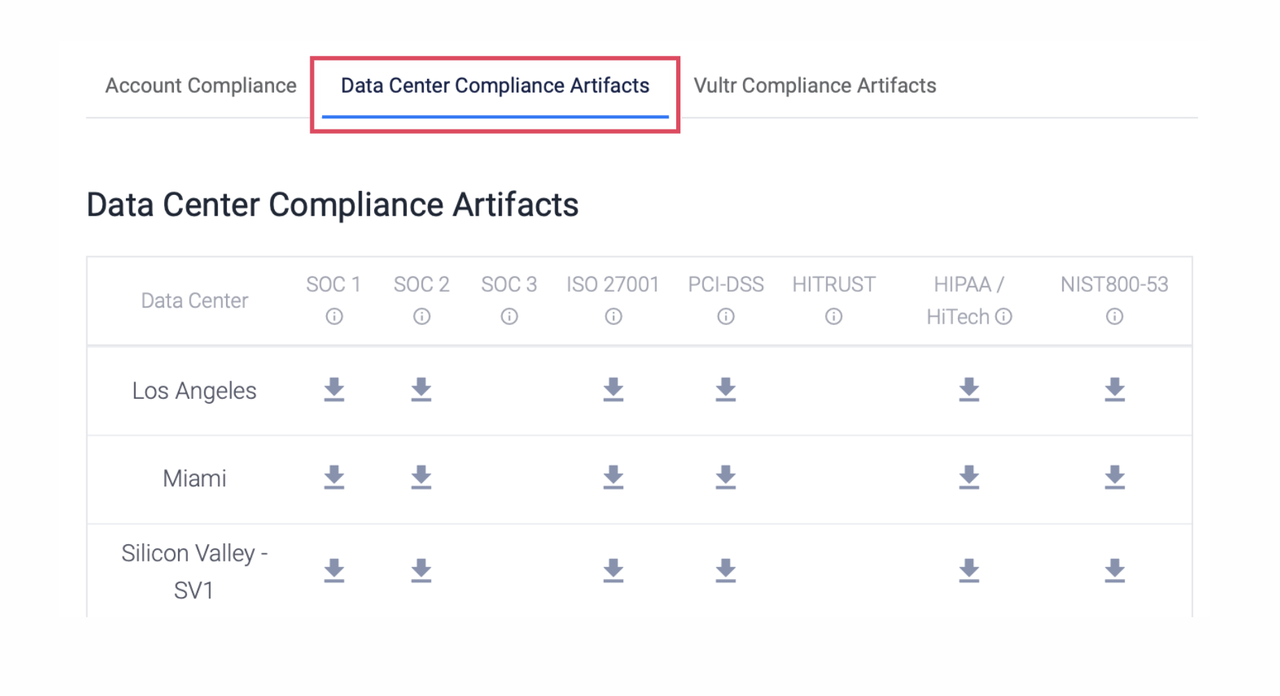
Choose your target Data Center, such as Miami, and click the download icon to get the compliance report.

Use Adobe software to accept the terms and view the compliance report.
Comments
Support Documents
Where to Learn More About Vultr Data Center Compliance?
Learn where to find information about Vultrs data center compliance certifications and third-party security audits.
How Can I Access Vultr’s Compliance Reports?
Accessing Vultrs independently audited compliance reports and certifications through the Customer Portal for eligible customers.