
With your GitHub or Google account, you can create a new Vultr account in just a few clicks. This authentication process is called OAuth 2.0.
Create a New Account
Start by navigating to the Register page, then:
Scroll to the bottom of the registration form.
Click one of the Sign Up buttons.
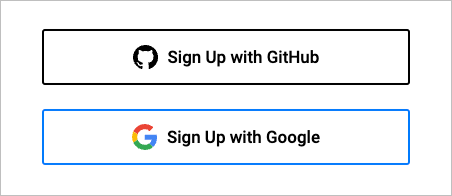
Log in to your GitHub or Google account.
After logging in, you'll be redirected to the billing page to add a payment method.
Please complete your user profile to finish setting up your account.
Log in with OAuth 2.0
After creating your account with GitHub or Google, use the Log In buttons at the bottom of the form.
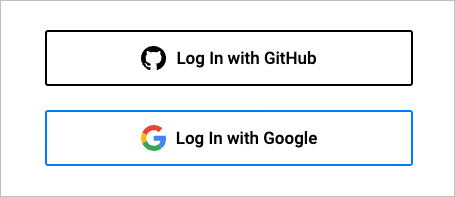
Frequently Asked Questions
Does this give Vultr access to my GitHub or Google data?
No. We do not have any access to your GitHub or Google account. Vultr uses OAuth 2.0 only to authenticate your login. OAuth 2.0 is secure; it's the industry-standard protocol for authorization developed by the Internet Engineering Task Force (IETF).
I have an existing Vultr account. Can I use OAuth 2.0 login?
Logging in with OAuth 2.0 is available for new accounts only. We cannot convert an existing Vultr account to a GitHub or Google login.
I log in with OAuth 2.0 and need to change my email address.
If you use OAuth 2.0, you cannot change the email address on your Vultr account.
I want to convert my OAuth 2.0 login to a traditional username and password.
Please open a support ticket for our team to assist you.
Does this change how I use the API?
No, OAuth 2.0 authentication does not affect how you use the API. You still use the same API keys and authentication methods.
Can I use two-factor login with OAuth 2.0?
If you want to use two-factor login, please enable it in your GitHub or Google account. There isn't a separate Vultr two-factor option when you use OAuth 2.0.
Can I use OAuth 2.0 for my account's sub-users?
No, we do not support OAuth 2.0 authentication for account sub-users.
I lost access to my GitHub or Google account.
Please try to recover your account with GitHub or Google:
- GitHub: Reset your password
- Google: Account recovery
If you cannot recover your account, please open a support ticket for our team to assist you.