Deep Dive Into Important AI / ML Python Packages
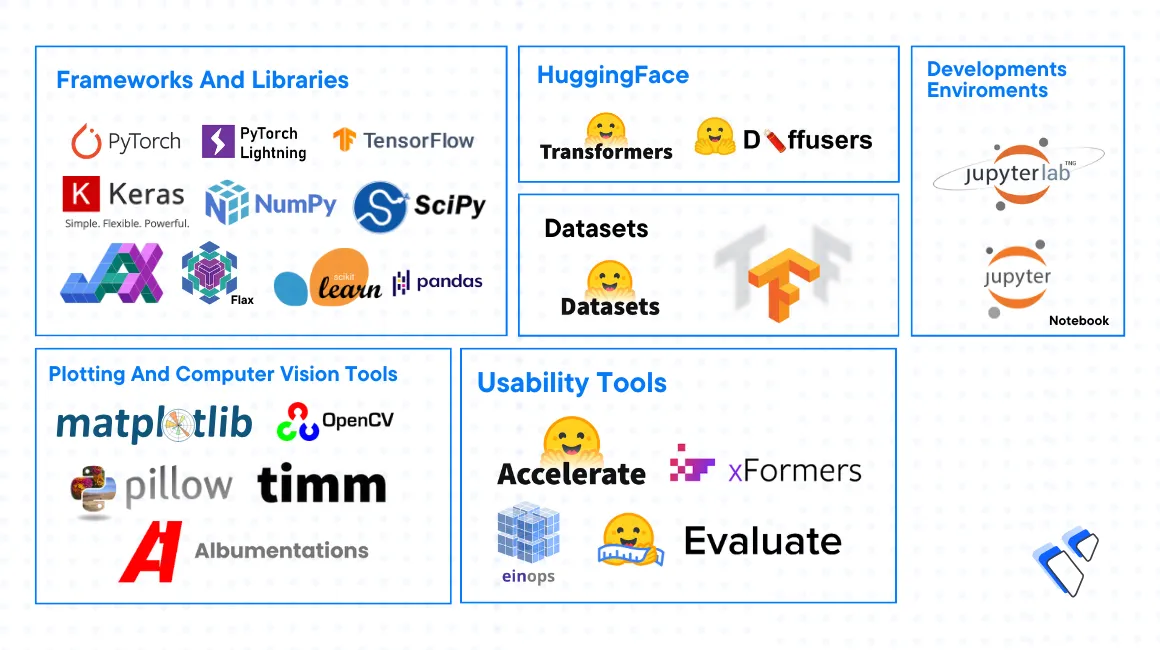
Introduction
Artificial Intelligence (AI) and Machine Learning (ML) are important cloud computing fields that involve the implementation of multiple software packages. These packages offer developers a suite of ready-to-deploy programs that handle specific tasks. This way, you can focus on building solutions instead of writing underlying code and implementing complex algorithms from scratch.
This article explains important packages commonly used to build production-ready Machine Learning and Artificial Intelligence applications.
Frameworks and Libraries
TensorFlow
TensorFlow is an open-source library of tools designed to accelerate Machine Learning tasks. It is used in both machine learning and deep learning models with support for CPUs, GPUs, and TPUs. By application, TensorFlow is commonly used for tasks such as:
- Traditional ML problems such as classification and regression
- Generative AI applications like Stable Diffusion
- Computer Vision (CV) models such as object recognition
- Deployment of production models using TensorFlow Serving
To install TensorFlow in a Python environment, use a package manager such as pip
$ pip install tensorflow
When installed, import TensorFlow to your applications to start using the package
>>> import tensorflow as tf
To use TensorFlow on your server, visit the following resources:
- How to Install TensorFlow on Ubuntu 22.04
- Implement Stable Diffusion with TensorFlow and Keras
- Build a Discord Chatbot with TensorFlow
- Build a Question Answering Engine Using TensorFlow
- Implement an Object Detection Model using Keras and TensorFlow
- Deploy a Machine Learning Model in Production with TensorFlow Serving
PyTorch
PyTorch is an open-source framework based on the Torch machine learning library that’s commonly used in Computer Vision (CV) and Natural Language Processing (NLP) tasks. PyTorch packages work on both GPU and CPU systems with the ability to:
- Work with large datasets
- Build Multimodal models such as handwriting recognition
- Build deep learning models
- Deploy deep learning models in production using TorchServe
To install PyTorch in a Python environment, use a package manager such as pip and specify the system type, whether GPU or CPU. For example, install PyTorch with GPU support
$ pip install torch torchvision torchaudio --index-url https://download.pytorch.org/whl/cu118
Install PyTorch with CPU support
$ pip install torch torchvision torchaudio
To use PyTorch on a Vultr Cloud Server, visit the following resources:
- How to Install PyTorch on Ubuntu 22.04
- Deploy a PyTorch Workspace
- Use WebDataset with PyTorch
- Perform Neural Style Transfer with PyTorch
PyTorch Lightning
PyTorch Lightning is a community-driven version of PyTorch designed to flexibly perform deep learning tasks without affecting system performance. It supports multi-GPUs, TPUs, 16-bit and 32-bit precision floats to perform tasks such as:
- Training ML models on CPU or GPU clusters
- Evaluating Deep Learning model performance
- Improving model performance by discovering bottlenecks
- Reducing model sizes using quantization
To Install PyTorch Lighting in a Python environment, use a package manager such as pip or conda:
Python Pip
console$ pip install lightning
Conda
console$ conda install lightning -c conda-forge
For more information on how to use PyTorch Lightning, visit the official documentation.
Keras
Keras is a high-level open-source deep-learning library for implementing neural networks. It's based on TensorFlow and packages many lower-level functions into single API endpoints. Keras includes modules to implement different types of neural network layers and combine layers to create models. This allows developers to choose from different optimizers, activation functions, and evaluation metrics. Keras is used in different applications such as:
- Natural Language Processing (NLP) projects like sentiment analysis
- Deep learning projects such as generative AI
- Building deep learning tools for mobile devices
- Image classification
To user Keras, import it from the TensorFlow package in your project
>>> from tensorflow import keras
Visit the following resources to implement Keras on your Vultr Cloud Server:
KerasCV
KerasCV is a horizontal extension of the Keras core library that includes modular Computer Vision (CV) components. Keras CV models are used to access many pretrained models such as Stable Diffusion and Vision Transformer to perform machine learning tasks such as:
- Computer Vision applications such as object detection and image segmentation
- Generative AI and image-processing applications
To install the latest KerasCV version in your Python environment, use the pip package manager and upgrade Tensorflow
$ pip install keras-cv tensorflow --upgrade
When installed, import the package together with Keras core in your application
>>> import keras_cv
>>> import keras_core as keras
For more information, visit the KerasCV documentation
NumPy
Numerical Python (NumPy) is an open-source numerical scientific computing library used in Python applications. It supports linear algebra operations on high-dimensional vectors and tensors, performs mathematical operations like arithmetic, trigonometry, and complex numbers which makes it a necessary package for handling computation tasks. NumPy works directly on CPU systems with no direct support for GPUs, TPUs, or multi-GPU cluster systems to perform tasks such as:
- Machine Learning
- Generative AI
- Recommendation systems
- Imaging applications such as image classification and segmentation
To install NumPy, use a package manager such as Pip or Conda as described below:
PIP:
console$ pip install numpy
Conda:
console$ conda install numpy
Visit the following resources to implement NumPy:
SciPy
Scientific Python (SciPy) is an open-source collection of libraries designed to perform mathematics, science, and engineering tasks built to extend NumPy functionalities. It uses sub-packages to perform low-level scientific computation tasks like numerical integration and differentiation, differential equations and eigenvalue problems, signal processing, and Fourier Transforms in applications such as:
- Statistical analysis
- Industrial optimization problems
- Audio processing
- Scientific computing applications, like modeling and simulations
You can install SciPy as a Python module, or use a package manager as described below:
Python Module:
Debian/Ubuntu:
console$ sudo apt install python3-scipy
CentOS/ RHEL:
console$ sudo dnf install python3-scipy
PIP:
console$ pip install scipy
Conda:
console$ conda install scipy
For more information on how to use SciPy, visit the official user guide.
JAX
JAX is a high-performance library for numerical computations and allows you to run NumPy functions on GPU and TPU systems. It shares the same syntax as NumPy, and supports complex low-level functions such as automatic and higher-order differentiation. However, JAX follows a pure functional programming paradigm and it's implemented in projects such as:
- Research in machine learning and deep learning
- Complex deep-learning applications
To install JAX, use the Python pip package manager and use the matching system CPU or GPU package
$ pip install --upgrade "jax[cpu]"
On a GPU-based system, replace the [cpu] value with your GPU driver. For example, CUDA 12 and reference the releases file to install extra dependencies
$ pip install --upgrade "jax[cuda11_pip]" -f https://storage.googleapis.com/jax-releases/jax_cuda_releases.html
For more information on how to use JAX, visit the official developer documentation.
Flax
Flax is an open-source neural network library based on the JAX framework. It supports Neural network research and model development with the ability to use its API to:
- Construct neural network layers
- Train neural networks
- Check-point models
- Access pretrained and fine-tuned models
To install Flax, use the pip package manager
$ pip install flax
For more information on how to use the package, visit the official Flax documentation.
Scikit-learn
scikit-learn is a Python module designed for machine learning and data analysis tasks. It supports a variety of machine learning techniques such as classification and clustering, random forests, Support Vector Machines (SVMs), among others. Scikit-learn is built on top of NumPy, SciPy, and matplotlib with common usage in applications such as:
- Machine learning
- Statistical modeling
- Image recognition
Use a package manager such as Pip or Conda to install scikit-learn for use in your applications
Pip:
console$ pip install -U scikit-learn
Conda:
console$ conda install -c conda-forge scikit-learn
To build applications using scikit-learn, visit the following resources:
Pandas
pandas is a Python package that provides fast, extensive, and flexible data structures to create data analysis applications. It supports working with relational and labeled data with common usage in the following operations:
- Real-time applications that use dictionary-based data structures
- Pre-processing data for ML applications
- Viewing the data in multiple ways such as transposes and pivot tables
- Importing and exporting different file formats such as CSV, txt, JSON, among others
To install pandas, use a package manager such as Conda or Pip
Conda:
console$ conda install -c conda-forge pandas
Pip
console$ pip install pandas
To use pandas, import it to your application environment
>>> import pandas as pd
To use Panda on a Vultr Cloud Server, visit the following resources:
Hugging Face
Hugging Face is an open-source community-driven platform that hosts ready-to-use models, datasets, and applications. Hugging Face Hub is the main platform repository that includes a large collection of machine learning and deep learning models. Using the platform, you can upload models, checkpoints, and datasets, or build projects using popular open-source models such as Transformers, Diffusers, Datasets, among others described in the following sections.
Transformers
Hugging Face Transformers is a machine learning package designed to work with PyTorch, TensorFlow, and Jax. It provides tools and APIs with access to over 25,000 pretrained models you can download and use in your project environment. You can use available models in projects such as:
- Natural Language Processing applications such as language modeling, text classification, and question answering
- Large Language Models (LLMs) applications such as Falcon and Llama
- Computer Vision applications such as object detection, segmentation, and classification
- Multimodal solutions such as character recognition, video classification, and visual question-answering
- Tools like tokenizers, pipelines, trainers, training configuration tools, data preprocessing tools, among others
Visit the following resources to implement Transformers on a Vultr Cloud GPU Server:
- Transformers Documentation
- How to use Hugging Face Transformer Models on a Vultr Cloud GPU
- Implement the Falcon LLM
- Implement the Llama 2 LLM
- Build an Inference API Using Hugging Face Transformers and FastAPI
Diffusers
Diffusers is a Hugging Face library that consists of pretrained diffusion models designed to perform image generation, audio, and 3D structure tasks. It consists of diffusion pipelines, noise schedulers, and pretrained models. Commonly, you can use the Diffusers library for tasks such as:
- Accessing pretrained image generation models like Stable Diffusion
- Accessing pretrained audio-diffusion models for audio generation
- Fine-tuning generative AI models
- Building generative AI models to serve using an API
To implement Diffusers in your project environment, visit the following resources:
- Diffusers documentation
- How to Use Hugging Face Diffusion Models on Vultr Cloud GPU
- Text Guided Image to Image Generation with Stable Diffusion
- Deploy Dreambooth and Stable Diffusion
- Build an Inference API Using Hugging Face Diffusers and FastAPI
Datasets
Hugging Face Datasets
Hugging Face Datasets is a library that allows you to access and share datasets for Audio, Computer Vision, and Natural Language Processing (NLP) tasks. The library streamlines the process of exporting and sharing datasets to use in your projects. Commonly, you can use the library for tasks such as:
- Importing datasets to fine-tune models
- Importing datasets to test model performance
To implement Hugging Face Datasets in your project, visit the following resources:
- Hugging Face Datasets Documentation
- Fine-tune a Hugging Face Transformer Model
- Fine-tune a Hugging Face Diffuser Model
TensorFlow Datasets
TensorFlow Datasets is a library that consists of read-to-use datasets for TensorFlow, Jax, NumPyand supported machine learning frameworks. It downloads and prepares data by constructing tf.data.Dataset or NumPy array np.array. You can apply TensorFlow datasets to:
- Access multiple publicly available datasets
- Pre-process training data
- Build and share new datasets to the TensorFlow Hub
To install the TensorFlow Datasets library, use the Python Pip package manager:
$ pip install tensorflow-datasets
To use the datasets, import the package to your application environment:
>>> import tensorflow_datasets as tfds
For more information, visit the TensorFlow Datasets documentation.
Plotting and Computer Vision Tools
Matplotlib
Matplotlib is a visualization Python library for creating static, animated, and interactive visualizations. You can use the package to:
- Create graphs, charts, and animations
- Create interactive visualizations
- Export the created illustrations in different formats
To install Matplotlib, either use the Python Pip package manager or Conda:
Pip
console$ pip install -U matplotlib
Conda
console$ conda install matplotlib
For more information and how to use Matplotlib, visit the official documentation.
OpenCV
Open Source Computer Vision (OpenCV) is an open-source library that includes hundreds of computer vision algorithms optimized for real-time applications. It supports GPU-based operations and offers a Python API interface with a modular structure. You can use OpenCV in application tasks such as:
- Face detection and recognition
- Object tracking
- Gesture recognition
- Augmented Reality (AR)
The cv2 package exposes the OpenCV Python API for use in applications. To implement the library, visit the following resources:
- OpenCV documentation
- https://www.vultr.com/docs/how-to-install-opencv-on-centos-7/
- Human Face Detection with OpenCV
- How to Perform Facial Recognition in Python on a Vultr Cloud GPU
Pillow
Pillow is a fork of the Python Imaging Libary (PIL) imaging library that enhances the Python shell interpreter with basic image processing capabilities. It supports multiple file formats and internal data representation. You can apply Pillow in your environment to perform tasks such as:
- Opening images in different formats
- Pre-processing images for deep learning models
- Switching between image formats and NumPy arrays
- Fetching images from remote URLs
To install Pillow, use the Python Pip package manager
$ pip install Pillow
To use Pillow in your application environment, visit the following resources:
- Pillow Documentation
- Build a Super Resolution Image Server
- Text Guided Image to Image Generation
- AI Image Manipulation Using InstructPix2Pix
PyTorch Image Models (TIMM)
PyTorch Image Models (TIMM) is a collection of image models, utilities, optimizers, and PyTorch image models designed for Computer Vision (CV) tasks. You can use TIMM to access:
- Neural network layers preconfigured for CV
- Optimizers and schedulers for training CV models
- Image-data preprocessing functions
- AI models for image processing tasks such as feature extraction and object detection
To install TIMM, verify that PyTorch is available on your system and use the Python Pip Package manager to add TIMM to your environment
$ pip install timm
For more information on how to use TIMM, visit the official documentation.
Albumentations
Albumentations is a flexible image augmentation machine learning library written in Python. Through the image augmentation process, it supports the modifications of existing images for use in tasks such as Computer vision models that require multiple images in a training set. Based on OpenCV, Albumentations is commonly used in tasks such as:
- Image augmentation using different techniques to modify the original images
- Image segmentation and classification
- Object detection
To install Albumentations in your environment, use the Pip package manager
$ pip install -U albumentations
For more information and usage examples, visit the Albumentations documentation.
Usability Tools
Accelerate
Accelerate is a library that enables the re-use of existing PyTorch code across any distributed configuration. This is important when running multiple CPUs, GPUs, or TPUs, the same PyTorch training code is re-used and can run on any system. Hence, the primary Accelerate use case is to make PyTorch code highly reusable.
To install Accelerate, use the Conda or the Python Pip package manager
Conda:
console$ conda install -c conda-forge accelerate
Pip
console$ pip install accelerate
To access Accelerate code samples, visit the official documentation.
xFormers
xFormers is an open-source library that extends the Hugging Face Transformers library functionalities. It provides customizable building blocks to construct transformer models, and can be used to:
- Speed up the training of transformer and diffuser models
- Speed up inference processes, such as text and image generation
- Reduce memory consumption in transformer-based models
- Enhance the performance of diffuser models by optimizing attention blocks
To install xFormers in your environment, either use Conda or Pip.
Conda:
console$ conda install xformers -c xformers
Pip
console$ pip3 install -U xformers --index-url https://download.pytorch.org/whl/cu121
For more information about xFormers, visit the project repository.
Einops
Einops is a powerful library designed to handle the notation of tensor operators. Tensors are the building blocks of deep learning models while Numerical operations involve complex mathematical rules. Tensor variables are written with superscripts, subscripts, and other notational artifacts. These notations are not always consistent across different publishers, packages, and programmers, but can be normalized with Einops to perform tasks such as:
- Use consistent notational conventions for tensor representation and operations across NumPy, PyTorch, TensorFlow, JAX, and other major packages
- Ensure that code involving tensor operations is readable and error-free
To install the Einops library, use the Python Pip package manager
$ pip install einops
For more information on how to use Einops, visit the official documentation.
Evaluate
Evaluate is a machine learning and datasets evaluation library that enables the scrutinization of Natural Language Processing (NLP), Computer Vision, and Reinforcement learning tasks. The package enables the use of a single line of code to evaluate models consistently.
To install Evaluate, use the Python Pip package manager
$ pip install evaluate
For more information and code samples, visit the Evaluate documentation.
Development Environments
Jupyter Notebook
Jupyter Notebook is a self-hosted interactive web application for creating and sharing computational documents that may contain code, descriptions, visualization data, illustrations, or control elements. It supports common programming languages such as Python, Julia, and R. By usage, Jupyter Notebook allows you to:
- Create, edit, and save computational documents
- Execute individual commands and programs
- Share generated notebooks for collaboration
To install Jupyter Notebook on your system, visit the following resources:
JupyterLab
JupyterLab is a self-hosted web-based Interactive Development Environment (IDE) that supports computational documents and development. The IDE supports file formats such as CSV, JSON, markdown, among others, and offers ease-of-use features such as:
- Visual debugging and code inspection
- Opening multiple tabs in a single session
- Split views
- Theming and customization options
To install and use JupyterLab, visit the following resources:
Conclusion
You have explored common machine learning and artificial intelligence packages. Depending on your project needs, there are many libraries you can deploy to extend your application functionalities. For the best performance, it's recommended to run packages on a GPU-based instance such as a Vultr NVIDIA A100 Cloud server.