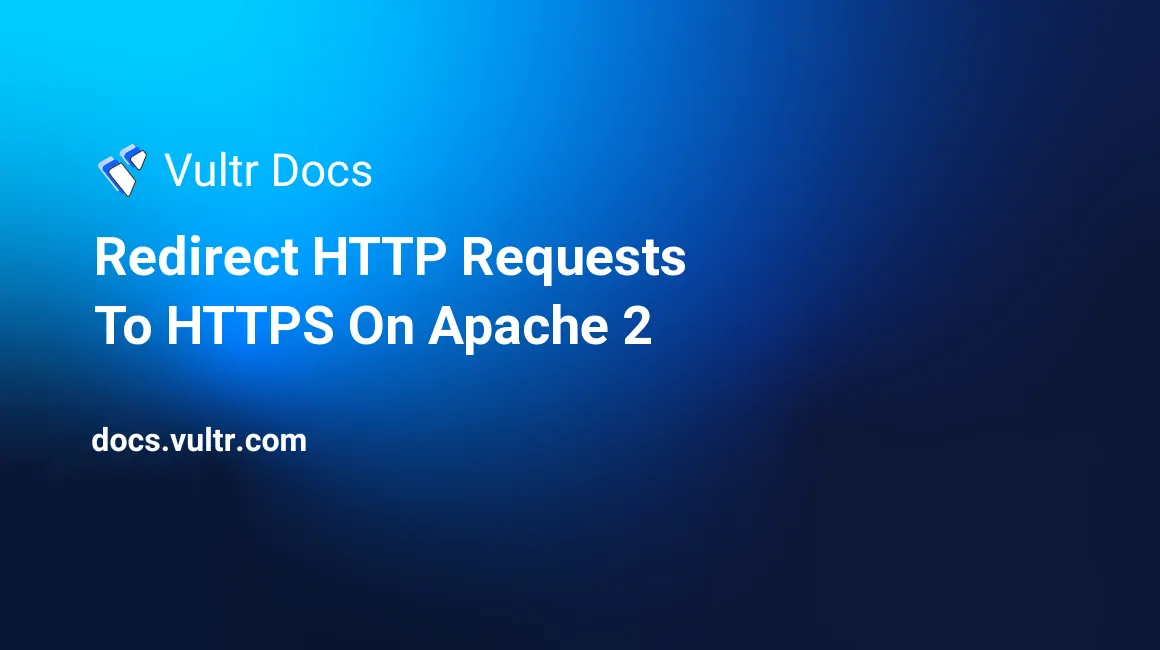
Introduction
This writeup shows you how to setup Apache 2 to redirect non-secure (http) requests to secure (https) ones.
Pre-requisites
- You have a Vultr Linux instance running Apache 2.
- Your have domain name (e.g example.com) whose DNS A records for "@" and "www" are pointing to the IP of your Vultr machine above.
- Ideally you should also have SSL setup on your instance.
Setup redirect
Make sure Apache's mod_rewrite module is enabled by running sudo a2enmod rewrite.
Method 1:
Put below snippet in a .htaccess file in your site's root folder.
RewriteEngine On
RewriteCond %{HTTPS} !=on
RewriteRule ^/?(.*) https://%{SERVER_NAME}/$1 [R,L]Method 2:
Setup the http virtual host (at port 80) to forward to secure virtual host setup instead.
<VirtualHost *:80>
ServerName example.com
ServerAlias example.com www.example.com
Redirect 301 / https://example.com/
</VirtualHost>
<VirtualHost _default_:443>
ServerName example.com
SSLEngine On
#other vhost settings go here (e.g. ssl, logs, site root)
</VirtualHost>Related Content
Apache 2 Redirects For "non-www" Sub-domains To "www"
November 21, 2023
Article
Redirect HTTP Requests To HTTPS On Nginx
April 1, 2025
Article
How to Install Apache Webserver on Debian 12
April 1, 2025
Article
How to Install Apache Web Server on Ubuntu 24.04
April 1, 2025
Article
No comments yet.