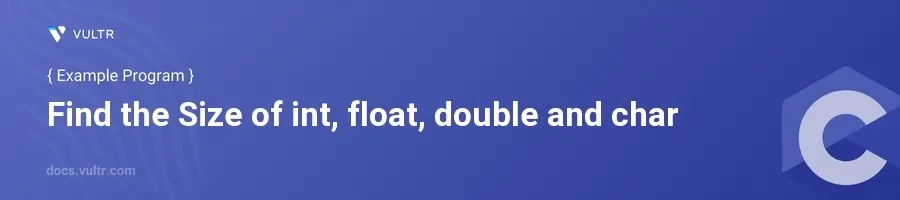
Introduction
Understanding the size of different data types in C, such as int, float, double, and char, is crucial, especially when dealing with memory-sensitive applications. These sizes can vary depending on the architecture and compiler used, but there are general standards that most compilers follow.
In this article, you will learn how to determine the size of various fundamental data types in C. Examples will demonstrate how to use the sizeof operator effectively, providing you insight into memory allocation and management in C programming.
Determining the Size of Data Types
Find the Size of an int
Initialize an
intvariable.Use the
sizeofoperator to find its size.c#include <stdio.h> int main() { int integerType; printf("Size of int: %zu bytes\n", sizeof(integerType)); return 0; }
This code outputs the size of an
intin bytes. The%zuformat specifier is used forsize_ttype returned bysizeof.
Find the Size of a float
Initialize a
floatvariable.Use the
sizeofoperator to determine its size.c#include <stdio.h> int main() { float floatType; printf("Size of float: %zu bytes\n", sizeof(floatType)); return 0; }
This snippet will print the size of a
floatdata type in bytes to the console.
Find the Size of a double
Declare a
doublevariable.Apply the
sizeofoperator to get the size.c#include <stdio.h> int main() { double doubleType; printf("Size of double: %zu bytes\n", sizeof(doubleType)); return 0; }
Here, the size of a
doublevariable in bytes is printed.doubletypically requires more memory thanfloat.
Find the Size of a char
Declare a
charvariable.Use the
sizeofoperator to check its size.c#include <stdio.h> int main() { char charType; printf("Size of char: %zu byte\n", sizeof(charType)); return 0; }
This code confirms that the size of a
charis 1 byte, which is standard across all standard C compilers.
Conclusion
Using the sizeof operator in C helps determine the amount of memory needed for storing data types such as int, float, double, and char. This knowledge is essential for effective memory management and can help in optimizing the performance of applications. By using the examples given, you can apply these techniques to understand and manage memory requirements more accurately in your C programs. This understanding aids in writing more efficient and reliable code.