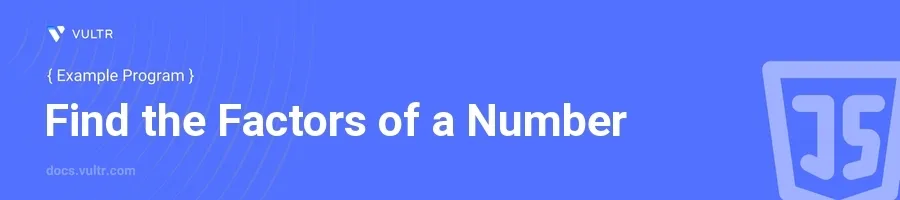
Introduction
Factors of a number are integers that can divide the number without leaving a remainder. Identifying factors is essential in various mathematical computations and algorithms. In computer programming, especially in JavaScript, determining the factors of a number can be particularly useful for tasks ranging from simple arithmetic operations to complex algorithmic implementations.
In this article, you will learn how to write a JavaScript program to find all the factors of a given number. Explore different methods to enhance your understanding of loops and conditional statements in JavaScript through practical examples.
Basic Approach - Using Loops
Define a Function to Find Factors
Create a function named
findFactorsthat accepts a number as an argument.Initialize an empty array
factorsto store the factors of the number.Use a
forloop to iterate through numbers from 1 to the given number.javascriptfunction findFactors(num) { let factors = []; for (let i = 1; i <= num; i++) { if (num % i === 0) { factors.push(i); } } return factors; }
This function checks each number between 1 and
num. Ifnumis divisible byiwithout leaving a remainder, it addsito thefactorsarray.
Example Usage of findFactors Function
Call the
findFactorsfunction with different numbers to see the output.javascriptconsole.log(findFactors(12)); // Outputs: [1, 2, 3, 4, 6, 12] console.log(findFactors(15)); // Outputs: [1, 3, 5, 15]
This output confirms that the function accurately finds and displays the factors of the specified numbers.
Optimizing the Approach
Using the Square Root Method
Modify the
findFactorsfunction to iterate only up to the square root of the number.For each divisor found, add both the divisor and the quotient to the factors list.
javascriptfunction findFactorsOptimized(num) { let factors = []; for (let i = 1; i <= Math.sqrt(num); i++) { if (num % i === 0) { factors.push(i); if (i !== num / i) { factors.push(num / i); } } } return factors.sort((a, b) => a - b); }
This revised function efficiently reduces the number of iterations. If
iis a factor, then bothiandnum / iare factors ofnum, unless they are the same number.
Example Usage of Optimized Function
Call the
findFactorsOptimizedfunction to compare its output with the previous method.javascriptconsole.log(findFactorsOptimized(36)); // Outputs: [1, 2, 3, 4, 6, 9, 12, 18, 36] console.log(findFactorsOptimized(49)); // Outputs: [1, 7, 49]
These results show that the optimized function works and performs more efficiently, especially for larger numbers.
Conclusion
Finding the factors of a number in JavaScript can be achieved through straightforward looping techniques. However, optimizing the approach by limiting iterations to the square root of the number significantly increases efficiency. By implementing the methods discussed, you ensure that your JavaScript code is not only functional but also performs optimally. Use these techniques in various mathematical or algorithmic problems to improve your programming skills and solutions.