JavaScript Program to Convert the First Letter of a String into UpperCase
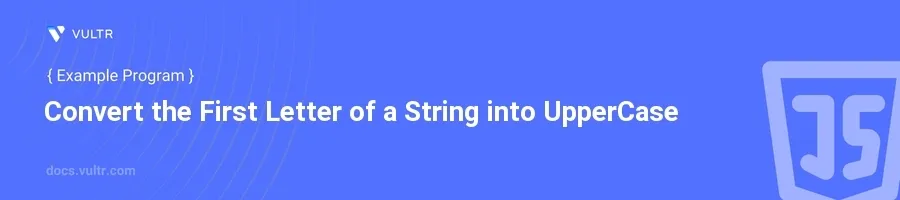
Introduction
In JavaScript, the ability to manipulate strings is a fundamental skill for developers. One common operation is converting the first letter of a string to uppercase, often for formatting purposes such as capitalizing names, places, or any other proper nouns. This transformation can greatly improve the readability and presentation of textual data in applications.
In this article, you will learn how to convert the first letter of a string to uppercase in JavaScript through practical examples. Discover various methods to achieve this, ensuring flexibility and efficiency in handling strings in your JavaScript projects.
Basic Method Using String Functions
Convert the First Letter with charAt and slice
Retrieve the first character using
charAt().Convert this character to uppercase with
toUpperCase().Extract the rest of the string using
slice().Concatenate the uppercase character with the rest of the string.
javascriptlet str = "hello"; let capitalizedStr = str.charAt(0).toUpperCase() + str.slice(1); console.log(capitalizedStr); // Outputs: Hello
This code snippet takes the first character of
str, converts it to uppercase, and then appends the remainder of the string starting from the second character.
Using Regular Expressions
Utilize replace() with a Regex Pattern
Use the
replace()method with a regular expression that targets the first letter.The regular expression for identifying the first character is
/^\w/.Replace the first character with its uppercase version.
javascriptlet str = "hello"; let capitalizedStr = str.replace(/^\w/, (c) => c.toUpperCase()); console.log(capitalizedStr); // Outputs: Hello
Here, the
replace()method uses a regex that matches the first word character of the string and replaces it with its uppercase form. This method is particularly useful for strings where the first character might not be at the zeroth index after trimming spaces or other special characters.
ES6 Features for Cleaner Code
Using Template Literals for Concatenation
Apply ES6 features to simplify and enhance readability.
Combine template literals with the string manipulation functions.
javascriptlet str = "hello"; let capitalizedStr = `${str[0].toUpperCase()}${str.slice(1)}`; console.log(capitalizedStr); // Outputs: Hello
This example leverages ES6 template literals for concatenation, making the code cleaner and easier to read while achieving the same result of capitalizing the first letter.
Conclusion
In JavaScript, converting the first letter of a string to uppercase is straightforward with several approaches available, each suitable for different scenarios. Whether using classic JavaScript string functions, regular expressions, or ES6 features, choose the method that best fits the context of your project. Implement these techniques to enhance the presentation of text in your applications, ensuring your strings are always formatted correctly. With the skills acquired, improve text manipulation and provide a user-friendly experience in your web applications.