JavaScript Number NaN - Not a Number Value
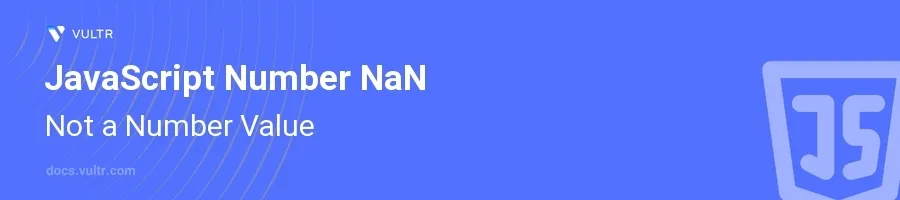
Introduction
In JavaScript, the special value NaN stands for "Not a Number." It is a unique element used to represent a value that is not a valid number, often arising from operations that do not yield a meaningful numeric result. Understanding how to work with NaN is crucial for debugging and developing robust JavaScript applications, especially in mathematical computations and data transformations.
In this article, you will learn how to effectively handle and check for the NaN value in JavaScript. Explore methods to test variables for NaN, ways to prevent errors related to NaN, and tips for ensuring that your numerical operations handle these cases gracefully.
Understanding NaN in JavaScript
Identifying NaN Values
Recognize
NaNas a property of the global object.Use the
isNaN()function to check if a value isNaN.javascriptlet result = 0 / 0; // This operation results in NaN console.log(isNaN(result)); // Outputs: true
This code snippet demonstrates generating
NaNby dividing zero by zero, a mathematically undefined operation, and checking the result usingisNaN().
Common Operations That Result in NaN
List typical scenarios that might produce
NaN:- Division of zero by zero.
- Multiplication of infinity by zero.
- Type coercion involving invalid operations, such as adding a number to a non-numeric string.
javascriptlet undefinedOperation = Math.sqrt(-1); console.log(isNaN(undefinedOperation)); // Outputs: true
Taking the square root of a negative number is not a valid operation for real numbers, thus resulting in
NaN.
Handling NaN in Calculations
Preventing NaN Errors
Always validate input data before performing calculations.
Use conditional checks to avoid operations that might yield
NaN.javascriptfunction safeDivide(a, b) { if (b === 0) { return 'Division by zero not allowed'; } let result = a / b; return isNaN(result) ? 'Invalid division' : result; } console.log(safeDivide(10, 0)); // Outputs: Division by zero not allowed
By checking conditions that lead to
NaN, this function guards against invalid operations and manages the output gracefully.
Using NaN in Comparisons
Understand that
NaNis not equivalent to any value, including itself.Use
Number.isNaN()for a precise, type-safe check.javascriptlet value = NaN; console.log(value === NaN); // Outputs: false console.log(Number.isNaN(value)); // Outputs: true
Here, the use of
Number.isNaN()is a more reliable method to check forNaNthan the loose equality operator, which does not treatNaNas equal to itself.
Conclusion
Working with NaN in JavaScript requires careful handling and appropriate checks. By using functions like isNaN() and Number.isNaN(), you can identify and manage NaN values effectively to maintain the integrity of numerical calculations in your applications. Implement these practices to avoid bugs and unexpected behavior especially in complex data processing tasks or mathematical computations.