Introduction
In November 2023, an issue was reported where network connections would drop or fail to renew their DHCP leases on select Vultr Baremetal configurations. This document outlines the issue and provides troubleshooting steps.
Details
At the time of writing, Vultr is only aware of a small number of instances that were affected (< 20). Instances affected were deployed in 2021 and 2022 and run Linux distros, notably Debian 11. The cause appears to be related to customer-run software, such as Docker, conflicting with the instance provisioning tool, cloud-init.
Symptoms
- Your Vultr Baremetal instance loses network connectivity once every 24 hours
- Network connectivity is restored after rebooting the Baremetal instance
- Empty cloud-init network configuration files are generated, such as
/etc/network/interfaces.d/50-cloud-init
Resolution
Create a backup of the cloud-init configuration file.
console$ cp /etc/cloud/cloud.cfg /etc/cloud/cloud.cfg.backup
Download updated cloud-init configuration file from our GitHub repository.
The repository contains configuration files for various operating systems. You must select the configuration file matching your instance's operating system.
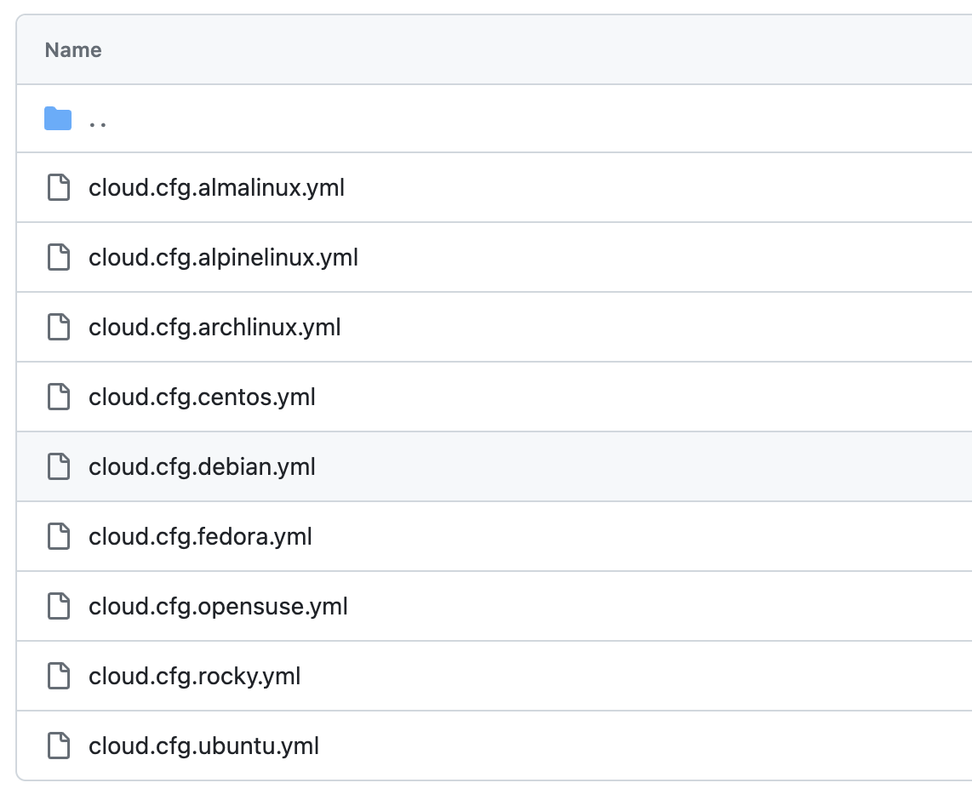
For example, if your host runs Debian, you must select
cloud.cfg.debian.yml.console$ wget -O /etc/cloud/cloud.cfg "https://raw.githubusercontent.com/vultr/cloud-init-files/master/cloudcfg/cloud.cfg.debian.yml"
The above command overwrites the cloud-init configuration file.
Regenerate network configuration.
console$ cloud-init init
The above command regenerates the network configuration files, such as
/etc/network/interfaces.d/50-cloud-initon Debian.Reboot the instance or restart networking to ensure that the new configuration takes effect. The connection should remain stable going forward. If you notice any additional issues, please contact support.