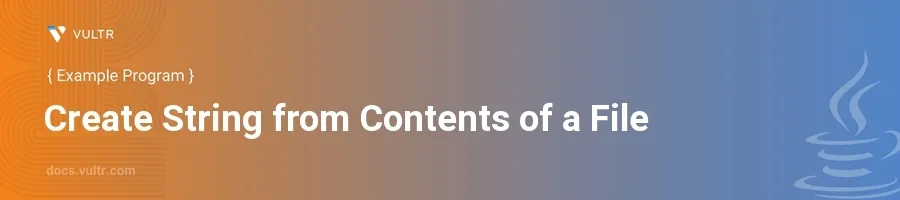
Introduction
Creating a string from the contents of a file is a common operation in Java programming, often required when dealing with text processing or when configuration data is stored in files. Using Java's I/O classes allows you to efficiently read and transform file data into strings for further manipulation or analysis.
In this article, you will learn how to develop a Java program that can read the contents of a file and convert them into a string. Implement several methods using both old and new I/O libraries provided by Java for handling file operations.
Using BufferedReader and FileReader
These two classes constitute one of the traditional methods to read files in Java. BufferedReader reads text from a character-input stream, buffering characters to provide efficient reading of characters, arrays, and lines. The FileReader is convenient for reading streams of characters.
Read a File into a String
Import necessary classes.
Create a
BufferedReaderobject usingFileReader.Read the file line by line and append it to
StringBuilder.Convert
StringBuilderto string.javaimport java.io.BufferedReader; import java.io.FileReader; import java.io.IOException; public class FileToString { public static void main(String[] args) { String filePath = "example.txt"; // The file path StringBuilder contentBuilder = new StringBuilder(); try (BufferedReader reader = new BufferedReader(new FileReader(filePath))) { String line; while ((line = reader.readLine()) != null) { contentBuilder.append(line).append(System.lineSeparator()); } } catch (IOException e) { e.printStackTrace(); } String fileContent = contentBuilder.toString(); System.out.println(fileContent); } }
This code snippet opens the file located at
example.txtand reads through it usingBufferedReader. Each line is appended to aStringBuilder, and each line terminates with a system-dependent line separator to maintain the formatting. The resulting string is then outputted to the console.
Using Java NIO File Class
Java NIO (New Input/Output) provides a different approach for handling I/O operations, offering a more scalable option when working with files.
Utilize Files and Paths Classes
Import NIO classes.
Use
Files.readAllBytesto read file contents.Convert byte array to string using the file's original encoding.
javaimport java.nio.file.Files; import java.nio.file.Paths; import java.nio.charset.StandardCharsets; public class FileToStringNIO { public static void main(String[] args) { String filePath = "example.txt"; // The file path try { String content = new String(Files.readAllBytes(Paths.get(filePath)), StandardCharsets.UTF_8); System.out.println(content); } catch (IOException e) { e.printStackTrace(); } } }
This example uses the Java NIO
Filesclass to read all bytes from the fileexample.txtinto a byte array, which is then converted into aString. TheStandardCharsets.UTF_8ensures that the bytes are decoded correctly according to the UTF-8 charset.
Conclusion
Extracting the contents of a file into a string in Java can be achieved using various methods, depending on the specific requirements and the size of the file to be processed. The traditional I/O approach with BufferedReader and FileReader is straightforward and suitable for line-by-line processing. For larger files or more modern applications, Java NIO provides efficient and scalable solutions. Utilize these examples as a basis for integrating file reading operations into Java applications, ensuring smooth handling of file data.