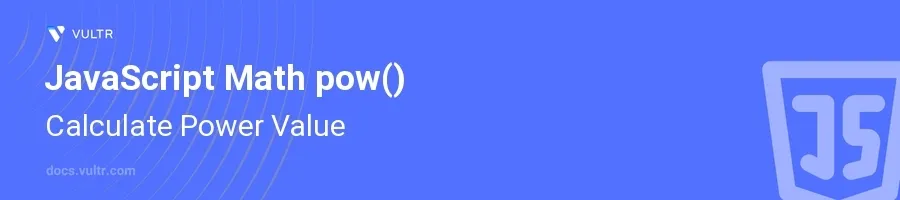
Introduction
JavaScript's Math.pow() function is a versatile tool used to calculate the power of a number, a task commonly encountered in scientific calculations, geometry, and general arithmetic operations. This method simplifies the process of exponentiation, which is raising a number to the power of another number.
In this article, you will learn how to efficiently use the Math.pow() function to compute power values in JavaScript. Explore practical examples that illustrate how to leverage this function for both simple and complex calculations.
Basic Usage of Math.pow()
Calculating Basic Power Values
Determine the base number and the exponent you want to use.
Apply the
Math.pow()function.javascriptlet result = Math.pow(2, 3); console.log(result);
This snippet calculates 2 raised to the power of 3, which is 8.
Edge Cases in Math.pow()
Consider zero and negative numbers as bases or exponents.
Test these cases using
Math.pow().javascriptlet zeroPower = Math.pow(0, 5); let negativeBase = Math.pow(-2, 3); let negativeExponent = Math.pow(4, -1); console.log("Zero Power: ", zeroPower); // Outputs 0 console.log("Negative Base: ", negativeBase); // Outputs -8 console.log("Negative Exponent: ", negativeExponent); // Outputs 0.25
Here the calculations handle special scenarios:
- Zero raised to any positive power is 0.
- Negative base with an odd exponent results in a negative number.
- Negative exponents result in the reciprocal of the base raised to the absolute value of the exponent.
Mathematical Operations Requiring Power Calculations
Geometric Calculations
Use
Math.pow()for calculating area or volume where exponents are involved.Example: Calculate the volume of a cube with side length
s.javascriptlet s = 5; let volume = Math.pow(s, 3); console.log("Volume of cube: ", volume);
The function computes the volume of the cube by raising the side length to the power of 3.
Financial Calculations
Apply
Math.pow()for compound interest calculations.Formula:
A = P * (1 + r/n)^(nt)javascriptlet principal = 1000; let rate = 0.05; // 5% annual interest let timesCompounded = 4; // Quarterly let years = 10; let amount = principal * Math.pow((1 + rate/timesCompounded), (timesCompounded * years)); console.log("Future value: ", amount.toFixed(2));
This code computes the future value of an investment using the compound interest formula, showcasing the power of exponentiation for financial growth estimations.
Conclusion
Math.pow() in JavaScript is a powerful function for performing exponentiation, which is applicable in a diverse set of computing scenarios. Whether you are dealing with simple arithmetic or complex calculations in science and finance, Math.pow() simplifies the process and ensures precise results. Implement these examples and techniques in your JavaScript projects to effectively handle calculations involving powers.