How to Make Vultr Account Payments
Updated on 12 September, 2025A guide explaining how to add funds to your Vultr account using various payment methods.
Vultr supports several payment methods including Credit Card, PayPal, Crypto, Alipay, Wire Transfer, and Gift Code. You should fund your Vultr account to keep your services running, avoid potential data loss, and prevent overdue bills.
Follow this guide to make payments using the Vultr Customer Portal.
Pay with Credit Card
Navigate to Account and select Make a Payment under BILLING.
Select Credit Card, enter your name, and the billing address.
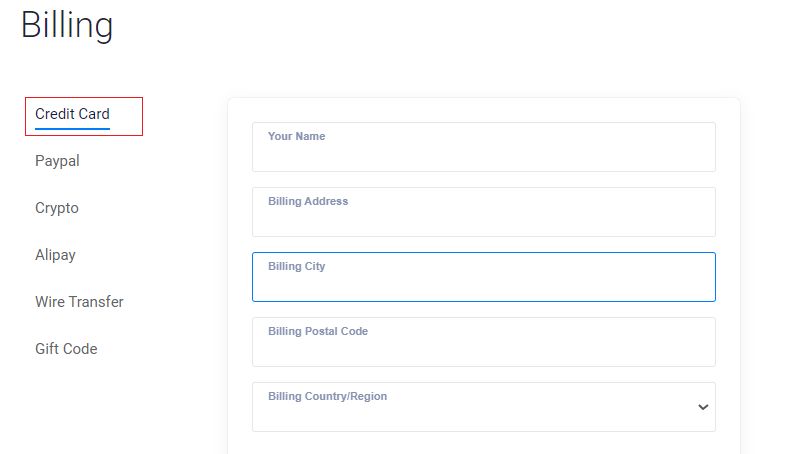
Enter the credit card details, choose the amount, and click Pay with Credit Card.
Pay with PayPal
Select PayPal, choose an amount, or click Other to enter a custom amount.
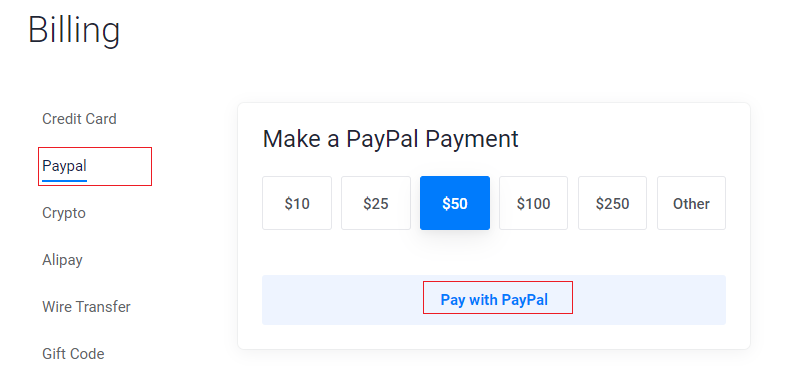
Log in to your PayPal account and complete the payment.
Pay with Crypto
Select Crypto, choose an amount, or click Other to enter a custom amount.
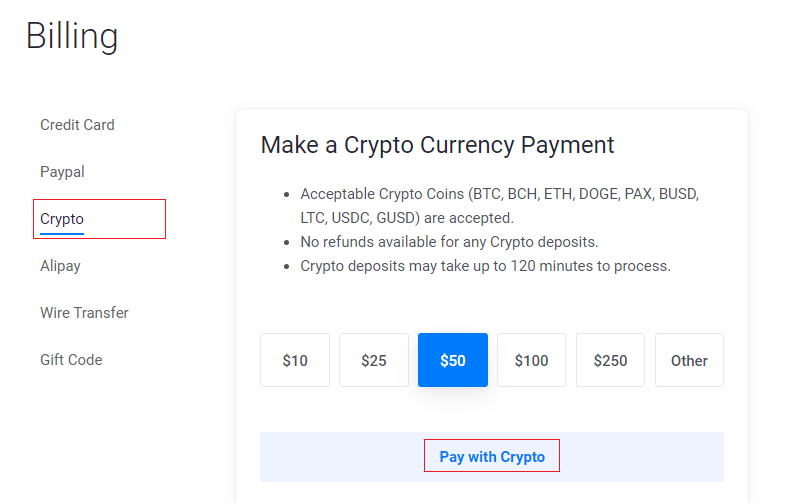
Login to your Crypto account to complete the payment.
Pay with Alipay
Select Alipay, choose an amount, or click Other to enter a custom amount.
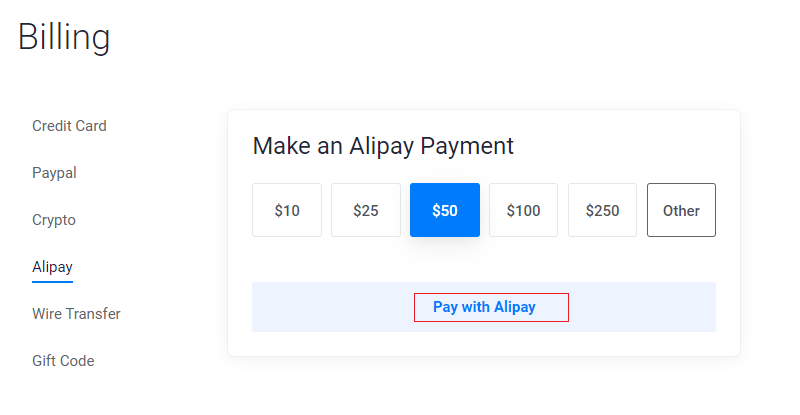
Log in to your Alipay account to complete the payment.
Pay with Wire Transfer
Select Wire Transfer and make a payment to the respective account.
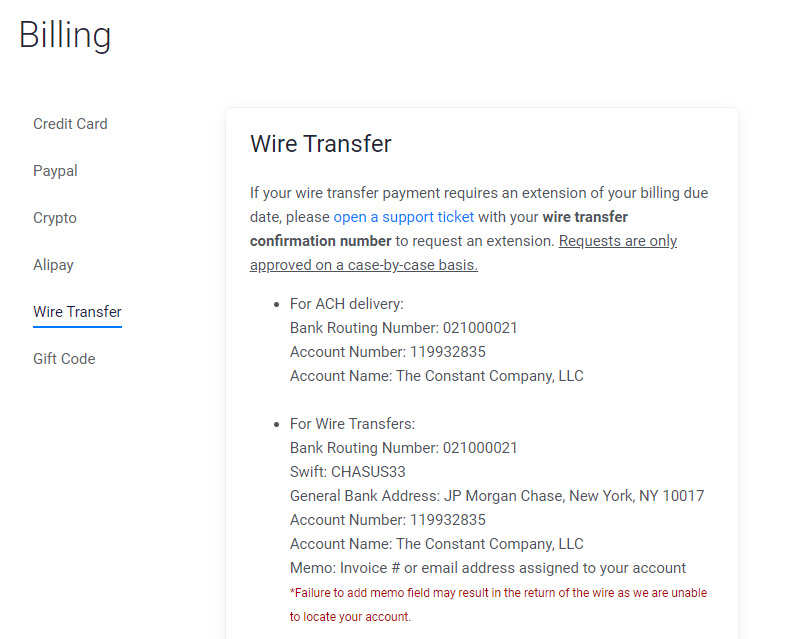
Note your Wire Transfer confirmation number for future reference.
Pay with Gift Code
Select Gift Code and enter the code.
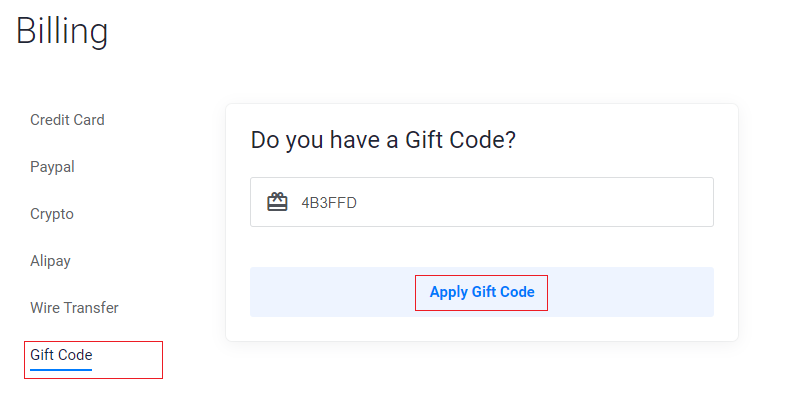
Ensure you get a confirmation that the Gift Code is valid for your account.