How to View Vultr Payment History
Updated on 12 September, 2025A comprehensive record of your account transactions, including charges, payments, and credits, with options to view and export invoices in PDF or CSV formats.
The Vultr payment history lets you view your account balance, monthly charges, and remaining credit. You can also view a specific invoice or payment and export it using PDF and CSV formats.
Follow this guide to view payment history using the Vultr Customer Portal, API, or CLI.
- Vultr Customer Portal
- Vultr API
- Vultr CLI
Navigate to Account, then select History under BILLING.
View the account balance, charges for the month, and the remaining credit.
Review the invoice and payment history from the list.
Select an invoice from the list and click the ellipsis icon (...) on the right to download the invoice in PDF or CSV format.
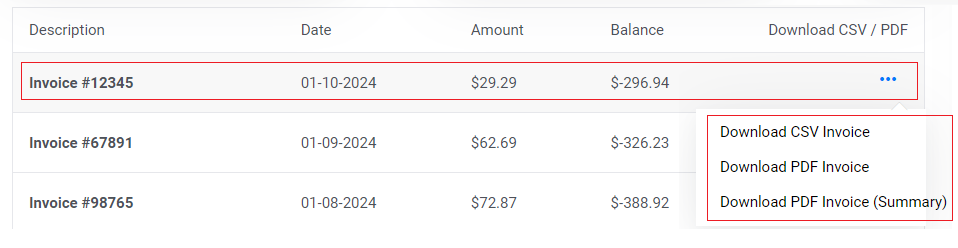
Select a payment and click Show Receipt to view or download the payment receipt in PDF format.
Send a
GETrequest to the Get Account Info endpoint to view your account balance, pending charges, and details of your last payment.console$ curl "https://api.vultr.com/v2/account" \ -X GET \ -H "Authorization: Bearer ${VULTR_API_KEY}"
Send a
GETrequest to the List Billing History endpoint to retrieve a list of invoices and payment transactions, and note the target invoice ID for further lookup.console$ curl "https://api.vultr.com/v2/billing/history" \ -X GET \ -H "Authorization: Bearer ${VULTR_API_KEY}"
Send a
GETrequest to the Get Invoice endpoint to retrieve an overview of the target invoice.console$ curl "https://api.vultr.com/v2/billing/invoices/{invoice-id}" \ -X GET \ -H "Authorization: Bearer ${VULTR_API_KEY}"
Send a
GETrequest to the Get Invoice Items endpoint to view the services billed on the target invoice.console$ curl "https://api.vultr.com/v2/billing/invoices/{invoice-id}/items" \ -X GET \ -H "Authorization: Bearer ${VULTR_API_KEY}"
Retrieve a list of invoices and payment transactions, and note the target invoice ID for further lookup.
console$ vultr-cli billing history list
Get an overview of the target invoice.
console$ vultr-cli billing invoice get <invoice-id>
View the services billed on the target invoice.
console$ vultr-cli billing invoice items <invoice-id>