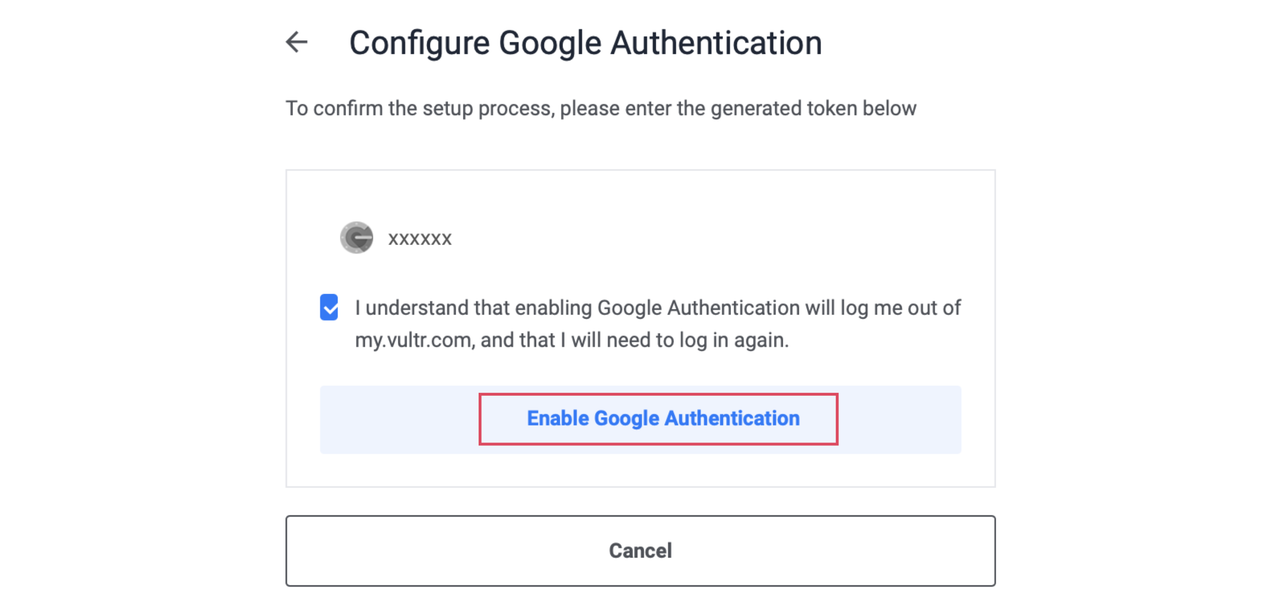How to Add Vultr Two-factor Authentication
Updated on 12 September, 2025Learn how to enable two-factor authentication to add an extra layer of security to your Vultr account
Vultr two-factor authentication adds an extra layer of security to your account. In addition to the primary login that requires you to enter a username and a password, Vultr prompts you to enter a randomly generated access code from an authenticator App.
Follow this guide to add two-factor authentication using the Vultr Customer Portal.
Navigate to Account and select Authentication under General.
Click Manage Two Factor Authentication.
Select a two-factor authentication platform from the list, enter a Description, and click + to add a new entry.
Configure the authenticator app and click Continue.
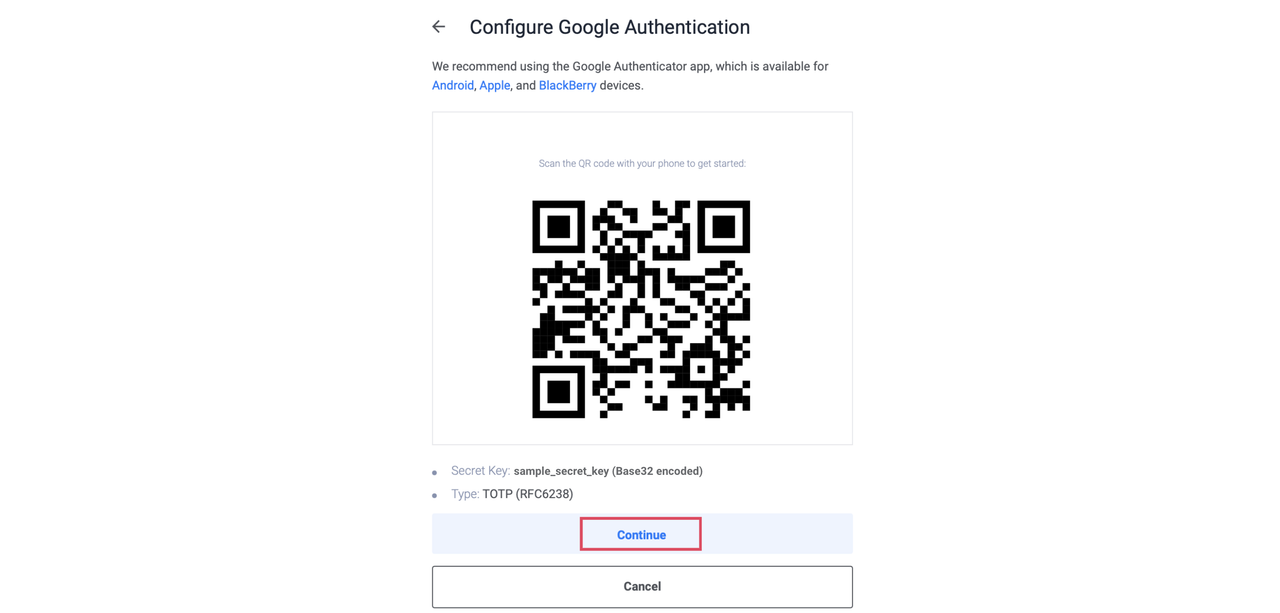
Complete the setup process by confirming the access code from your authenticator app.