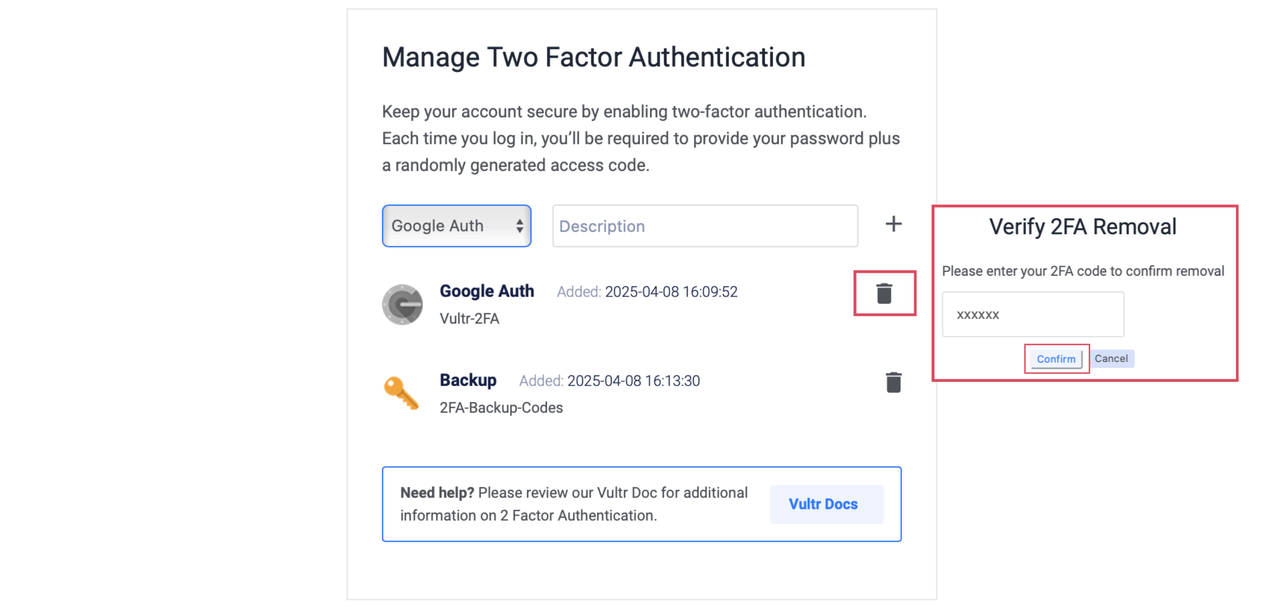16px
AA
How to Delete Vultr Two-factor Authentication
Updated on 12 September, 2025Learn how to disable two-factor authentication on your Vultr account for simplified login access
Deleting two-factor authentication (2FA) allows you to log in to your Vultr account using a username and a password without requiring an authentication code. If you lose access to your 2FA device, log in with your 2FA emergency backup code, delete the active 2FA entry, and re-enable 2FA.
Follow this guide to delete two-factor authentication using the Vultr Customer Portal.
Navigate to Account and select Authentication under General.
Click Manage Two Factor Authentication.
Remove the 2FA entry by clicking the delete icon and entering the access code in the confirmation prompt.