How to Add Vultr Emergency Backup Codes for Two-factor Authentication
Updated on 12 September, 2025Learn how to add emergency backup codes to your Vultr account for two-factor authentication recovery access.
The Vultr two-factor authentication (2FA) backup codes are unique codes that let you log in to your account if you lose access to the 2FA token. A 2FA token comes from a device or an app to verify your identity.
Follow this guide to add emergency backup codes for 2FA using the Vultr Customer Portal.
Navigate to Account and select Authentication under General.
Click Manage Two Factor Authentication.
Select Backup Codes from the list, enter a Description, and click + to add the new entry.
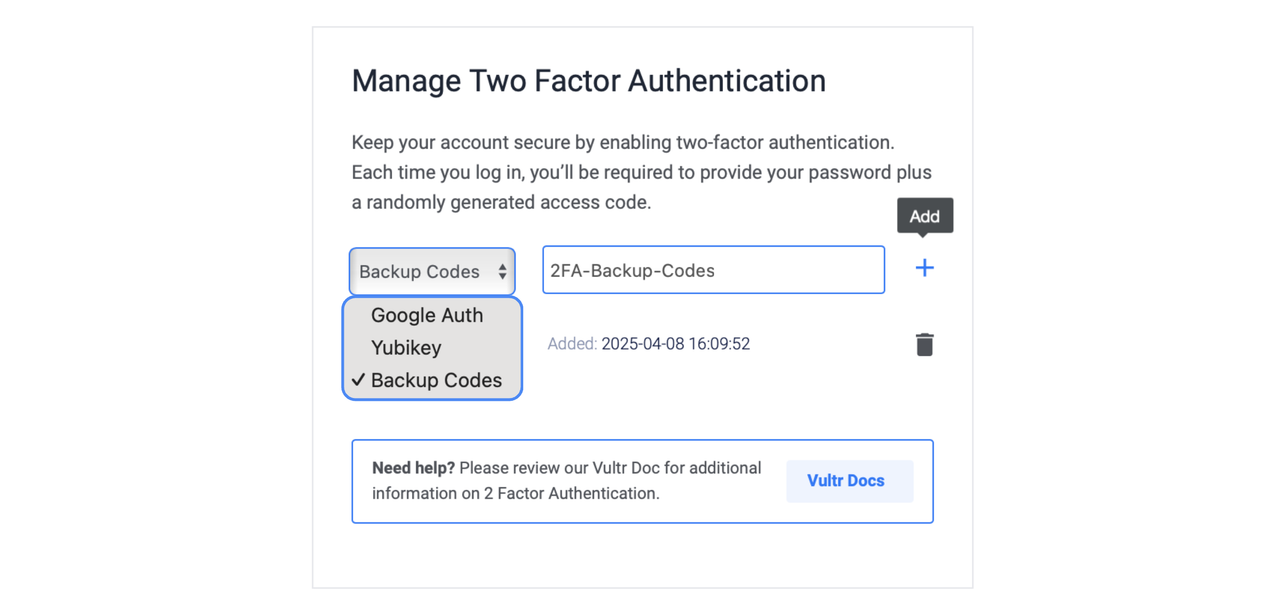
Review the list of emergency codes, copy them in a safe place, and click Enable Emergency Codes.