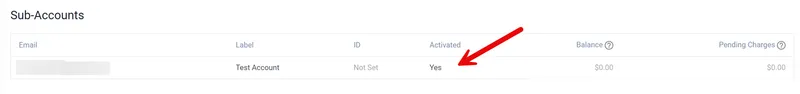How to Activate a Vultr Sub-Account
Updated on 12 September, 2025Learn how to activate a sub-account to access its resources and billing information in your Vultr customer portal
Activating a Vultr Sub-Account allows you to change the account password, deploy, and manage Vultr Cloud resources. To activate a new Vultr Sub-Account associated with your main account, ensure that the Sub-Account has been created and is marked as inactive in your parent account, then open the invitation email in your inbox.
Follow this guide to activate a Vultr Sub-Account by completing the account activation process using the Vultr Customer Portal.
Open the Welcome to Vultr.com verification email in your inbox.
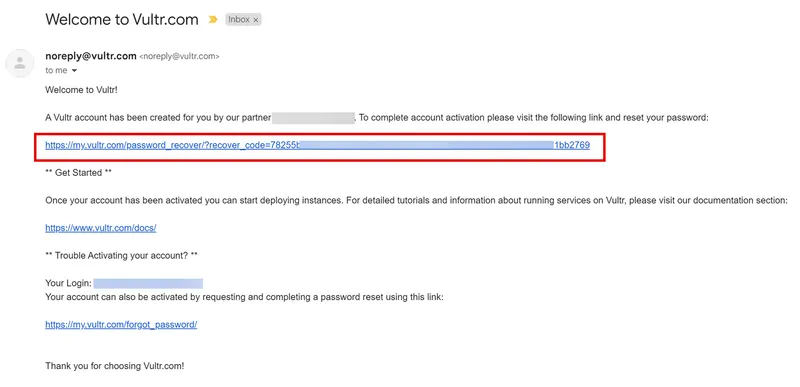
Find and click the password reset link in the email body to redirect to the Vultr account password setup page.
Enter a new strong password in the Password field.
Repeat the password in the Confirm New Password field to verify that your passwords match.
Check the I agree to the Terms of Service option to accept the Vultr terms of service agreement.
Click Reset Password to activate the new Vultr Sub-Account password and be redirected to the Vultr Customer Portal login page.
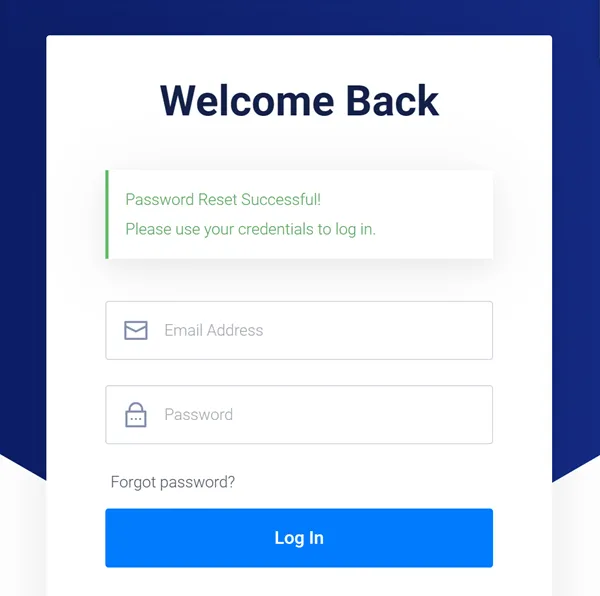
Enter your Vultr Sub-Account Email Address and Password in the respective fields.
Click Log in or press Enter to log in and activate the Sub-Account.
Navigate to the Vultr Sub-Accounts management page using the parent account and verify that the new Sub-Account's Activated value changes from No to Yes.