Python Numpy frombuffer() - Convert Buffer to Array
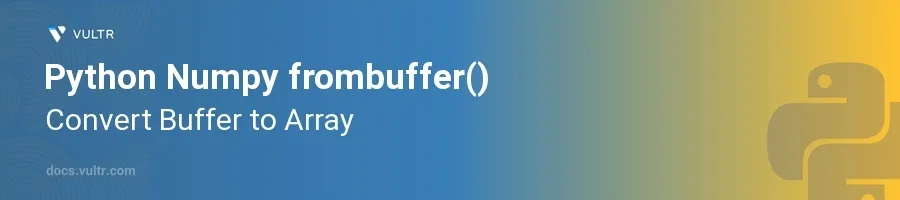
Introduction
The frombuffer() function in NumPy is a powerful tool for converting data that resides in a buffer, such as Python bytes or other byte-like objects, into a NumPy array. This is especially useful when working with binary data stored in files, received from network connections, or generated in memory where performance and memory efficiency are critical. With this function, data can be directly interpreted as a NumPy array without copying, reducing overhead and improving speed when handling large data streams.
In this article, you will learn how to utilize the frombuffer() function to convert various types of buffers into NumPy arrays. We’ll demonstrate how this function works with different data types, how to specify the correct dtype for interpretation, and how to handle endianness when needed.
Converting Byte Data to NumPy Arrays
Basic Conversion of a Byte Buffer
Obtain or create a buffer containing byte data (e.g., from a file, network stream, or in-memory binary object).
Use the
frombuffer()function to convert this buffer to a NumPy array.pythonimport numpy as np buffer = b'\x01\x02\x03\x04' array = np.frombuffer(buffer, dtype=np.uint8) print(array)
This code demonstrates how to convert Python bytes to a NumPy array of unsigned 8-bit integers. By specifying
dtype=np.uint8, thefrombufferfunction correctly interprets the buffer contents without needing any data duplication. This is a common technique to convert bytes to NumPy array efficiently.
Handling Different Byte Orders
Define a buffer with data in a specific byte order.
Specify the byte order in the data type during conversion.
pythonbuffer = b'\x01\x00\x00\x00\x02\x00\x00\x00' array = np.frombuffer(buffer, dtype=np.uint32) print(array)
This buffer is interpreted as a NumPy array of 32-bit unsigned integers using the system's default byte order. To handle endianness explicitly, use dtype specifiers like
'>u4'for big-endian or'<u4'for little-endian. The NumPy frombuffer endian feature is crucial for compatibility with cross-platform binary formats.
From Strings and Other Buffers
Convert a String's Byte Representation
Encode a string to bytes.
Convert these bytes into a NumPy array.
pythonstring = "example" buffer = string.encode('utf-8') # encoding string to bytes array = np.frombuffer(buffer, dtype=np.uint8) print(array)
Encoding the string as UTF-8 converts it into a byte buffer. The
frombuffer()then turns into a NumPy array of 8-bit unsigned integers. It's useful in text preprocessing pipelines where string data must be vectorized efficiently.
Using frombuffer() with Memoryview
Create a memoryview from a byte array.
Convert this memoryview to a NumPy array.
pythonbyte_arr = bytearray([1, 2, 3, 4, 255]) mview = memoryview(byte_arr) array = np.frombuffer(mview, dtype=np.uint8) print(array)
A memoryview is an intermediate step that allows you to handle the buffer without copying it.
frombuffer()can take this memoryview directly and create a NumPy array from it.
Conclusion
Using the frombuffer() function from NumPy efficiently converts data stored in buffers into NumPy arrays, facilitating rapid data processing and manipulation. Whether working with raw binary files, processing strings for machine learning inputs, or interfacing with low-level network protocols, .frombuffer() ensures you have the tools to efficiently move data into the powerful computational environment provided by NumPy. Understand and exploit these techniques to enhance the performance and efficiency of your data-driven Python applications.