Python Numpy asarray() - Convert to Array
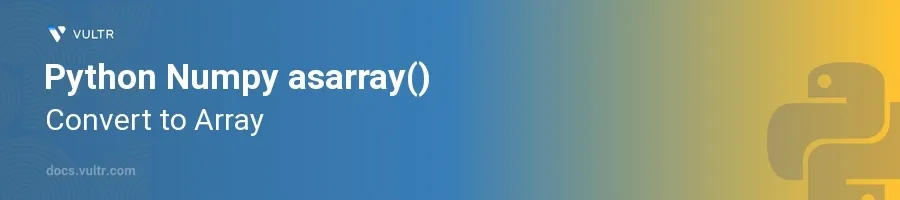
Introduction
The numpy.asarray() function in Python is an integral part of the Numpy library, used extensively for converting various input data types like lists, tuples, and other array-like objects into a Numpy ndarray. This function is crucial for ensuring compatibility and efficient handling of mathematical operations in data analysis and scientific computing.
In this article, you will learn how to utilize the numpy.asarray() function to convert different data types into Numpy arrays. Additionally, understand the subtleties of its behavior when dealing with inputs that are already Numpy arrays and how it differs from similar functions like numpy.array().
Using numpy.asarray() to Convert List and Tuples
Convert a List to an Array
Start with a Python list containing numeric data.
Use the
numpy.asarray()function to convert the list to a Numpy array.pythonimport numpy as np data_list = [1, 2, 3, 4] array_from_list = np.asarray(data_list) print(array_from_list)
In the code above,
data_listis transformed into a Numpy array,array_from_list. This array now supports various Numpy operations, which are not available for standard lists.
Convert a Tuple to an Array
Define a tuple of numbers.
Apply the
numpy.asarray()function to change the tuple into a Numpy array.pythondata_tuple = (5, 6, 7, 8) array_from_tuple = np.asarray(data_tuple) print(array_from_tuple)
This snippet converts
data_tupleinto the Numpy arrayarray_from_tuple, enabling efficient mathematical computations.
Managing Data Type Conversions
Convert with Specific Data Types
Prepare a list with mixed data types.
Convert the list to an array while specifying a desired data type, ensuring all elements are uniformly typed.
pythonmixed_data = [9, '10', 11.2] array_with_type = np.asarray(mixed_data, dtype=float) print(array_with_type)
By specifying
dtype=float, the functionnumpy.asarray()converts string and integer to float, making the array elements consistent in type for subsequent operations.
Handling Input Arrays
Convert an Existing Array
Start with an existing Numpy array.
Use
numpy.asarray()on this existing array and notice the behavior.pythonoriginal_array = np.array([12, 14, 16]) new_array = np.asarray(original_array) print(new_array is original_array) # Check if both variables point to the same array
Using
numpy.asarray()on an existing Numpy array does not create a new copy if the input array is already a Numpy array, which saves memory.
Conclusion
The numpy.asarray() function in Python is a powerful tool for converting various data types into uniformly typed Numpy arrays, facilitating advanced numerical computations. It provides an efficient and memory-saving approach when dealing with existing Numpy arrays. By mastering the use of numpy.asarray(), you enhance your ability to handle data transformations in Python effectively, leading to more streamlined and optimized code for data analysis and scientific computing.