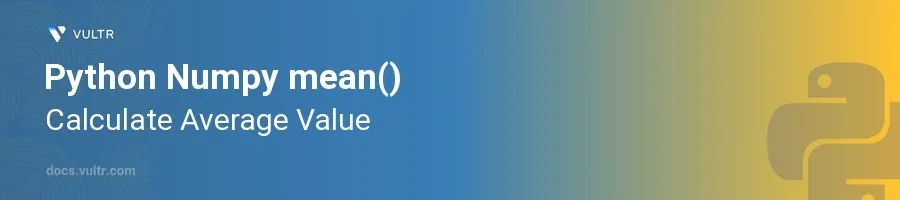
Introduction
The mean() function in the NumPy library is pivotal for calculating the average value from an array of numbers. This function simplifies statistical data analysis, easing the process of finding central tendencies in large datasets. Its usage spans various fields, including finance, science, and machine learning where quick and accurate average calculations are crucial.
In this article, you will learn how to harness the mean() function to compute averages effectively. The guidance provided will cover applying this function to different data structures and will explore variations in its application to enhance your data manipulation skills in Python.
Calculating Mean in Basic Arrays
Calculate the Mean of a Single-Dimensional Array
Import the NumPy library.
Create a basic single-dimensional array.
Calculate and print the mean of the array using
np.mean().pythonimport numpy as np data = np.array([1, 2, 3, 4, 5]) average = np.mean(data) print(average)
This script calculates the average of the numbers 1 through 5, resulting in
3.0.
Calculate Mean for Multi-Dimensional Arrays
Initiate a multi-dimensional array using NumPy.
Apply the
mean()function with appropriate axis argument to compute means along different dimensions.pythonimport numpy as np matrix = np.array([[1, 2, 3], [4, 5, 6], [7, 8, 9]]) mean_all = np.mean(matrix) mean_row = np.mean(matrix, axis=0) # Mean across rows mean_column = np.mean(matrix, axis=1) # Mean across columns print("Mean of entire matrix: ", mean_all) print("Mean across rows: ", mean_row) print("Mean across columns: ", mean_column)
Here,
mean_allcomputes the overall mean,mean_rowcomputes the mean of each column, andmean_columncomputes the mean of each row.
Working with Different Data Types
Calculate Average in Arrays with Floating-Point Numbers
Understand that the
mean()function automatically handles floating-point numbers.Construct an array with floating-point numbers and compute the mean.
pythonimport numpy as np float_data = np.array([1.1, 2.2, 3.3, 4.4, 5.5]) float_average = np.mean(float_data) print(float_average)
The output here is a floating-point number representing the average, which reflects the greater precision in the data.
Managing NaN Values in Data
Recognize that NaN (Not a Number) values can affect the average calculation.
Use
np.nanmean()to correctly compute the mean by ignoring NaN values.pythonimport numpy as np data_with_nan = np.array([1, 2, np.nan, 4, 5]) average_without_nan = np.nanmean(data_with_nan) print(average_without_nan)
np.nanmean()provides the mean of the array while ignoringnp.nanvalues. This function is essential for accurate calculations in datasets where some data points are missing or undefined.
Conclusion
The mean() function from NumPy provides a robust method for calculating averages across various data structures and types. By understanding how to effectively use this function and its variants like np.nanmean(), you enhance your ability to handle and analyze numerical data in Python. This tutorial leads you through the essential aspects, ensuring that you can implement these techniques in both simple and complex data scenarios for insightful data analysis.