C++ cctype islower() - Check Lowercase Character
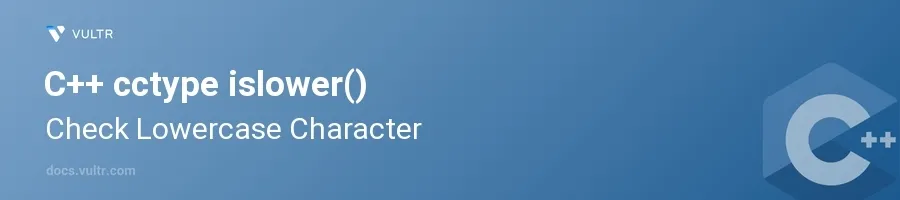
Introduction
The islower() function from the C++ cctype header file checks whether a given character is a lowercase letter. This function is particularly useful when processing text, such as validating input or parsing files where character casing is significant.
In this article, you will learn how to effectively utilize the islower() function to detect lowercase characters in your C++ programs. Discover how this function operates and explore practical examples to understand its application in different scenarios.
Understanding the islower() Function
islower() evaluates a single character and returns a truthy value if the character is a lowercase alphabetical character (a-z). It's defined in the cctype header and is part of the C standard library, which C++ inherits for handling character types.
Basic Usage of islower()
Include the
cctypeheader that contains theislower()function.Pass a character to
islower()and check the return value.cpp#include <iostream> #include <cctype> // for islower int main() { char ch = 'g'; bool isLowercase = islower(ch); std::cout << ch << (isLowercase ? " is lowercase" : " is not lowercase") << std::endl; return 0; }
In this example,
islower(ch)evaluates whether 'g' is a lowercase letter. It returns a non-zero value if true, which is implicitly converted totruein the boolean context.
Handling Multiple Characters
Loop through a string and apply
islower()to each character to determine if all are lowercase.cpp#include <iostream> #include <cctype> // for islower #include <string> int main() { std::string text = "example"; bool allLowercase = true; for (char c : text) { if (!islower(c)) { allLowercase = false; break; } } std::cout << "The string \"" << text << "\" " << (allLowercase ? "is" : "is not") << " all lowercase." << std::endl; return 0; }
This code iterates over each character in the string and checks if it's lowercase. It sets
allLowercasetofalseand breaks the loop if it encounters a non-lowercase character.
Using islower() in Text Processing
The islower() function is crucial in scenarios where the case of characters matters, such as during the input validation or parsing protocols where capitalization could alter the meaning or validity of data.
Validate User Input
Prompt the user to enter letters in lowercase.
Validate that all characters entered are lowercase using
islower().cpp#include <iostream> #include <cctype> // for islower #include <string> int main() { std::string input; std::cout << "Please enter all lowercase letters: "; std::getline(std::cin, input); bool isValid = true; for (char c : input) { if (!islower(c)) { isValid = false; break; } } std::cout << "Input is " << (isValid ? "valid" : "invalid") << std::endl; return 0; }
This script checks that each character in the user's input is a lowercase letter, ensuring that input adheres to specified criteria.
Conclusion
The islower() function in C++ provides a straightforward method for determining if a character is lowercase. Its role is significant in applications requiring precise character handling, from basic text processing to complex parsing tasks. Utilizing islower() enhances the interactivity and robustness of user inputs in C++ applications, ensuring data conforms to expected formats. Implement these techniques to maintain clarity and effectiveness in text-based operations within your C++ projects.