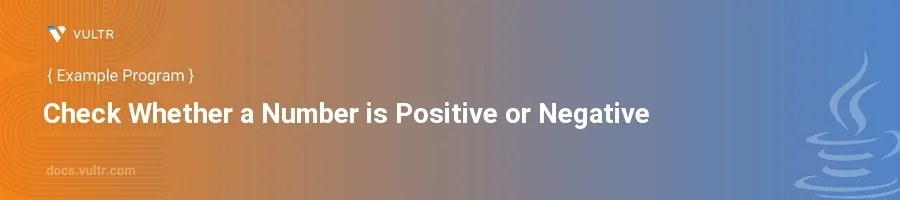
Introduction
Determining whether a number is positive or negative is a fundamental operation in many programming scenarios, ranging from financial models to physics simulations. In Java, this can be accomplished with a conditional statement that compares the number against zero.
In this article, you will learn how to check if a number is positive or negative using Java. Explore basic conditional checks through a series of examples that illustrate how to handle different number inputs effectively.
Basic Positive and Negative Check
Identifying the Nature of a Number
Start by defining a method that takes an integer as a parameter.
Use an
if-elsestatement to check if the number is greater than, less than, or equal to zero.Print the appropriate status of the number.
javapublic class NumberCheck { public static void checkNumber(int number) { if (number > 0) { System.out.println(number + " is positive."); } else if (number < 0) { System.out.println(number + " is negative."); } else { System.out.println(number + " is zero."); } } public static void main(String[] args) { checkNumber(10); // Example usage checkNumber(-5); // Example usage checkNumber(0); // Example usage } }
This code defines a method
checkNumberthat prints whether a number is positive, negative, or zero. By passing different values tocheckNumberin themainmethod, different outcomes are demonstrated.
Enhancements for Float Values
Adapt the same logic to handle float or double values.
Note that with floating point numbers, considerations for very small values close to zero might be needed depending on the application.
javapublic class DecimalNumberCheck { public static void checkDecimalNumber(double number) { if (number > 0.0) { System.out.println(number + " is positive."); } else if (number < 0.0) { System.out.println(number + " is negative."); } else { System.out.println(number + " is zero."); } } public static void main(String[] args) { checkDecimalNumber(3.14); checkDecimalNumber(-0.99); checkDecimalNumber(0.0); } }
Here, the method
checkDecimalNumberworks similarly tocheckNumber, but it acceptsdoubleparameters to accommodate decimal numbers.
Conclusion
Checking whether a number is positive or negative in Java is straightforward using conditional statements. By setting up simple if-else structures, you easily distinguish between positive, negative, and zero values, even with floats or doubles. Implement these techniques in your Java applications to perform essential numeric checks, ensuring robust handling of various numerical inputs.