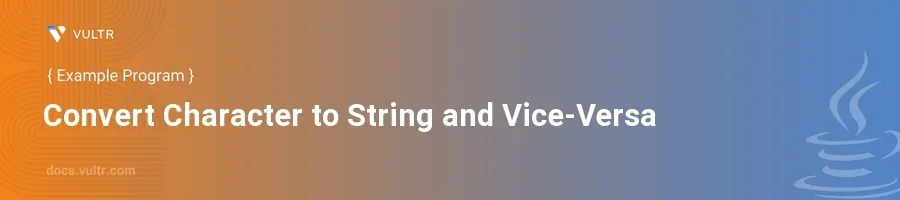
Introduction
When working with Java, a common requirement involves converting characters to strings and vice-versa. These conversions are necessary for tasks like parsing data, manipulating text, or interfacing with APIs that require different data types. Understanding how to perform these conversions efficiently helps streamline handling operations that involve character and string manipulation.
In this article, you will learn how to efficiently convert characters to strings and back to characters in Java. This guide provides practical examples to clearly explain the conversion methods used in typical Java programming scenarios.
Converting Character to String
Character-to-string conversion is often necessary in scenarios where operations are predominantly string-based but individual characters need to be processed or appended.
Example 1: Using Character.toString()
Obtain a character variable.
Convert the character to a string using the
Character.toString()method.javachar myChar = 'a'; String myString = Character.toString(myChar); System.out.println("Converted String: " + myString);
This code snippet takes the character stored in
myCharand converts it into a string usingCharacter.toString(). The result is stored inmyString.
Example 2: Concatenation with an Empty String
Start with a character.
Concatenate it with an empty string to trigger automatic conversion.
javachar myChar = 'b'; String myString = myChar + ""; System.out.println("Converted String: " + myString);
Here, Java uses concatenation to automatically convert the character
myCharinto a string. By concatenating the character with an empty string, Java coerces the character into a string context.
Converting String to Character
When you need individual characters from a string for analysis or manipulation, converting the string back to a character is essential.
Example 1: Extracting a Single Character
Start with a string containing one or more characters.
Utilize the string's
charAt()method to extract a specific character.javaString myString = "Hello"; char myChar = myString.charAt(0); // Extracts the first character System.out.println("Extracted Character: " + myChar);
The
charAt()method in this snippet extracts the character at index0from the stringmyString. This method is useful when you need to access individual characters in a string.
Example 2: Converting String to Character Array
Start with a string.
Convert the entire string into a character array using the
toCharArray()method.javaString myString = "Java"; char[] charArray = myString.toCharArray(); System.out.println("First Character of Array: " + charArray[0]);
This example demonstrates converting a string
myStringinto a character arraycharArray. It’s particularly helpful when operations need to be performed on multiple characters individually.
Conclusion
Mastering the conversion between characters and strings in Java is crucial for handling text manipulation and processing tasks efficiently. This guide has demonstrated straightforward methods to convert characters to strings using the Character.toString() method and string concatenation, as well as strings to characters using the charAt() and toCharArray() methods. Apply these techniques to enhance the manipulation capabilities in Java applications, ensuring clean, readable, and efficient code.