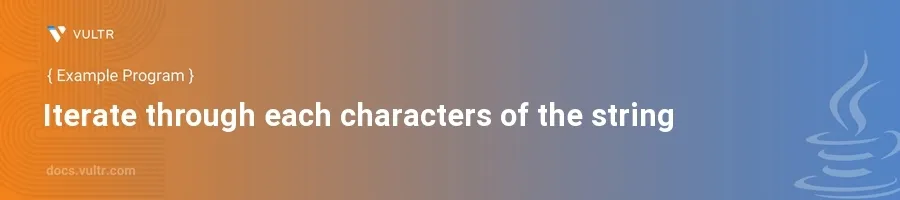
Introduction
Java, with its rich set of APIs, offers multiple ways to iterate through each character of a string. This capability is essential in numerous programming scenarios, from basic text processing to more complex data parsing activities. Whether you need to count specific characters, convert case, or perform any character-specific operations, knowing how to iterate through a string efficiently is key.
In this article, you will learn how to navigate through each character of a string in Java using various methods. You will explore practical examples using for loops, the charAt() method, enhanced for loops with char arrays, and Java 8 features like streams. Gain the skills to implement these methods in your Java applications to handle character-specific logic seamlessly.
Iterating with Traditional For Loop
Using charAt() Method
Understand that the
String.charAt(int index)method allows you to retrieve a character at a specific index.Use this method inside a standard
forloop to access each character sequentially.javaString str = "Hello, World!"; for (int i = 0; i < str.length(); i++) { char character = str.charAt(i); System.out.println(character); }
The loop iterates over the string
strusing its length to determine the loop's boundary. Each iteration retrieves the character at the positioniand prints it out.
Benefits and Use Cases
- Direct access to each character by index.
- Useful in scenarios where you need precise control over the index during iteration, such as substituting characters.
Iterating Using Enhanced For Loop
Convert String to Char Array
Convert the string into a character array using the
String.toCharArray()method beforehand.Iterate over the array using an enhanced
forloop.javaString str = "Hello, Java!"; char[] chars = str.toCharArray(); for (char c : chars) { System.out.println(c); }
Converting the string into an array of characters allows the use of an enhanced
forloop, which simplifies the code and enhances readability.
Reasons to Choose This Method
- Eliminates the use of a counter variable and manual index handling.
- Makes the code cleaner and less error-prone, especially useful in contexts where you do not need to refer back to the string index.
Using Java 8 Streams
Stream Characters of a String
Utilize the
IntStreamproduced byString.chars()to stream character values.Convert integer values to characters and perform operations using lambda expressions.
javaString str = "Stream in Java 8"; str.chars().forEach(c -> System.out.println((char) c));
This example uses the
chars()method from the String class that returns anIntStream. Each int value in this stream represents a char, which is then cast back to char inside the lambda expression used inforEach.
Stream Benefits
- Harnesses the power of Java 8+ stream API for more concise and functional-style programming.
- Ideal for linking up with further stream operations, such as filters or maps, for more complex conditions.
Conclusion
Mastering different methods to iterate through each character of a string in Java not only broadens your coding toolkit but also prepares you to tackle a variety of programming challenges that involve text manipulation. Whether opting for traditional for loops for their straightforward logic, utilizing enhanced for loops for cleaner code, or embracing the power of streams for functional programming, you now possess the skills to efficiently process string characters in your Java applications. Apply these techniques in your programming tasks to maintain efficient, readable, and robust code.