Java Program to Implement Binary Search Algorithm
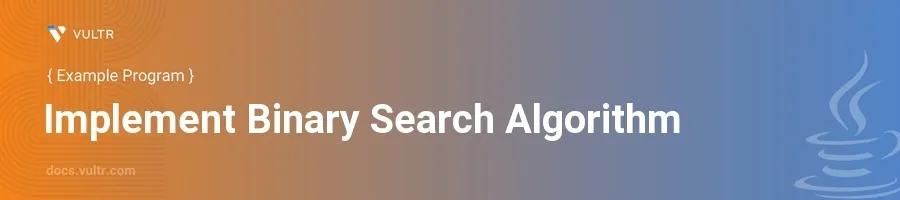
Introduction
The Binary Search algorithm is a fundamental technique in computer science used to find the position of a specific value within a sorted array. By repeatedly dividing the search interval in half, binary search reduces the time complexity to O(log n), making it much more efficient than a simple linear search for large data sets. This method relies on a comparison approach where each step eliminates half of the remaining elements from consideration.
In this article, you will learn how to implement the Binary Search algorithm in Java through practical examples. Explore different scenarios, including searching in a basic sorted array and handling cases where the target value does not exist in the array.
Implementing Binary Search in Java
Basic Binary Search Implementation
Start by defining a method that performs binary search. This method accepts a sorted array and a value to search for.
Determine the initial boundaries of the search area within the array.
javapublic static int binarySearch(int[] arr, int target) { int left = 0; int right = arr.length - 1; while (left <= right) { int mid = left + (right - left) / 2; if (arr[mid] == target) { return mid; // Target found at index mid } else if (arr[mid] < target) { left = mid + 1; // Ignore left half } else { right = mid - 1; // Ignore right half } } return -1; // Target not found in the array }
leftandrightare the indices defining the current search boundary.midis calculated by averagingleftandrightaccounting for integer division.- The loop continues until
leftexceedsright, implying that every possible location has been searched. - If the element at
midmatches thetarget, the index is returned. If the value is greater or lesser, the search boundary is adjusted accordingly, either narrowing down to the right half or the left half of the array.
Testing with a Sample Array
To verify the correctness of the binary search implementation, define a sorted array and use the search function.
javapublic static void main(String[] args) { int[] data = {2, 5, 8, 12, 16, 23, 38, 56, 72, 91}; int target = 23; int result = binarySearch(data, target); if (result == -1) { System.out.println("Element not found in the array"); } else { System.out.println("Element found at index: " + result); } }
- In this scenario, calling
binarySearchwithtargetset to 23, the function is expected to return the index5, as element23is at position5in the arraydata.
- In this scenario, calling
Edge Cases Handling
It's important to handle cases where the target is not present in the array or the array might be empty.
javapublic static void main(String[] args) { int[] data = {2, 5, 8}; int target = 4; // Target not present System.out.println("Testing with missing target: " + binarySearch(data, target)); int[] emptyData = {}; target = 10; // Searching in an empty array System.out.println("Testing with empty array: " + binarySearch(emptyData, target)); }
- Binary search correctly returns
-1for both the missing target and the empty array scenarios, demonstrating robustness against unexpected input.
- Binary search correctly returns
Conclusion
Binary search in Java is a classic algorithmic problem that optimizes data retrieval times significantly, particularly useful in sorting and searching operations. By following the patterns outlined, you establish reliable procedures to incorporate binary search into your Java applications. Whether dealing with fully populated or empty data sets or searching for present and absent values, the implementation showcased assists in handling a wide array of binary search scenarios efficiently and effectively.