Java Program to convert int type variables to String
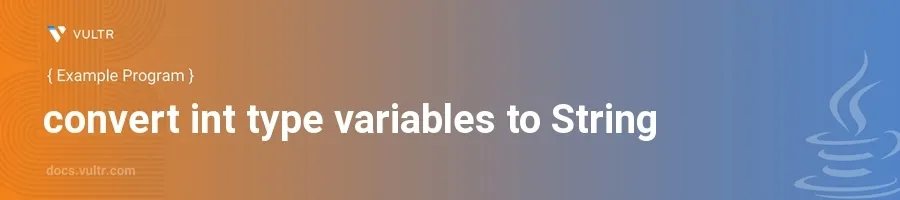
Introduction
Java developers often need to convert data types from one form to another to meet different programming requirements, such as combining numerical values with text. Converting int type variables to String is a frequent necessity, especially when you need to output numbers in textual format or append them to strings for various operations like logging, displaying, or processing in functions that accept strings only.
In this article, you will learn how to convert int type variables to String in Java through several methods and examples. Harness these techniques to handle integers and strings efficiently in your Java applications.
Using the Integer.toString() Method
Convert an Integer to String Using Integer.toString()
Declare an integer variable.
Use the
Integer.toString()method to convert it to a string.javaint number = 123; String numberStr = Integer.toString(number); System.out.println(numberStr);
This example takes an integer
numberand usesInteger.toString()to convert it into a stringnumberStr. The output will be the string representation of the integer.
Using the String.valueOf() Method
Convert with String.valueOf()
Start with an integer.
Apply the
String.valueOf()method to perform the conversion.javaint number = 250; String numberStr = String.valueOf(number); System.out.println(numberStr);
In this snippet,
String.valueOf()converts the integernumberto a stringnumberStr. It serves a similar purpose toInteger.toString()but is often seen as more versatile for different data types.
Using the Concatenation Operator
Simple Concatenation to Convert Integer to String
Define an integer value.
Concatenate it with an empty string to get a string result.
javaint number = 42; String numberStr = number + ""; System.out.println(numberStr);
By concatenating
numberwith an empty string, Java automatically converts the integer to a string. This method is straightforward and often used for its simplicity.
Using Java 8 Streams for Bulk Conversion
Convert an Array of Ints to Strings
Create an array of integers.
Convert the entire array to an array of strings using Java Streams.
javaint[] numbers = {10, 20, 30, 40}; String[] stringNumbers = Arrays.stream(numbers) .mapToObj(String::valueOf) .toArray(String[]::new); for (String s : stringNumbers) { System.out.println(s); }
This example demonstrates how to use a stream to convert each integer in an array
numbersinto strings. ThemapToObj(String::valueOf)method appliesString.valueOf()to each element, converting them into a stream of strings, which is then collected into a new string arraystringNumbers.
Conclusion
Converting integers to strings in Java can be accomplished through multiple methods, each suitable for different contexts within Java development. Whether using Integer.toString(), String.valueOf(), concatenation, or handling multiple conversions using streams, each method provides the flexibility to handle integer-to-string conversion effectively. By understanding and applying these techniques, you ensure seamless type handling and data formatting in your Java programs.