Java Program to convert string type variables into int
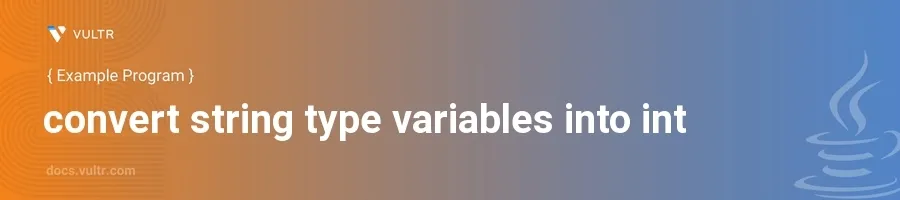
Introduction
In Java, converting a string to an integer is a common operation, especially when dealing with data input where the numbers are received as text. This conversion allows numeric operations, such as arithmetic or logic checks, to be performed on data initially represented as strings.
In this article, you will learn how to convert string type variables into integers in Java. Utilize various methods, explore potential pitfalls like handling non-numeric strings, and learn best practices to ensure your conversions are safe and effective.
Basic Conversion Using Integer.parseInt()
Converting a Valid String to an Integer
Start by defining a string that contains a valid integer.
Use
Integer.parseInt()to convert the string to an integer.javaString numberStr = "123"; int number = Integer.parseInt(numberStr); System.out.println(number);
This code snippet takes a string
numberStrand converts it to an integernumberusingInteger.parseInt(). Since "123" is a valid numeric string, this conversion will succeed and output the integer 123.
Handling Exceptions for Invalid Strings
Prepare to handle cases where the string does not contain a valid integer.
Use a try-catch block to catch
NumberFormatException.javaString invalidNumberStr = "abc"; try { int number = Integer.parseInt(invalidNumberStr); System.out.println(number); } catch (NumberFormatException e) { System.out.println("Invalid string to convert: " + invalidNumberStr); }
In this example, attempting to parse "abc" as an integer throws a
NumberFormatException, which is caught and handled gracefully by displaying an error message.
Using Integer.valueOf()
Converting String to Integer
Understand that
Integer.valueOf()returns an instance ofIntegerrather than anint.Use
Integer.valueOf()when you need anIntegerobject.javaString numberStr = "456"; Integer number = Integer.valueOf(numberStr); System.out.println(number);
Here,
numberStris converted to anIntegerobject. This method is particularly useful when you need an object rather than a primitive type for collections or APIs requiring objects.
Difference Between parseInt() and valueOf()
Recognize that both methods throw
NumberFormatExceptionfor invalid inputs.Use
parseInt()forintprimitives andvalueOf()forIntegerobjects.java// parseInt example int num1 = Integer.parseInt("789"); // valueOf example Integer num2 = Integer.valueOf("789"); System.out.println(num1); System.out.println(num2);
Although these methods serve slightly different purposes, they behave the same way when faced with invalid inputs and can be used interchangeably depending on whether a primitive or an object is required.
Conclusion
Converting strings to integers in Java is straightforward but requires careful handling of potential exceptions, particularly with non-numeric strings. Whether using Integer.parseInt() for primitive int results or Integer.valueOf() for Integer objects, understanding the distinction and appropriate use cases ensures robust, error-free code. Implement these methods in your Java projects to handle numeric string conversions effectively and safely.