Java Program to convert string type variables into boolean
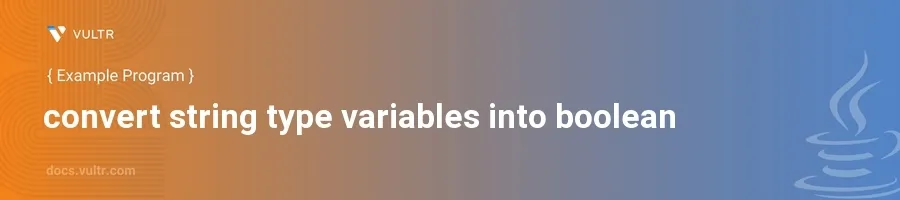
Introduction
In Java programming, converting string values into boolean data types is a common task that can streamline decision-making processes within your applications. This type of conversion is primarily used when string values represent flags or switches, typically originating from user input, configurations, or external data sources.
In this article, you will learn how to convert string type variables into boolean in Java through several practical examples. Grasp the standard method provided by the Java language, and learn how to handle different scenarios where string values may vary in case or format.
Understanding Boolean Parsing in Java
Basic Conversion Using Boolean.parseBoolean
Understand that
Boolean.parseBoolean(String)is the straightforward method used to convert a string to a boolean.Recognize that this method is case insensitive and only returns true if the string input is exactly "true" (ignoring case). Any other input will result in false.
javaString trueString = "true"; String falseString = "false"; boolean trueBool = Boolean.parseBoolean(trueString); boolean falseBool = Boolean.parseBoolean(falseString); System.out.println("String 'true' to boolean: " + trueBool); System.out.println("String 'false' to boolean: " + falseBool);
This code snippet demonstrates how strings "true" and "false" are accurately converted into their respective boolean values. Note that "true" is the only string that results in a true boolean; all other strings will lead to false.
Considering Variations in String Inputs
Remember that user inputs can vary in case and might include additional whitespaces or special characters.
Implement checks or preprocessing of strings to ensure reliable conversion.
javaString inputTrue = " TRUE "; String inputFalse = "no"; boolean boolTrue = Boolean.parseBoolean(inputTrue.trim()); boolean boolFalse = Boolean.parseBoolean(inputFalse); System.out.println("Processed ' TRUE ' to boolean: " + boolTrue); System.out.println("Processed 'no' to boolean: " + boolFalse);
Here,
inputTrue.trim()is used to remove any leading or trailing spaces from the input string before conversion. The method only interprets "true" (in any case, without extra characters) as true; thus, "no" results in false.
Enhancing Flexibility with Custom Conversion Methods
Building a Flexible Converter
Decide to build a custom method that can handle various true-like or false-like strings, such as "yes", "no", "1", "0", etc.
Develop a method that assesses different common representations of boolean values in strings.
javapublic static boolean convertToBoolean(String input) { String trimmedInput = input.trim().toLowerCase(); switch (trimmedInput) { case "true": case "yes": case "1": return true; case "false": case "no": case "0": return false; default: throw new IllegalArgumentException("Invalid boolean string: " + input); } }
This function extends the basic parsing capabilities by including different string representations of boolean values. It offers a more robust and flexible approach to string-to-boolean conversion compared to
Boolean.parseBoolean.
Using the Custom Converter in an Application
Implement the custom converter within real-world scenarios, such as user input validation or config file reading.
Handle potential exceptions that might arise from unexpected string formats.
javatry { String userInput = "yes"; boolean userChoice = convertToBoolean(userInput); System.out.println("User choice converted to boolean: " + userChoice); } catch (IllegalArgumentException e) { System.out.println(e.getMessage()); }
This code snippet illustrates how to utilize the custom conversion method in practical applications, enhancing robustness by managing unexpected inputs effectively.
Conclusion
Converting string variables to boolean in Java can range from straightforward to intricate, depending on the variability of input data. By understanding the basic Boolean.parseBoolean method and potentially developing a custom method for more complex scenarios, you adapt your applications to handle real-world data effectively. Implementing these conversion techniques ensures that your application processes string representations of boolean values accurately and robustly, aligning with practical application requirements and enhancing overall data handling capabilities.