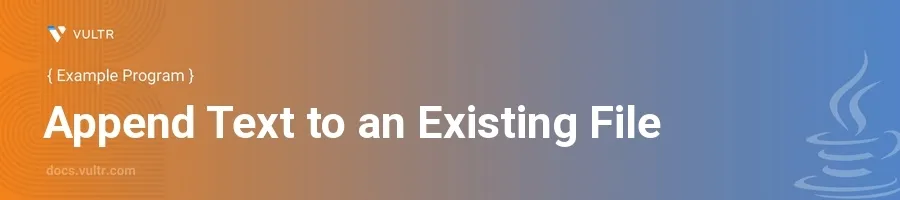
Introduction
Appending text to an existing file is a common task in programming that involves adding new content to the end of a file without removing the existing data. This functionality is incredibly helpful in many applications, such as logging systems, data record maintenance, or any scenario where incremental data storage is necessary.
In this article, you will learn how to append text to an existing file in Java. The focus will be on demonstrating different methods and examples, using both traditional I/O classes and newer APIs introduced in Java NIO (Non-blocking I/O).
Using FileWriter and BufferedWriter
Append Text Using FileWriter
Import the necessary classes from the Java I/O package.
Ensure the
FileWriteris instantiated with the append option set totrue.javaimport java.io.FileWriter; import java.io.IOException; public class AppendToFile { public static void main(String[] args) { String path = "example.txt"; String textToAdd = "This is the appended text!\n"; try (FileWriter fw = new FileWriter(path, true)) { fw.write(textToAdd); } catch (IOException e) { e.printStackTrace(); } } }
This code snippet demonstrates how to write to
example.txtby appending text. The important part here isnew FileWriter(path, true), wheretruesignifies that data should be appended.
Enhancing Append Functionality with BufferedWriter
Import and use
BufferedWriteralong withFileWriterfor more efficient appending.Implement exception handling to manage I/O operations securely.
javaimport java.io.BufferedWriter; import java.io.FileWriter; import java.io.IOException; public class AppendToFileEnhanced { public static void main(String[] args) { String path = "example.txt"; String textToAdd = "Adding more text in a buffered manner.\n"; try (BufferedWriter bw = new BufferedWriter(new FileWriter(path, true))) { bw.write(textToAdd); } catch (IOException e) { e.printStackTrace(); } } }
BufferedWriterwrapsFileWriter, providing buffering capabilities that enhance writing performance, especially beneficial when writing large quantities of data.
Appending Text with java.nio.file Files Class
Using the Files and Paths Classes
Use
Files.write(), offering a simpler syntax for appending text using NIO.Specify file path, text to append, and the append option in standard open options.
javaimport java.io.IOException; import java.nio.file.Files; import java.nio.file.Paths; import java.nio.file.StandardOpenOption; public class NIOFileAppend { public static void main(String[] args) { String path = "example.txt"; String textToAdd = "Appended using NIO.\n"; try { Files.write(Paths.get(path), textToAdd.getBytes(), StandardOpenOption.APPEND); } catch (IOException e) { System.err.println("Error appending text: " + e.getMessage()); } } }
This approach leverages the
Paths.get()andFiles.write()methods in the NIO package to append text, making the process not only easier but also providing more control over file handling with options likeStandardOpenOption.APPEND.
Conclusion
Appending text to a file in Java can be accomplished through several methods, each suitable for different scenarios. Whether leveraging the simplicity of FileWriter and BufferedWriter from the Java I/O framework or utilizing the powerful NIO.2 API for a more modern approach, each method provides robust tools to efficiently append data to files. Adapt and integrate these examples into Java applications to manage file outputs more effectively, ensuring that data is preserved and efficiently stored in an incremental fashion.