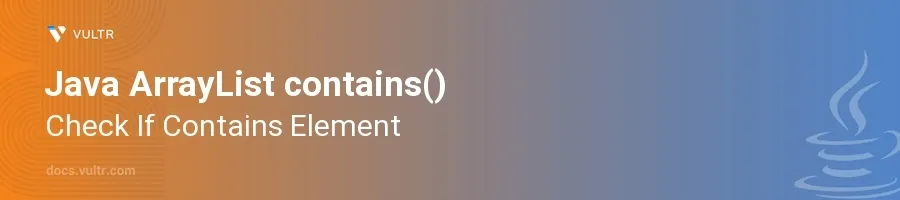
Introduction
The contains() method in Java's ArrayList class is a straightforward and commonly used approach for checking if an ArrayList contains a particular element. This method is essential for tasks such as validating inputs, filtering data, and controlling flow based on the presence of elements.
In this article, you will learn how to effectively utilize the contains() method with Java ArrayLists. Discover practical examples to understand how to implement this method in various real-world programming scenarios.
Understanding contains() Method
Basic Usage of contains()
Create an
ArrayListand populate it with elements.Use the
contains()method to check if a specific element is present.javaimport java.util.ArrayList; ArrayList<String> list = new ArrayList<>(); list.add("Apple"); list.add("Banana"); list.add("Cherry"); boolean exists = list.contains("Banana"); System.out.println("Contains Banana? " + exists);
This code initializes an
ArrayListof strings, adds three items, and then checks whether "Banana" is in the list. Since "Banana" is added to the list,contains()returnsTrue.
Edge Cases in contains()
Understand the behavior of
contains()with null values and an empty list.Consider the differences in case sensitivity for string comparison.
javaArrayList<String> fruits = new ArrayList<>(); fruits.add(null); boolean isNullPresent = fruits.contains(null); boolean isEmptyPresent = fruits.contains(""); System.out.println("Null present? " + isNullPresent); System.out.println("Empty String present? " + isEmptyPresent);
In this example,
isNullPresentisTruebecause null was added to the list, whileisEmptyPresentisFalseas no empty string was added to the list. Additionally, remember thatcontains()is case-sensitive for strings.
Use Cases for contains() Method
Verifying User Input
Use
contains()to validate if user input matches any value in a predefined list.This is helpful in user interfaces or command-line applications to ensure valid options are chosen.
javaArrayList<String> allowedCommands = new ArrayList<>(); allowedCommands.add("start"); allowedCommands.add("stop"); allowedCommands.add("pause"); String userInput = "START"; if (allowedCommands.contains(userInput.toLowerCase())) { System.out.println("Valid Command"); } else { System.out.println("Invalid Command"); }
This snippet converts the user input to lowercase to maintain consistency, as
contains()checks case-sensitive matches.
Integrating with Conditional Logic
Incorporate
contains()into conditional statements to make decisions based on the presence or absence of items.javaArrayList<Integer> numbers = new ArrayList<>(); numbers.add(1); numbers.add(2); numbers.add(3); if (numbers.contains(2)) { System.out.println("Number 2 is present!"); }
Here, based on whether the number
2is found in the list, a corresponding action is taken.
Conclusion
The contains() method in Java's ArrayList provides a simple yet powerful way to check for the presence of an object. This method plays a crucial role in scenarios ranging from user input validation to complex conditional logic in software applications. By understanding how to use contains() effectively, you ensure robustness and reliability in your Java applications, making your code cleaner and easier to maintain. Utilize this method in various situations to enhance the functionality and user experience of your applications.