Java ArrayList remove() - Delete Element
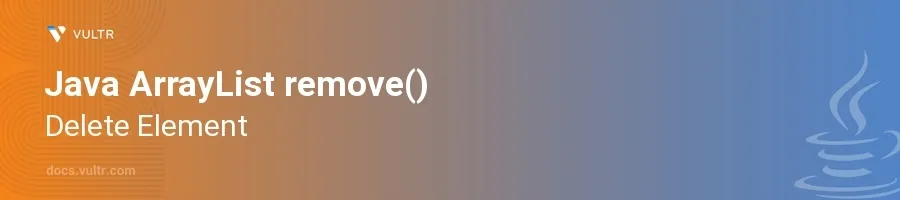
Introduction
The remove() method in Java's ArrayList class is a versatile tool used to delete elements from an array list. Whether you need to remove a specific element by value or an element at a particular index, this method provides a straightforward approach. Understanding its functionality is crucial for effectively managing the data stored in ArrayList objects within your Java programs.
In this article, you will learn how to use the remove() method to delete elements from an ArrayList. Discover how to handle removal by both index and value, and explore some common pitfalls and how to avoid them.
Using remove() by Index
Delete an Element at a Specific Index
Ensure you have an
ArrayListwith some elements.Use the
remove()method with the index of the element you wish to delete.javaArrayList<String> colors = new ArrayList<>(); colors.add("Red"); colors.add("Green"); colors.add("Blue"); colors.remove(1); System.out.println(colors);
This code initializes an
ArrayListwith three elements and removes the element at index 1 ("Green"). After removal, theArrayListcontains "Red" and "Blue".
Handling IndexOutOfBoundsException
Before attempting to remove an element, check if the index is valid by comparing it against the size of the
ArrayList.Use a condition to verify the index.
javaif(index >= 0 && index < colors.size()) { colors.remove(index); } else { System.out.println("Invalid index"); }
This conditional statement ensures that the
remove()operation only occurs for valid indices, thereby avoidingIndexOutOfBoundsException.
Using remove() by Value
Delete an Element by Value
Create an
ArrayListwith some elements.Use the
remove()method with the object you want to delete.javaArrayList<String> pets = new ArrayList<>(); pets.add("Dog"); pets.add("Cat"); pets.add("Bird"); pets.remove("Cat"); System.out.println(pets);
In this scenario, the
ArrayListcontains several pet types. Theremove()method deletes "Cat" from the list, leaving "Dog" and "Bird".
Understanding Removal of Duplicates
Insert an element multiple times into an
ArrayList.Apply
remove()method by passing the duplicate element value.Realize that only the first occurrence gets removed.
javaArrayList<String> items = new ArrayList<>(); items.add("Book"); items.add("Pen"); items.add("Book"); items.remove("Book"); System.out.println(items);
When the
remove()method is called, it only removes the first occurrence of "Book". If you need to remove all duplicates, consider using a loop or other methods.
Conclusion
Using the remove() method in Java's ArrayList offers significant flexibility for managing list data by allowing elements to be removed either by their index or value. It facilitates the dynamic manipulation of list content, which is pivotal in many programming scenarios. Implement the discussed strategies to safely and effectively modify your ArrayList objects, enhancing the functionality and reliability of your Java applications.