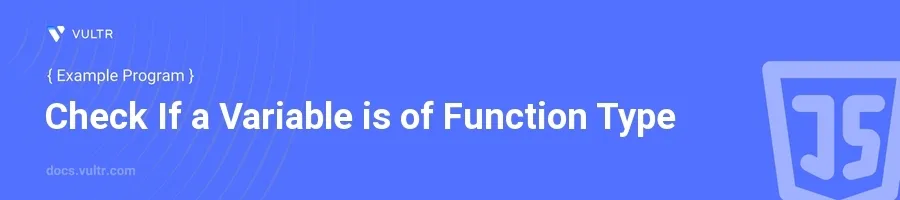
Introduction
In JavaScript, functions are first-class citizens. They can be passed as arguments to other functions, returned as values from other functions, and assigned to variables. This flexibility necessitates the ability to distinguish whether a variable is a function to ensure proper handling in code logic.
This article will help you learn to check whether a variable is a function using various techniques in JavaScript. Explore practical code examples that demonstrate how to perform these checks effectively, ensuring robust program execution and avoiding errors.
Check If a Variable is a Function using typeof Operator
Basic Function Type Check
Define a variable with a function value.
Use the
typeofoperator to determine if the variable is a function.javascriptfunction myFunction() { return "Hello, world!"; } let checkFunction = typeof myFunction === 'function'; console.log(checkFunction);
This code checks if
myFunctionis of type 'function'. Thetypeofoperator returns a string indicating the type of the operand. Here, it returnstruebecausemyFunctionis indeed a function. This is the easiest method to check if a JavaScript variable is a function.
Using typeof with Non-Function Variable
Assign a non-function value to a variable.
Apply the
typeofoperator to check if the variable is a function.javascriptlet myVariable = 42; let isFunction = typeof myVariable === 'function'; console.log(isFunction);
Since
myVariablecontains a number, thetypeofoperation returnsfalse, indicating that this JavaScript variable is not a function.
Advanced Usage with Higher-Order Functions
Passing a Function as an Argument
Create a higher-order function that checks if its argument is a function.
Pass various types of variables to see the results.
javascriptfunction checkIfFunction(input) { return typeof input === 'function'; } console.log(checkIfFunction(function() {})); // true console.log(checkIfFunction(12345)); // false console.log(checkIfFunction('Hello')); // false
This snippet demonstrates checking the type of various inputs using a reusable method. Only the function type passes the test, helping us check if a JavaScript variable is a function.
Using Function.prototype.toString
Confirm Function Source Code
Identify the necessity to differentiate between native and user-defined functions.
Utilize
Function.prototype.toStringandsearchto achieve this.javascriptfunction userFunction() { return true; } let isNativeFunction = Function.prototype.toString.call(userFunction) .search(/\[native code\]/) !== -1; console.log(isNativeFunction); // false
This code checks whether
userFunctionis a native JavaScript function. It's not, as indicated by thefalseresult. Native functions contain[native code]within their string representation. It’s an advanced method to verify whether a variable is a native JavaScript function.
Conclusion
Understanding how to determine if a variable is a function in JavaScript is crucial for handling various operations, especially in dynamic and large-scale applications. By utilizing the typeof operator and the Function.prototype.toString method, you can robustly ascertain a variable's function status. Implement these methods to maintain code integrity and avoid runtime errors due to misinterpretation of data types. Through these examples, ensure your JavaScript code remains reliable, clear, and functional.