JavaScript Program to Check Whether a String Contains a Substring
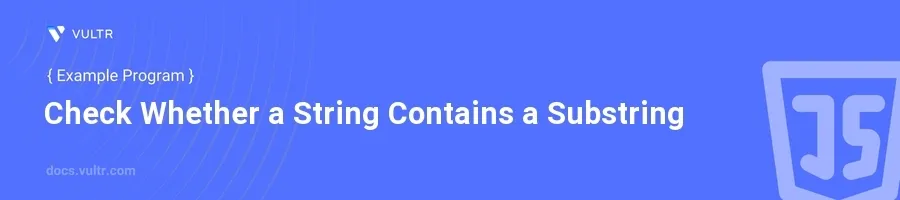
Introduction
In JavaScript, checking if a string contains a specific substring is a common task that arises in many web development scenarios. This capability is crucial for validating inputs, searching text, and manipulating strings based on certain conditions.
In this article, you will learn how to use JavaScript to determine whether a string includes a particular substring. Explore different methods with examples to see how minor variations adapt to different programming needs.
Using String.prototype.includes()
Basic Example of Checking Substring
Define the main string and the substring you want to check.
Use the
includes()method to perform the check.javascriptconst mainString = "Hello, welcome to the programming world!"; const substring = "welcome"; const isPresent = mainString.includes(substring); console.log(isPresent);
This code checks if "welcome" is part of
mainString. Theincludes()method returnstruebecause "welcome" is indeed contained within the main string.
Case Sensitivity in Substring Search
Understanding that
includes()is case-sensitive.Use the same method to check with different casing.
javascriptconst caseSensitiveCheck = mainString.includes("Welcome"); console.log(caseSensitiveCheck);
Here, despite "Welcome" being part of the text semantically, the output will be
falsebecauseincludes()is case-sensitive and "W" is uppercase in the query but not in the text.
Using String.prototype.indexOf()
Implementing Substring Check
Utilize the
indexOf()method which returns the position of the string if found, or-1if not.Check a string for a substring presence based on the method's return value.
javascriptconst index = mainString.indexOf("welcome"); const found = index !== -1; console.log(found);
In this snippet,
indexOf()searches for "welcome" and returns its starting index in the main string, which is then checked against-1. As "welcome" is found, the result istrue.
Using Regular Expressions
Matching a Substring with RegExp
Construct a regular expression to match the substring.
Apply the RegExp with
test()to determine if the substring exists.javascriptconst regex = /welcome/i; // 'i' for case-insensitive matching const regexCheck = regex.test(mainString); console.log(regexCheck);
This example uses a regular expression with the
iflag for case insensitivity. Thetest()method returnstrue, indicating that "welcome" exists inmainStringregardless of the text's casing.
Conclusion
JavaScript offers several methods to check whether a string contains a specific substring. Depending on your needs, choose includes() for a straightforward, case-sensitive check, indexOf() to possibly retrieve the substring's position, or regular expressions for more complex matching requirements. By mastering these techniques, you enhance your string manipulation skills, essential for effective JavaScript programming. Keep these methods in mind for efficient string searching and validation in your projects.