JavaScript Array filter() - Filter Array Elements
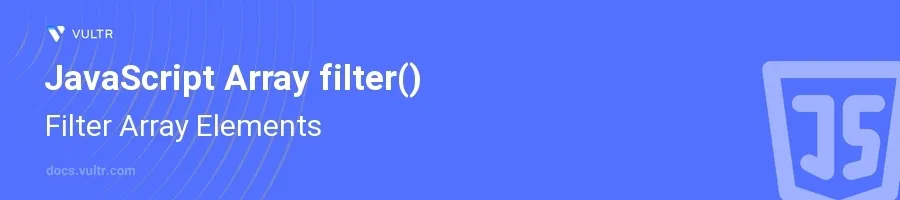
Introduction
The filter() method in JavaScript is an essential tool for creating new arrays by filtering out elements from an existing array based on a specific condition. This method provides an efficient way to sift through arrays and select only those elements which meet the criteria you define, all without altering the original array.
In this article, you will learn how to utilize the filter() function to selectively process and manipulate array data. Discover practical applications for filtering numeric data, strings, and even complex objects, allowing for efficient data management and cleaner code.
Understanding the filter() Method
Basic Usage of filter()
Define an array with various elements.
Apply the
filter()method to create a new array that excludes certain elements based on a condition.javascriptconst numbers = [1, 2, 3, 4, 5]; const evenNumbers = numbers.filter(number => number % 2 === 0); console.log(evenNumbers);
This code filters out the even numbers from the
numbersarray. Thefilter()checks each element (number), and includes it inevenNumbersif it satisfies the conditionnumber % 2 === 0.
Using filter() with Complex Conditions
Have an array of objects where each object contains multiple properties.
Use
filter()to select objects that satisfy more complex conditions.javascriptconst people = [ { name: "Alice", age: 25 }, { name: "Bob", age: 20 }, { name: "Charlie", age: 30 } ]; const adults = people.filter(person => person.age >= 25); console.log(adults);
This snippet filters the
peoplearray to include only those objects where the person's age is 25 or older.
Filtering and Removing Null or Undefined Values
Start with an array that contains some null or undefined values.
Use the
filter()method to remove these undesired entries.javascriptconst mixedValues = [null, 'hello', undefined, 42]; const validValues = mixedValues.filter(value => value != null && value !== undefined); console.log(validValues);
In this example,
mixedValuesis filtered to excludenullorundefinedvalues, leaving only'hello'and42.
Advanced Usage of filter()
Chaining with Other Array Methods
Combine
filter()with other array methods likemap()orreduce()for powerful data processing chains.Filter an array and then map the results to a new form.
javascriptconst numbers = [1, 2, 3, 4, 5]; const doubledEvens = numbers.filter(n => n % 2 === 0).map(n => n * 2); console.log(doubledEvens);
This code first filters the even numbers from the
numbersarray and then doubles them. The result is a new array[4, 8].
Conclusion
The filter() method in JavaScript serves as a robust tool for managing and manipulating array data by allowing the creation of new arrays based on selective conditions. It provides clarity and efficiency in code by reducing complexity and eliminating unneeded data elements. By mastering filter(), coupled with other array functions, developers can handle a wide array of data handling tasks more effectively, enhancing both functionality and maintainability of code.