Python Program to Check if a Key is Already Present in a Dictionary
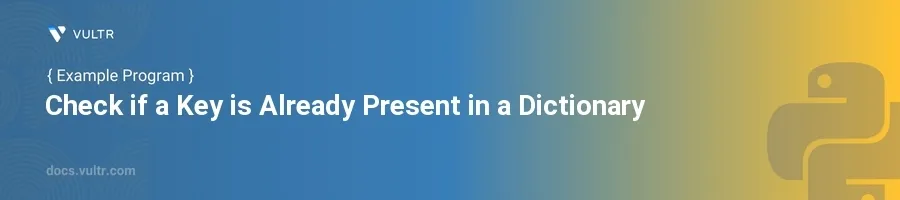
Introduction
The ability to check for the presence of a key in a dictionary is a fundamental skill in Python programming. This is particularly crucial in scenarios where the manipulation or retrieval of values depends on whether the key exists. Dictionaries in Python provide a flexible way to store and manage data by associating keys with values.
In this article, you will learn how to check if a key is already present in a dictionary in Python. You will explore different methods, including using the in keyword, the get() method, and the keys() method, with practical examples to illustrate each approach.
Checking Existence of a Key Using the 'in' Keyword
Standard Method with 'in'
Define a dictionary with some key-value pairs.
Directly use the
inkeyword to check if the key exists.pythonmy_dict = {'a': 1, 'b': 2, 'c': 3} key_to_check = 'b' exists = key_to_check in my_dict print(f"Key '{key_to_check}' exists in dictionary: {exists}")
The line
key_to_check in my_dictevaluates toTrueif the key'b'is present inmy_dict, otherwiseFalse.
Using 'in' in a Conditional Statement
Utilize the
inkeyword within anifstatement to execute code based on the presence of the key.pythonif 'a' in my_dict: print("Value associated with key 'a':", my_dict['a']) else: print("Key 'a' not found in the dictionary.")
This block prints the value associated with the key
'a'if it is present, or a message indicating it is not found.
Using the .get() Method
Safely Accessing Values
Use the
.get()method of the dictionary, which returnsNoneif the key does not exist.Optionally pass a second argument to
.get()for a default value if the key is missing.pythonvalue = my_dict.get('b') print("Value:", value) value_default = my_dict.get('x', 'Default Value') print("Value with default:", value_default)
The
get()method retrieves the value for key'b'. If checking for key'x', it returns'Default Value'because'x'is not a key inmy_dict.
Checking All Keys with .keys() Method
Listing and Checking Keys
Convert the dictionary keys to a list or view them directly using the
.keys()method.Check for the existence of a key within this list or view.
pythonkeys = my_dict.keys() print("Keys in dictionary:", list(keys)) check = 'c' in keys print("Is 'c' a key in dictionary? ", check)
The expression
'c' in keysverifies the existence of'c'in the dictionary's keys, outputtingTrueif present.
Conclusion
Checking if a key exists in a dictionary is a common operation in Python programming. Knowing different methods to perform this check allows for writing more robust and error-free code. Whether through the direct use of in, using the safe approach of .get(), or handling multiple keys with .keys(), each method has its use cases and benefits. Apply these techniques in appropriate scenarios to maintain clear and effective code.