Python Numpy diff() - Calculate Discrete Differences
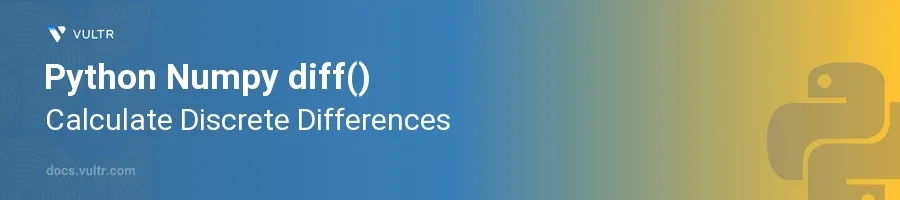
Introduction
The numpy.diff() function in Python is a powerful tool for computing the discrete differences between consecutive elements in an array or along a specified axis in a multi-dimensional array. This function is a cornerstone for mathematical computations involving numerical data where the differences between successive elements are of interest, such as in time series analysis or differential equations.
In this article, you will learn how to effectively use the numpy.diff() function to analyze numerical data. Explore the different ways this function can be applied to single-dimensional and multi-dimensional arrays along with adjustments of the difference order.
Using numpy.diff() on One-Dimensional Arrays
Basic Difference Calculation
Import the
numpylibrary.Create a one-dimensional numpy array.
Apply
numpy.diff()to calculate the consecutive differences.pythonimport numpy as np data = np.array([1, 2, 4, 7, 11]) differences = np.diff(data) print(differences)
This code calculates the differences between consecutive elements in the
dataarray. The resulting array,[1, 2, 3, 4], represents the discrete differences.
Adjusting the Difference Order
Understand that the order of the difference can be a crucial parameter.
Apply
numpy.diff()with an increased difference order.pythonsecond_order_diff = np.diff(data, n=2) print(second_order_diff)
This snippet calculates the second-order difference, meaning it applies the difference operation twice. The outcome
[1, 1, 1]shows the second-order differences.
Working with Multi-Dimensional Arrays
Calculating Differences Along an Axis
Recognize how multi-dimensional arrays handle data in different axes.
Create a two-dimensional numpy array.
Utilize
numpy.diff()to compute differences along a specified axis.pythonmatrix = np.array([[1, 3, 6], [2, 4, 8]]) col_diff = np.diff(matrix, axis=0) print(col_diff)
In this example, differences between corresponding elements of rows across columns (vertical differences) are calculated because
axis=0refers to the row-wise operation in numpy. The result is[[1, 1, 2]].
Comprehensive Array Difference Analysis
Create a more complex two-dimensional array.
Apply
numpy.diff()across both axes to analyze changes more thoroughly.pythoncomplex_matrix = np.array([[1, 2, 3], [3, 5, 9], [2, 8, 7]]) row_diff = np.diff(complex_matrix, axis=1) col_diff = np.diff(complex_matrix, axis=0) print("Row-wise differences:") print(row_diff) print("Column-wise differences:") print(col_diff)
This approach calculates the differences row-wise (
axis=1) and column-wise (axis=0). Row-wise results show differences within each row, and column-wise results show differences across rows, offering insights into the dataset's variation across different dimensions.
Conclusion
The numpy.diff() function in Python serves as an essential tool for computing discrete differences across arrays. Its versatility in handling both one-dimensional and multi-dimensional arrays makes it indispensable for numerical analyses where understanding the incremental changes within data is crucial. Implementing numpy.diff() in your data analysis toolkit allows for sophisticated insights into numerical datasets, enhancing both analysis quality and performance.