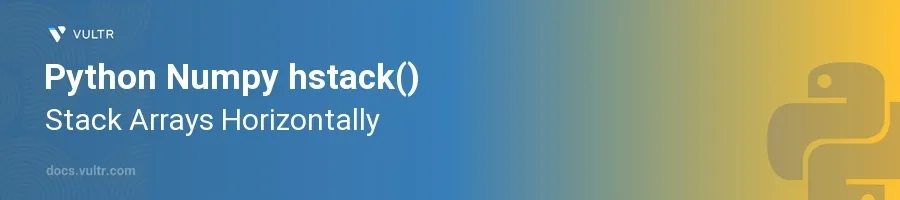
Introduction
The numpy.hstack() function in Python is an integral part of the NumPy library, specifically designed for stacking arrays horizontally. This means that it takes multiple arrays and combines them side-by-side, increasing the column count but keeping the row count consistent. It's a versatile tool for data manipulation, especially when dealing with matrix operations or datasets that require alignment by rows.
In this article, you will learn how to utilize the numpy.hstack() function to efficiently manage data in array form. Explore how this function can be applied to various data types and structures, streamlining the process of array manipulation and enhancing the performance of data-intensive tasks.
Understanding numpy.hstack()
Basic Horizontal Stacking
Import the NumPy library to gain access to
hstack().Create two or more arrays with the same number of rows.
Use the
hstack()function to combine them horizontally.pythonimport numpy as np a = np.array([1, 2, 3]) b = np.array([4, 5, 6]) c = np.hstack((a, b)) print(c)
This example takes arrays
aandband stacks them horizontally, resulting in the arraycwhich is[1 2 3 4 5 6]. The function extends the original arrays without altering their individual elements.
Horizontal Stacking with Different Dimensions
Ensure that arrays have compatible rows, even if their dimensions differ.
Use
hstack()to merge arrays where at least one dimension (number of rows) matches.pythona = np.array([[1], [2], [3]]) b = np.array([[4, 5, 6]]) c = np.hstack((a, b)) print(c)
Here, array
ais of shape (3,1) andbis of shape (1,3). Forhstack()to work,bis implicitly broadcasted to match the rows ofa. The resultcends up with the combined features of both arrays into a shape (3,4).
Advanced Uses of numpy.hstack()
Stacking More Than Two Arrays
Extend the basic usage to multiple arrays.
Align all arrays in terms of their row counts.
pythona = np.array([1, 2, 3]) b = np.array([4, 5, 6]) c = np.array([7, 8, 9]) result = np.hstack((a, b, c)) print(result)
This piece of code merges three equally shaped arrays horizontally, forming a larger array that combines elements from all provided arrays.
Handling Arrays with a Singleton Dimension
Include arrays that contain singleton dimensions.
Confirm that the primary dimension requirement (matching number of rows) is met.
pythona = np.array([[1, 2]]) b = np.array([[3], [4]]) try: c = np.hstack((a, b)) except ValueError as e: print("Error:", e)
In this scenario, an error will occur because the arrays
aandbdo not match in the number of rows, showcasing the necessity for row alignment in horizontal stacking.
Conclusion
Using the numpy.hstack() function effectively facilitates the horizontal stacking of arrays to create composite data structures. This ability is particularly useful in data science and analytics where merging datasets in an orderly fashion is crucial. By mastering array manipulations with hstack(), you enhance data handling capabilities and ensure your workflows are efficient and error-free. Apply these techniques to combine datasets with ease and precision, ensuring the integrity of your data remains intact.