Python Numpy prod() - Calculate Product
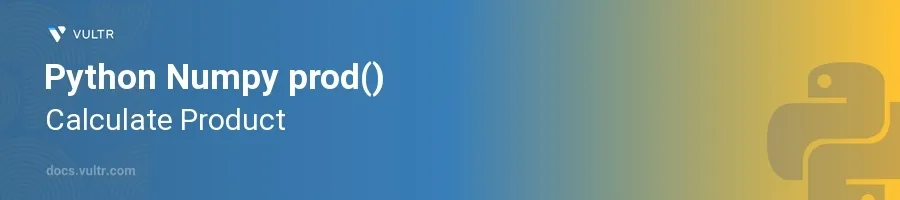
Introduction
The numpy.prod() function in Python is part of the NumPy library and is used to calculate the product of array elements over a specified axis. This function is particularly valuable in scientific computations where you may need to multiply elements rapidly across large arrays or matrices.
In this article, you will learn how to use the numpy.prod() function effectively. Explore how this function operates across different axes of an array, and how it can be applied to 1D, 2D, and higher-dimensional arrays. You'll also discover how to leverage this function in practical mathematical computations.
Calculating Product in 1D Arrays
Calculate the Total Product of an Array
Import the NumPy library.
Create a 1D array.
Use the
prod()function to calculate the total product of the array elements.pythonimport numpy as np array_1d = np.array([2, 3, 4]) total_product = np.prod(array_1d) print(total_product)
This code computes the product of the elements in
array_1d. The output here is24as the product of 2, 3, and 4 is 24.
Using Initial Value in Product Calculation
Understand the
initialparameter that can set an initial value for the product calculation.Pass an initial value to
prod().pythoninitial_product = np.prod(array_1d, initial=10) print(initial_product)
Here, the computation starts with an initial value of
10, hence the final result will be10 * 2 * 3 * 4 = 240.
Working with Multi-dimensional Arrays
Calculate Product along an Axis
Create a 2D array.
Calculate the product of its elements along a specific axis using
prod().pythonarray_2d = np.array([[1, 2], [3, 4]]) product_axis0 = np.prod(array_2d, axis=0) print(product_axis0)
In this example, it calculates the product along the rows (axis 0), resulting in a new array
[3, 8], since1*3=3and2*4=8.
Handling Different DataTypes
Define an array with a specific data type.
Compute the product to observe how data type affects the result.
pythonarray_float = np.array([1.5, 2.5, 3.5], dtype=np.float64) product_float = np.prod(array_float) print(product_float)
The outcome shows the product of floating-point numbers, which maintains precision because of the
dtype=np.float64.
Utilizing prod() in Practical Scenarios
Find the Product of Sin Values in Radians
Use
np.sin()to get sine values of an array of angles.Calculate the product of these sine values.
pythonangles_in_radians = np.array([np.pi/2, np.pi/3, np.pi/4]) sin_values = np.sin(angles_in_radians) sin_product = np.prod(sin_values) print(sin_product)
Here, the sine values of the angles are calculated first, and their product is computed, providing deeper insight into trigonometric calculations.
Conclusion
The numpy.prod() function is extremely versatile and essential for performing multiplicative operations across arrays of various dimensions in Python using NumPy. By mastering this function, you optimize code dealing with product computations and enhance the mathematical capabilities of your applications. Utilize this function to simplify complex multiplicative tasks, making your analysis more efficient and your results more reliable.