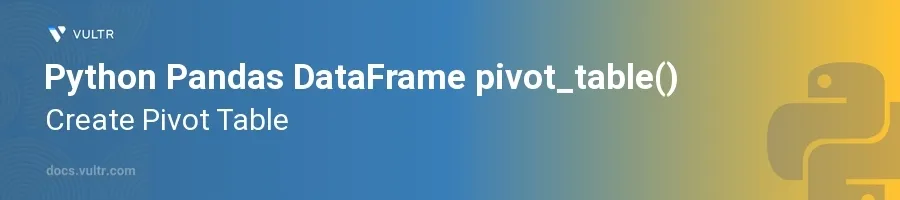
Introduction
The pivot_table() method in Python's Pandas library is a versatile tool used to summarize large datasets efficiently. It allows you to reorganize and aggregate data, serving a similar purpose to pivot tables in spreadsheet software like Microsoft Excel but with much more flexibility. This method is particularly useful for data analysis and business intelligence tasks, where summarizing data into a more understandable form is often necessary.
In this article, you will learn how to harness the power of the pivot_table() method to create insightful summaries of your data. The focus will be on understanding its parameters and exploring practical examples that illustrate how to apply this method in different scenarios involving dataframes.
Understanding pivot_table() Parameters
Before delving into examples, familiarize yourself with the key parameters of pivot_table():
- data: The DataFrame you want to use to create the pivot table.
- values: The column(s) to aggregate. If omitted, all numeric types are aggregated.
- index: The column(s) to make the new DataFrame’s index. If an array is passed, it is used as the only level of the hierarchy.
- columns: Columns used to further segment the values you’ve chosen to aggregate.
- aggfunc: The aggregation function to use (
sum,mean,count, etc.). The default ismean.
Creating Simple Pivot Tables
Summarize Data with Default Aggregation
Start by importing the Pandas library and creating a simple DataFrame.
pythonimport pandas as pd df = pd.DataFrame({ 'Product': ['Widget', 'Widget', 'Gadget', 'Gadget'], 'Region': ['North', 'South', 'North', 'South'], 'Sales': [15, 21, 35, 10] })
Create a pivot table to find the average sales by product.
pythonpivot = df.pivot_table(values='Sales', index='Product') print(pivot)
This will group the 'Sales' by 'Product', computing the mean of sales for 'Widget' and 'Gadget'. Since no
aggfuncis explicitly specified, it defaults tomean.
Using Different Aggregation Functions
Modify the aggregation function to compute the sum of sales instead of the mean.
pythonpivot_sum = df.pivot_table(values='Sales', index='Product', aggfunc='sum') print(pivot_sum)
This snippet aggregates the 'Sales' by summing them up for each 'Product'. It is helpful when the total sales volume is more meaningful than the average.
Advanced Pivot Table Creation
Multiple Aggregations on Multiple Columns
Extend the previous DataFrame by adding a 'Returns' column.
pythondf['Returns'] = [2, 3, 1, 1]
Create a pivot table with multiple aggregations on multiple columns.
pythonpivot_multiple = df.pivot_table(values=['Sales', 'Returns'], index='Product', aggfunc={'Sales': 'sum', 'Returns': 'mean'}) print(pivot_multiple)
In this example, sales are summed while returns are averaged, providing a comprehensive view by product. This method is crucial for detailed analyses where different metrics require different treatment.
Conclusion
The pivot_table() method in Pandas expands your data manipulation toolbox, allowing for effective data summarization and analysis. It can transform extensive and complex datasets into simple, organized summaries using various aggregations. By exploring different usages as shown, you can facilitate the decision-making process in business and data analysis contexts. Start integrating these techniques into your data projects to enhance both the readability and accessibility of your datasets.