C++ cctype isalpha() - Check if Alphabetic Character
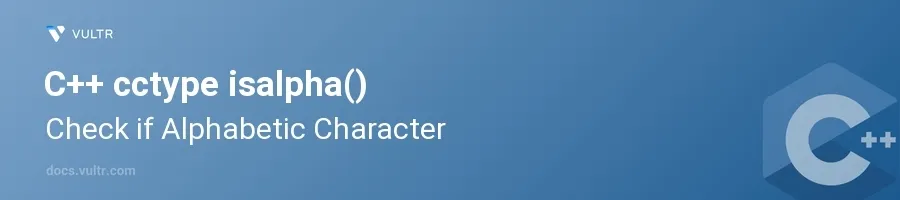
Introduction
The isalpha() function is a part of the C++ cctype library, playing a crucial role in identifying whether a character is alphabetic. This function is instrumental in applications involving text processing, where distinguishing between alphabetic characters and other types of characters can be fundamental. It contributes significantly to the correctness and functionality of input validation, parsing, and content processing tasks.
In this article, you will learn how to utilize the isalpha() function to enhance your text handling tasks. Explore how to integrate this function into your C++ applications and how to ensure characters meet the criteria you define for alphabetic-only input.
Understanding isalpha()
Basic Usage of isalpha()
Include the C++ cctype library in your program.
Use
isalpha()to verify if a character is alphabetic.cpp#include <cctype> #include <iostream> int main() { char c = 'A'; bool result = isalpha(c); std::cout << "Is the character alphabetic? " << result << std::endl; }
The code determines if the character
'A'is alphabetic. Theisalpha()function returns a nonzero integer if true, which evaluates totruein the boolean context.
Handling Different Character Sets
Recognize that
isalpha()is locale-dependent.Consider setting the locale if you are dealing with non-ASCII characters.
cpp#include <cctype> #include <iostream> #include <locale> int main() { std::locale::global(std::locale("en_US.UTF-8")); char c = 'ø'; bool result = isalpha(c); std::cout << "Is the character alphabetic? " << result << std::endl; }
In this example, the character
'ø', commonly used in Danish and Norwegian, is tested. By setting the locale to "en_US.UTF-8",isalpha()correctly treats such characters as alphabetic when appropriate.
Practical Applications in String Validation
Use
isalpha()to filter or validate strings for alphabetic content.Loop through each character of a string and apply
isalpha().cpp#include <cctype> #include <iostream> #include <string> bool isAllAlphabetic(const std::string& str) { for (char c : str) { if (!isalpha(c)) { return false; } } return true; } int main() { std::string input = "HelloWorld"; bool isAlphabetic = isAllAlphabetic(input); std::cout << "Is the string alphabetic? " << isAlphabetic << std::endl; }
This function,
isAllAlphabetic, iterates over each character in the string and checks whether they are all alphabetic. It's useful for ensuring that a string contains only letters without any numbers or special characters.
Conclusion
The isalpha() function in C++ is a critical tool for any developer working with character data, helping determine whether a character is alphabetic. It's especially useful in parsing and validating textual input, ensuring data integrity and functionality. Make sure to consider locale settings for accurate results with non-ASCII characters. Employ isalpha() wisely within your C++ applications to maintain robust and reliable data handling processes.