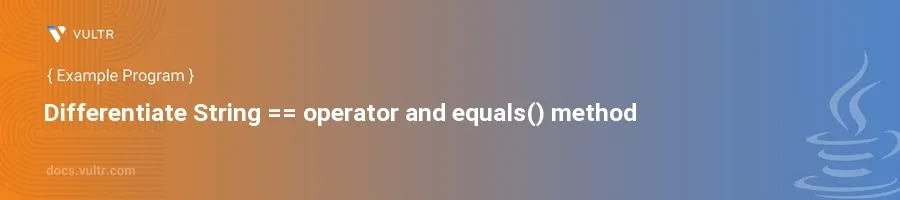
Introduction
In Java, comparing two strings can be achieved using either the == operator or the equals() method. Each serves a different purpose and understanding how to use them properly is crucial for effective programming, especially when dealing with string comparisons in conditions, logical operations, and data handling.
In this article, you will learn how to differentiate between the == operator and the equals() method through practical examples. Explore scenarios that demonstrate the specific uses and outcomes of each approach, ensuring you choose the right method for accurate string comparison.
Understanding the == Operator
Compare Memory References
Recognize that
==compares memory addresses or references, not content.Observe the following example where two string variables point to the same literal in the Java String Pool.
javaString str1 = "Hello"; String str2 = "Hello"; System.out.println(str1 == str2); // Outputs true
In this case,
str1andstr2reference the same location in memory, hence==returnstrue.
Differentiate with New Keyword
Understand that new strings created with the
newkeyword have different memory addresses.See how
==behaves when comparing these strings.javaString str3 = new String("Hello"); String str4 = new String("Hello"); System.out.println(str3 == str4); // Outputs false
Here,
str3andstr4are created as new objects with distinct memory locations, so==returnsfalse.
Using the equals() Method
Compare Actual Content
Know that
equals()checks the actual content of the string.Compare the content of two strings regardless of their memory references.
javaString str5 = new String("Hello"); String str6 = "Hello"; System.out.println(str5.equals(str6)); // Outputs true
Although
str5andstr6are different objects in memory,equals()verifies their contents which are identical.
Case Sensitivity Checks
Recognize that
equals()is case-sensitive.Examine how
equals()differentiates between cases.javaString str7 = "hello"; String str8 = "Hello"; System.out.println(str7.equals(str8)); // Outputs false
Despite having similar characters, the difference in case results in
equals()returningfalse.
Employing both Techniques
Context-based Decision
Decide when to use
==and when to useequals().Implement the appropriate comparison method depending on whether reference or content comparison is needed.
- Use
==when you need to check if two references point to the exact same object. - Use
equals()when you need to compare the contents of two strings.
javaString str9 = "Java"; String str10 = "Java"; String str11 = new String("Java"); System.out.println(str9 == str10); // true System.out.println(str9 == str11); // false System.out.println(str9.equals(str11)); // true
In this snippet,
str9andstr10share the same reference, so==returnstrue.str9andstr11do not share a reference, but have the same content, henceequals()also returnstrue.- Use
Conclusion
Differentiating the == operator and the equals() method in Java is essential for comparisons involving string objects. While the == operator compares references, indicating whether two string variables point to the same memory location, the equals() method compares the actual content of strings, providing a more substantial text comparison. Mastering when to use each method promotes more robust and bug-resistant Java applications, ensuring that string comparisons are performed accurately and effectively in your code.