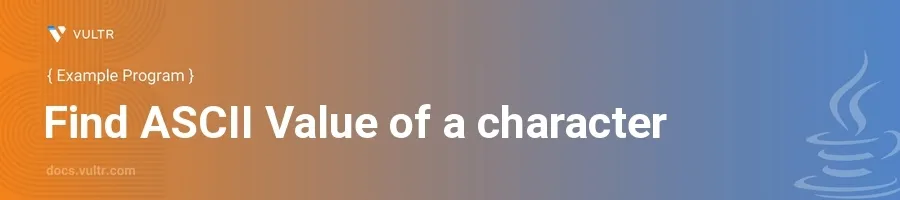
Introduction
The ASCII (American Standard Code for Information Interchange) values are numerical representations of characters, which include alphabets (both uppercase and lowercase), digits, and special symbols. Understanding how to find the ASCII value of a character in Java is fundamental for those learning about character encoding and how characters are stored and manipulated in programming.
In this article, you will learn how to determine the ASCII value of a character in Java through practical examples. These examples will demonstrate various methods to achieve this, allowing you to grasp effectively how Java handles character data types and converts them to their ASCII numeric values.
Finding ASCII Value of a Character
Direct Conversion to Integer
Convert a character directly to its corresponding ASCII value using type casting.
Here’s how to implement this:
javapublic class AsciiValue { public static void main(String[] args) { char ch = 'a'; // Character to find the ASCII value int ascii = ch; // Implicit conversion System.out.println("The ASCII value of " + ch + " is: " + ascii); } }
This code defines a character
chand assigns it the value 'a'. It then implicitly converts the character to an integer (ASCII value) and stores it in the variableascii. The ASCII value is then printed to the console.
Using Type Casting
Explicitly cast the character to an integer to get the ASCII value.
Here is how you can do this:
javapublic class AsciiValueExplicit { public static void main(String[] args) { char ch = 'b'; // Character to find the ASCII value int ascii = (int) ch; // Explicit type casting to integer System.out.println("The ASCII value of " + ch + " is: " + ascii); } }
In this snippet, the character
chis explicitly cast to an integer type using(int) ch. This makes it crystal clear in your code that a type conversion is taking place, enhancing code readability.
Using Character Class Utilities
Utilize the
Character.getNumericValue()method to find the ASCII value, which is a more robust method when dealing with numeric characters.Execute the following example:
javapublic class AsciiValueUsingCharacterClass { public static void main(String[] args) { char ch = '9'; // Numeric character int ascii = Character.getNumericValue(ch); System.out.println("The ASCII value of " + ch + " is: " + ascii); } }
In this code,
Character.getNumericValue(ch)is utilized to convert the numeric character '9' directly to its ASCII value. This method can be very useful when you're unsure whether the character is a number or not, as it handles characters intelligently.
Conclusion
Extracting the ASCII value of characters in Java is straightforward and can be accomplished using several methods, ranging from direct type casting to utilizing built-in Java character utilities. These techniques form part of the foundational skills in Java programming, aiding in understanding how data is formatted and manipulated. By applying these examples in your projects, you ensure that you are well-equipped to handle character encoding tasks effectively, enhancing the data processing capabilities of your Java applications.