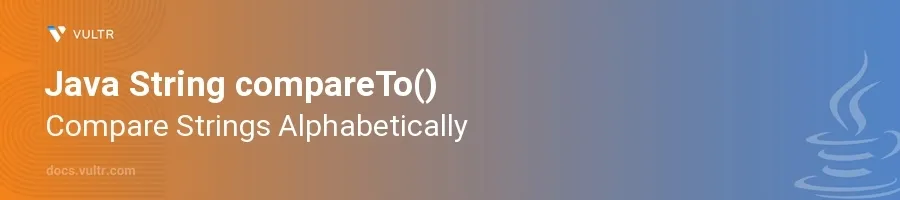
Introduction
The compareTo() method in Java is a crucial function from the String class that facilitates the alphabetical comparison of two strings. This method is commonly used in Java string comparison, especially for sorting strings, determining lexicographical order, and organizing string lists. Understanding how to use compareTo() effectively can enhance your ability to handle string manipulation and alphabetical string comparisons in Java applications.
In this article, you will learn how to use the compareTo() method in Java to compare strings alphabetically. Explore scenarios including simple string comparisons, checking the order of strings in lists, and integrating this method into custom sorting mechanisms.
Understanding compareTo() in Java for Alphabetical Strign Comparison
Basic Usage of compareTo()
Recognize that
compareTo()returns an integer based on the lexicographical comparison of two strings.Initialize two strings to compare.
javaString first = "apple"; String second = "banana"; int result = first.compareTo(second); System.out.println(result);
The output will be negative because "apple" comes before "banana" alphabetically. The value represents the difference between the first non-matching characters in the strings being compared.
Comparing Similar Strings in Java Using compareTo()
Use
compareTo()when strings start with the same characters but differ in length or subsequent characters.javaString first = "hello"; String second = "hello world"; int result = first.compareTo(second); System.out.println(result);
Here, the result is negative as "hello" is shorter than "hello world". The result represents the negated ASCII value of the first character where the strings differ, indicating that "hello" is lexicographically less.
Considering Case Sensitivity
Acknowledge that
compareTo()is case-sensitive which influences the comparison outcome.javaString first = "Hello"; String second = "hello"; int result = first.compareTo(second); System.out.println(result);
The output will be negative because uppercase "H" is lexicographically smaller than lowercase "h" in Unicode value.
Common Pitfalls When Using compareTo() in Java
While the compareTo() method is a powerful tool for string comparison, developers often encounter challenges. Here are some common pitfalls:
Null Comparisons: If one or both strings are
null,compareTo()will throw aNullPointerException. To avoid this, make sure to check fornullbefore usingcompareTo().javaString first = "apple"; String second = null; try { int result = first.compareTo(second); // This will throw NullPointerException } catch (NullPointerException e) { System.out.println("Cannot compare with null value"); }
Case Sensitivity:
compareTo()is case-sensitive, meaning that uppercase characters are different from lowercase ones. Be cautious when comparing strings that may differ in case.Shorter vs. Longer Strings: When comparing strings of different lengths, the shorter string is considered lexicographically smaller. For example, "hello" will come before "hello world".
Sorting Arrays with compareTo() in Java
You can use the compareTo() method to sort arrays of strings alphabetically. This is done automatically when you use methods like Arrays.sort(), which internally relies on compareTo() for the comparison.
Define the array of strings you want to sort.
Use the
Arrays.sort()method to sort the array.javaString[] words = {"banana", "apple", "cherry"}; Arrays.sort(words); System.out.println(Arrays.toString(words)); // Output: ["apple", "banana", "cherry"]
In this example, Arrays.sort() uses compareTo() to perform lexicographical comparisons and sort the strings in ascending order.
Handling Special Characters and Unicode with compareTo()
When dealing with strings containing special characters or Unicode characters, compareTo() compares them based on their Unicode values. Special characters may have different Unicode values, which can influence the comparison.
Understand that the Unicode value of each character affects the comparison order.
Compare strings with special characters.
javaString first = "apple"; String second = "apple!"; System.out.println(first.compareTo(second)); // Output will be negative because '!' comes after 'e' in Unicode.
In the example above, the exclamation mark (!) has a higher Unicode value than the letter "e", affecting the comparison result. Understanding how Unicode works in compareTo() is essential when dealing with strings containing symbols, special characters, or international characters (like accented letters).
Practical Applications of compareTo() in Java
Sorting a List of Strings
Utilize the
compareTo()in sorting algorithms or directly in collection sort functions.javaArrayList<String> words = new ArrayList<>(Arrays.asList("banana", "apple", "cherry")); Collections.sort(words); System.out.println(words);
This example uses
compareTo()implicitly through theCollections.sort()method, resulting in the list ["apple", "banana", "cherry"].
Creating Custom Comparators
Extend
compareTo()'s functionality by using it in custom comparator definitions for complex sorting.javaArrayList<String> words = new ArrayList<>(Arrays.asList("1 apple", "10 bananas", "2 apples")); Comparator<String> numericOrder = (s1, s2) -> { int i1 = Integer.parseInt(s1.split(" ")[0]); int i2 = Integer.parseInt(s2.split(" ")[0]); return Integer.compare(i1, i2); }; words.sort(numericOrder); System.out.println(words);
This custom comparator sorts strings based on the numeric value at the beginning of each string while leveraging the standard numerical comparison.
Conclusion
The compareTo() method in Java is a versatile tool for determining the lexicographical order of strings, useful in sorting and comparisons that require a precise order of elements. By mastering the use of this string method, enhance the ability to handle and manipulate strings effectively in Java applications. Whether for simple alphabetical checks or for robust custom sorting mechanisms, compareTo() plays an integral role in string handling and data organization.
No comments yet.